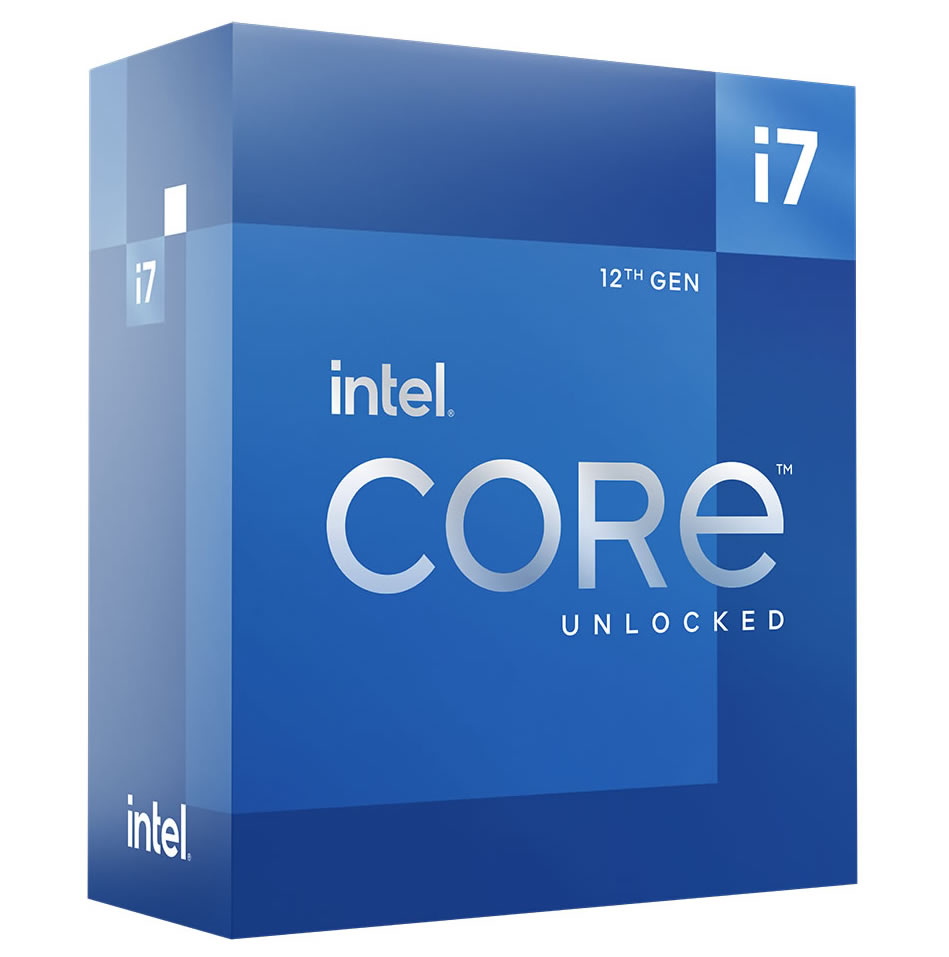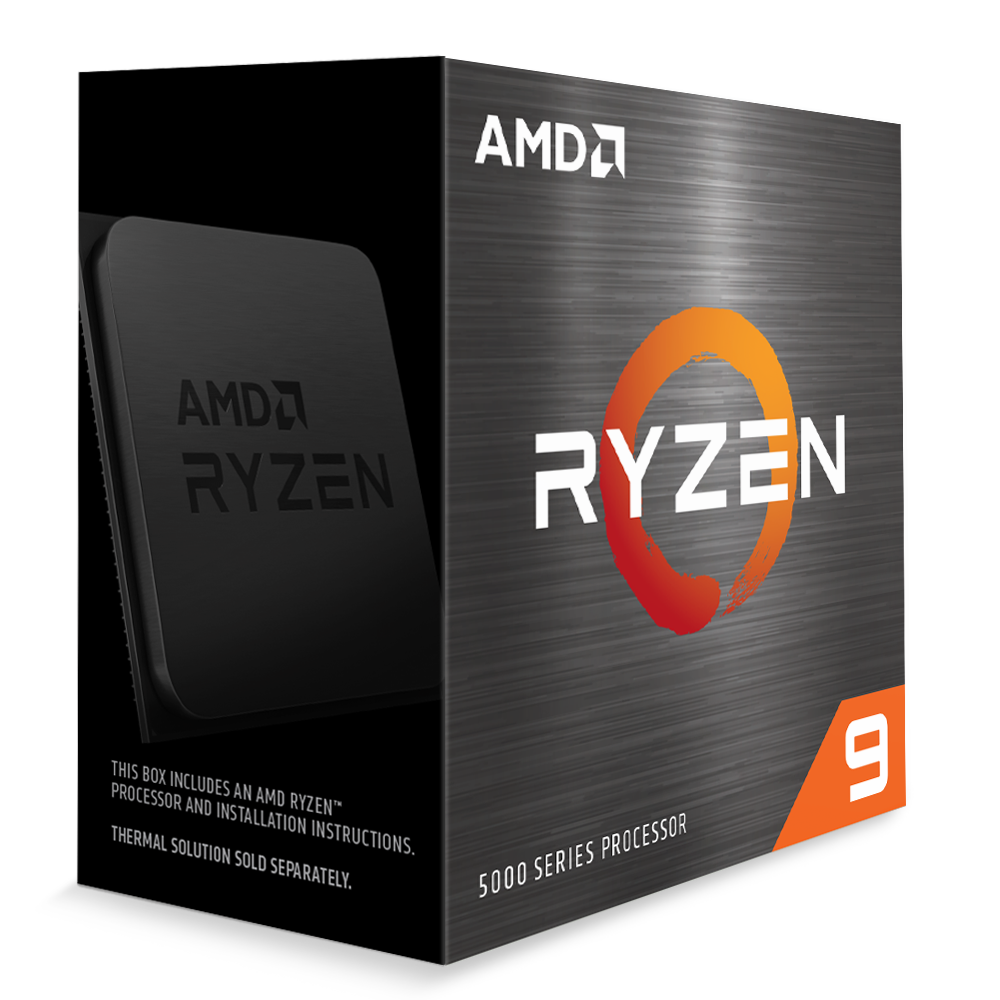Hello,
I have a 7 year old pc that’s starting to creak. I use it for high end GIS and CAD work, and it’s recently started freezing up for 10-15 seconds every 5-10 minutes, which is very annoying.
I have upgraded it over the years with some decent GPU, RAM and SDDs. Am I right in thinking I could update the motherboard and CPU and keep my existing components and still have a decent setup? What are your thoughts?
Processor Intel(R) Core(TM) i7-7700K CPU @ 4.20GHz 4.20 GHz
OS Name: Microsoft Windows 10 Pro
OS Version: 10.0.19045 N/A Build 19045
OS Manufacturer: Microsoft Corporation
OS Configuration: Member Workstation
OS Build Type: Multiprocessor Free
System Type: x64-based PC
Processor(s): 1 Processor(s) Installed.[01]: Intel64 Family 6 Model 158 Stepping 9 GenuineIntel ~4200 Mhz
BIOS Version: American Megatrends Inc. 0904, 2017-03-16
Graphicw: NVIDIA GeForce GTX 1080
Memory: Patriot Viper Steel DDR4 64GB (2 x 32GB) 3200MHz Kit - PVS464G320C6K
Storage: Corsair MP400 2TB NVMe PCIe M.
Samsung Evo 3 TB SSD
I have a 7 year old pc that’s starting to creak. I use it for high end GIS and CAD work, and it’s recently started freezing up for 10-15 seconds every 5-10 minutes, which is very annoying.
I have upgraded it over the years with some decent GPU, RAM and SDDs. Am I right in thinking I could update the motherboard and CPU and keep my existing components and still have a decent setup? What are your thoughts?
Processor Intel(R) Core(TM) i7-7700K CPU @ 4.20GHz 4.20 GHz
OS Name: Microsoft Windows 10 Pro
OS Version: 10.0.19045 N/A Build 19045
OS Manufacturer: Microsoft Corporation
OS Configuration: Member Workstation
OS Build Type: Multiprocessor Free
System Type: x64-based PC
Processor(s): 1 Processor(s) Installed.[01]: Intel64 Family 6 Model 158 Stepping 9 GenuineIntel ~4200 Mhz
BIOS Version: American Megatrends Inc. 0904, 2017-03-16
Graphicw: NVIDIA GeForce GTX 1080
Memory: Patriot Viper Steel DDR4 64GB (2 x 32GB) 3200MHz Kit - PVS464G320C6K
Storage: Corsair MP400 2TB NVMe PCIe M.
Samsung Evo 3 TB SSD