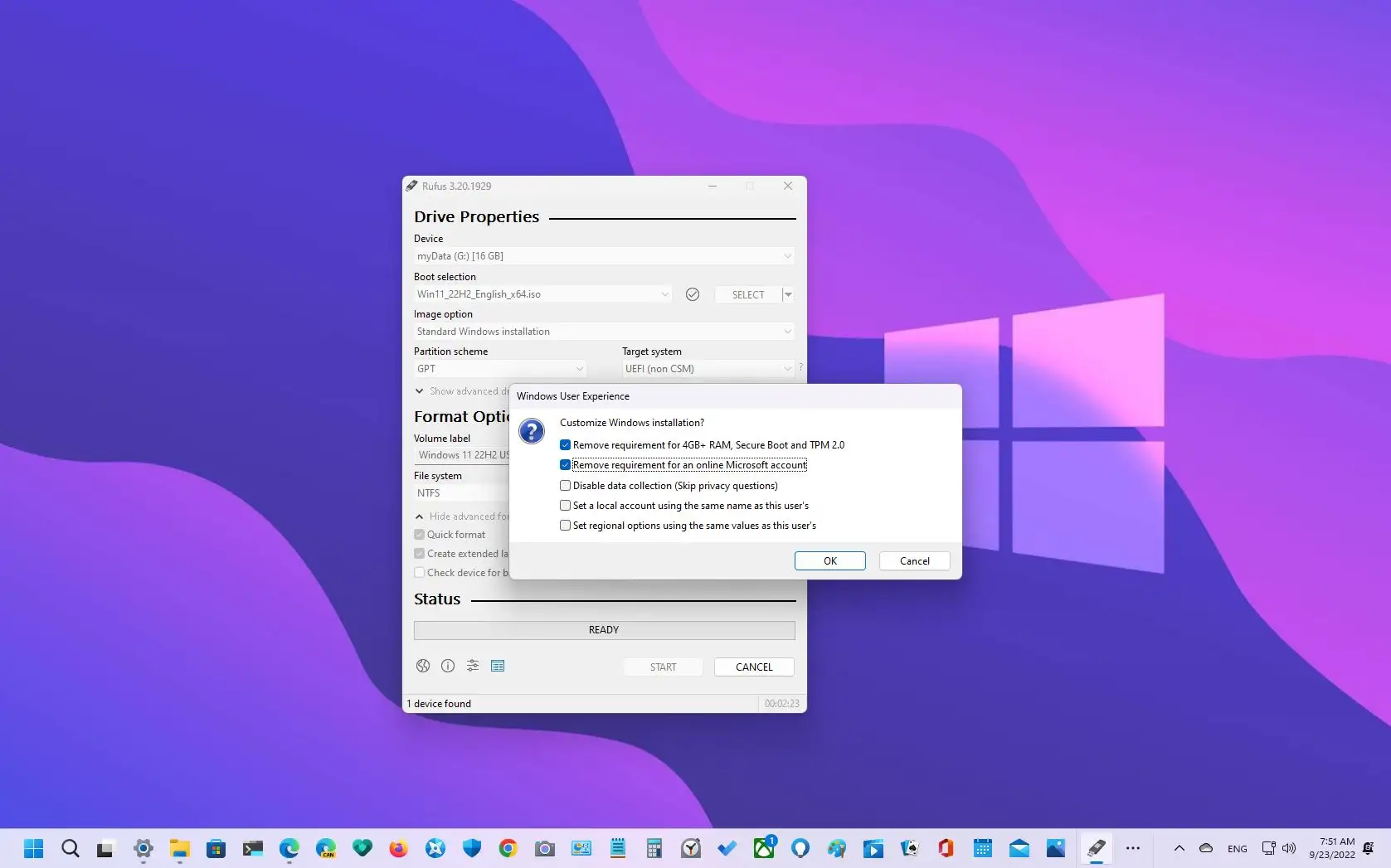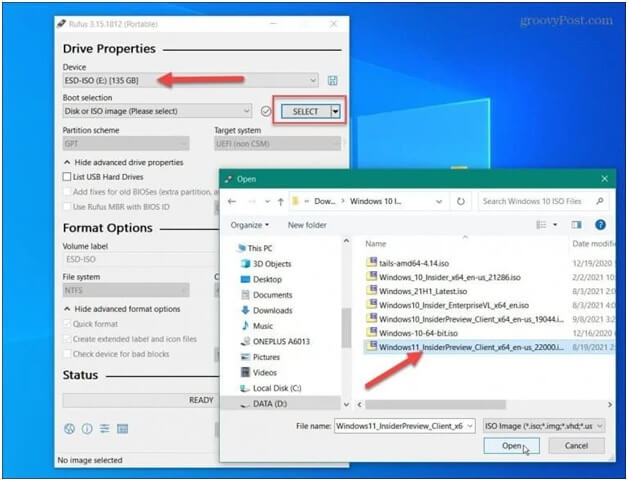Hey,
I really need some help here.
Quick breakdown.
My current PC (but not for long hopefully) runs Windows 10 Home. This is going to my Son once I've built my new one.
My new PC is going to be built over the next few days. I want Windows 11 on it and I 'may' purchase a code from a website to do this. I've been told that I need to use the media creation tool to create a bootable copy of Windows. However I 'think' I can only do this from my current PC which runs W10H.
Questions:
My current PC is this:
Intel I5-3570 3.4GHz. 16 Gig ram.
Regards
I really need some help here.
Quick breakdown.
My current PC (but not for long hopefully) runs Windows 10 Home. This is going to my Son once I've built my new one.
My new PC is going to be built over the next few days. I want Windows 11 on it and I 'may' purchase a code from a website to do this. I've been told that I need to use the media creation tool to create a bootable copy of Windows. However I 'think' I can only do this from my current PC which runs W10H.
Questions:
- How do I get Windows 11 on the new PC if my current one is W10H. (ps. I really don't want to have to spend £150).
- How do I do a fresh wipe of my old PC for my Son?
- Some drives I'll take with me
- I want a clean Windows version for him
- I doubt this current machine can run W11 (though happy to be proved wrong).
My current PC is this:
Intel I5-3570 3.4GHz. 16 Gig ram.
Regards