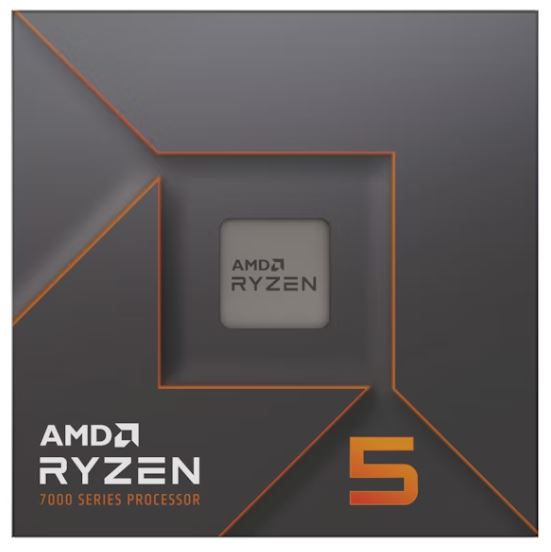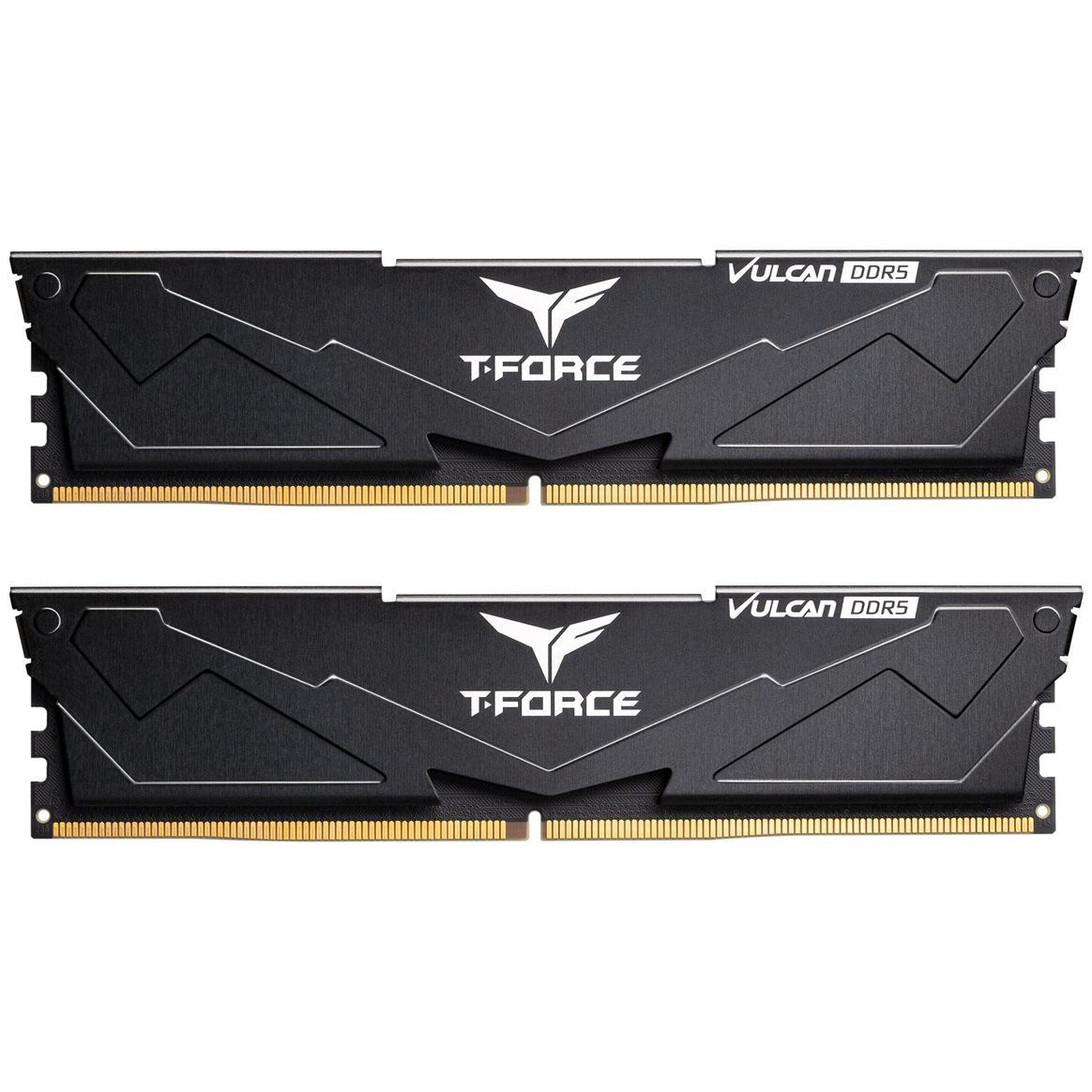Soldato
- Joined
- 13 May 2003
- Posts
- 8,940
Hi Guys
The last desktop PC I bought was about 11 years ago and was fairly tasty at the time but for the last few years has become my home jobs PC but even that is now beyond it and it is too old to update to Windows 11.
I have a 3 or 4 year old Asus Gaming Laptop which has been ok for Civ 6, Surviving Mars or Skryim when I'm away travelling for work and is still fine for most of the games I play.
I need a new desktop to act as my "Working" PC where I store my photos and files that then gets backed up to my NAS, and do any Fusion360 or MS Office type stuff. I would also like to be able to play games on it but I am so far off the pace on what is current and what is capable.
I want to play the games I currently play like Civ 6 etc, which I doubt is desperately demanding by modern standards but I don't know where to pitch it so I can play future releases. I won't be playing FPShooters at 4k with 4 x AA and 120 FPS. I just want to play strategy games and RPG's like Skyrim or Starfield at reasonable FPS and image quality.
I was considering something like OcUK Budget Gaming PC but have no idea how capable an RTX 4060 8Gb is.
I think £1000 is going to be a hard ceiling for me. I do have my current PC with a 256GB SSD a 2 TB Sata HDD and power supply so I could buy a components bundle and rebuild on that chassis, I just don't know if the saving is going to be worth the effort of the build or even what bundle of components I would buy.
Any help would be gratefully received.
Cheers PlacidCasual
The last desktop PC I bought was about 11 years ago and was fairly tasty at the time but for the last few years has become my home jobs PC but even that is now beyond it and it is too old to update to Windows 11.
I have a 3 or 4 year old Asus Gaming Laptop which has been ok for Civ 6, Surviving Mars or Skryim when I'm away travelling for work and is still fine for most of the games I play.
I need a new desktop to act as my "Working" PC where I store my photos and files that then gets backed up to my NAS, and do any Fusion360 or MS Office type stuff. I would also like to be able to play games on it but I am so far off the pace on what is current and what is capable.
I want to play the games I currently play like Civ 6 etc, which I doubt is desperately demanding by modern standards but I don't know where to pitch it so I can play future releases. I won't be playing FPShooters at 4k with 4 x AA and 120 FPS. I just want to play strategy games and RPG's like Skyrim or Starfield at reasonable FPS and image quality.
I was considering something like OcUK Budget Gaming PC but have no idea how capable an RTX 4060 8Gb is.
I think £1000 is going to be a hard ceiling for me. I do have my current PC with a 256GB SSD a 2 TB Sata HDD and power supply so I could buy a components bundle and rebuild on that chassis, I just don't know if the saving is going to be worth the effort of the build or even what bundle of components I would buy.
Any help would be gratefully received.
Cheers PlacidCasual