Hello!
I'm building a new PC to last me the next three years. My requirements are:
1] Gaming
2] Video encoding (not a huge priority tho).
3] General use with multitasking (I have loads of windows open)
I'm upgrading my Barton 2500+ sytem as now is expedient for me to upgrade.
Here are the specs I'm thinking of:
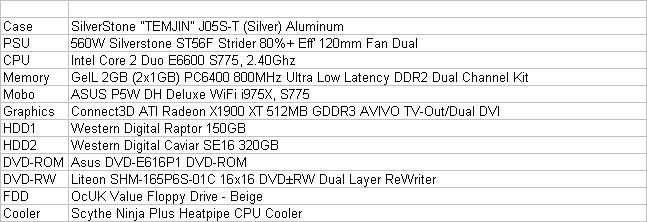
I have a few questions, and I'd be really pleased if you could help me:
1] Does this spec appear to have any obvious bottlenecks?
2] Should I go a bit higher with the Graphics card?
3] Does the Raptor work with the P5W Mobo?
4] Any idea if this will work well with Vista?
5] Any point, in the meantime, getting Windows 64-bit?
6] Not so sure about the cooler. Always had a flower cooler. Will this cope with the heat output more than adequately (it can get hot in my room in the summer)?
7] Do you think this system will be very noisy?
8] Anyone had a bad experience with the case? It seems pretty accessible from what I've seen.
9] Do I have enough power from that PSU for foreseeable expansion.
10] I'm pretty sure the CPU I've chosen is one of the best bang for buck. The 2.4Ghz is psychologically important to me. Please let me know if you think I should go higher or lower for some reason...
Really appreciate your help - many thanks in advance!
I'm building a new PC to last me the next three years. My requirements are:
1] Gaming
2] Video encoding (not a huge priority tho).
3] General use with multitasking (I have loads of windows open)
I'm upgrading my Barton 2500+ sytem as now is expedient for me to upgrade.
Here are the specs I'm thinking of:
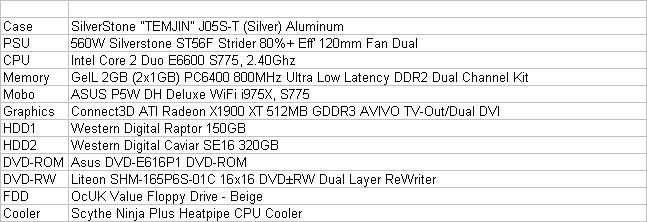
I have a few questions, and I'd be really pleased if you could help me:
1] Does this spec appear to have any obvious bottlenecks?
2] Should I go a bit higher with the Graphics card?
3] Does the Raptor work with the P5W Mobo?
4] Any idea if this will work well with Vista?
5] Any point, in the meantime, getting Windows 64-bit?
6] Not so sure about the cooler. Always had a flower cooler. Will this cope with the heat output more than adequately (it can get hot in my room in the summer)?
7] Do you think this system will be very noisy?
8] Anyone had a bad experience with the case? It seems pretty accessible from what I've seen.
9] Do I have enough power from that PSU for foreseeable expansion.
10] I'm pretty sure the CPU I've chosen is one of the best bang for buck. The 2.4Ghz is psychologically important to me. Please let me know if you think I should go higher or lower for some reason...
Really appreciate your help - many thanks in advance!



