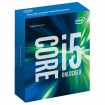Thanks for the reply. That is a good graphics card but I was thinking about using an i5 rather than i3. I could cope with a worse card until the end of the year and grab onein the sales.
Also I've been doing a lot of research but what makes a mobo good. And which ones are the beat to get for a good price.
Also I don't need the OS as I already have a cheap source for that.
Nice. In that case get an i5-K + cooler straightaway and like you say make do with a cheaper card for now.
My basket at Overclockers UK:
Total: £624.84
(includes shipping: £0.00)
With the 370 4GB you have the flexibility of adding a second one in CrossFire if you find funds a bit short for a more powerful single card later on.
The Brocken ECO cooler is good for the money (plus it fits - max cooler height 155mm for that case). Were you to spend more on a cooler I'd recommend an Antec H600 liquid AIO @ £40. Skylake CPUs don't need all that much cooling compared to previous platforms, so the Brocken ECO should allow a nice overclock.
As for motherboards, you have to look at the chipset first. For your CPU, the "Z" (Z170) is best, as it allows overclocking (without any workarounds and avoiding BIOS updates etc).
Then you look at other features you may need, such as AMD CrossFire capability or Nvidia SLI capability (latter more expensive), number of SATA ports depending on how many drives you plan installing, number of memory slots so you can add more RAM or not, the quality of the audio, etc. Then beyond that, there's also motherboards with more power phases for better overclocking, better MOSFET cooling and so on. But these days overclocking is nearly all CPU dependent. A really expensive motherboard may only get you like 100MHz more out of the same CPU.
For £10 extra there's the:
My basket at Overclockers UK:

With what's meant to be better audio and a 4 year warranty (if you register). I've had the chance to play with one of these and feel it's really good for the money, and overclocking (through BIOS - I avoid installing the bundled Windows utilities for overclocking) went very smoothly and without issues.