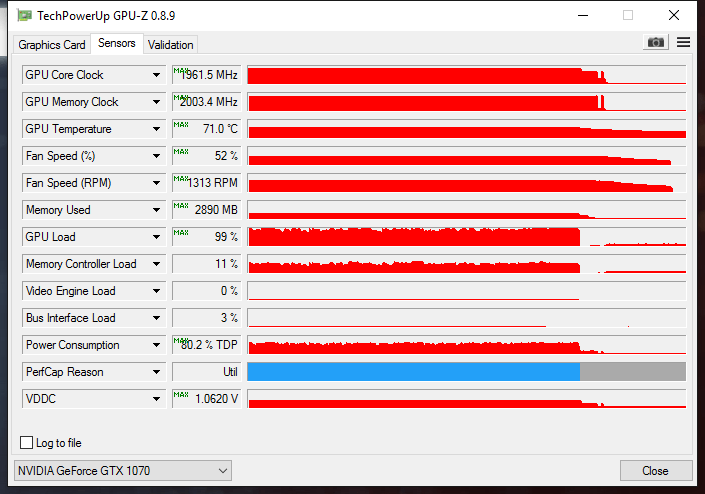As per the title I've just installed an MSI Gaming X GTX 1070 after something like 18 years of ATI/AMD cards. Is there anything I should know, tips, tricks, differences from the way AMD do things, software I should be using?
I've got Afterburner and GPU-Z installed and the latest Nvidia Drivers 368.69.
I was intending to stay with the Red Team but the RX480 just wasn't quite enough at 1440p 60Hz to warrant a purchase at this time, whereas the GTX 1070 looks like it will last me some time at this resolution.
I have to say so far the card seems to be built very well and quiet, idling at 37°C. I haven't tried any tests with it yet but I can do requests if you point me in the right direction
I've got Afterburner and GPU-Z installed and the latest Nvidia Drivers 368.69.
I was intending to stay with the Red Team but the RX480 just wasn't quite enough at 1440p 60Hz to warrant a purchase at this time, whereas the GTX 1070 looks like it will last me some time at this resolution.
I have to say so far the card seems to be built very well and quiet, idling at 37°C. I haven't tried any tests with it yet but I can do requests if you point me in the right direction