Associate
- Joined
- 20 May 2006
- Posts
- 135
Hi, Im new to overclocking, however following a guide I found I increased the core speed of my athlon 64 3200 from 2000mhz to 2400. This is around a 20% increase 
Which isnt bad, but I was wondering, how much more of an increase would I be able to make if I was to invest in a new cpu cooler, say something like the freezer 64?
Im not prepared to try out water cooling right now, so i assume a new cpu cooler is the only way to get further gains?
my specs;
amd athlon 64 3200+
foxconn NF4K8AC motherboard
xfx 7600gt 256mb
1.5 gigs unbranded pc3200 ram
maxtor diamondmax 10 80gb hdd
..............................160gb hdd
sumvision 500w psu
Thermaltake soprano case

Which isnt bad, but I was wondering, how much more of an increase would I be able to make if I was to invest in a new cpu cooler, say something like the freezer 64?
Im not prepared to try out water cooling right now, so i assume a new cpu cooler is the only way to get further gains?
my specs;
amd athlon 64 3200+
foxconn NF4K8AC motherboard
xfx 7600gt 256mb
1.5 gigs unbranded pc3200 ram
maxtor diamondmax 10 80gb hdd
..............................160gb hdd
sumvision 500w psu
Thermaltake soprano case





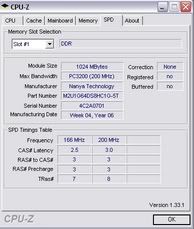


 ! At the moment, you aren't running the RAM on a divider.
! At the moment, you aren't running the RAM on a divider.