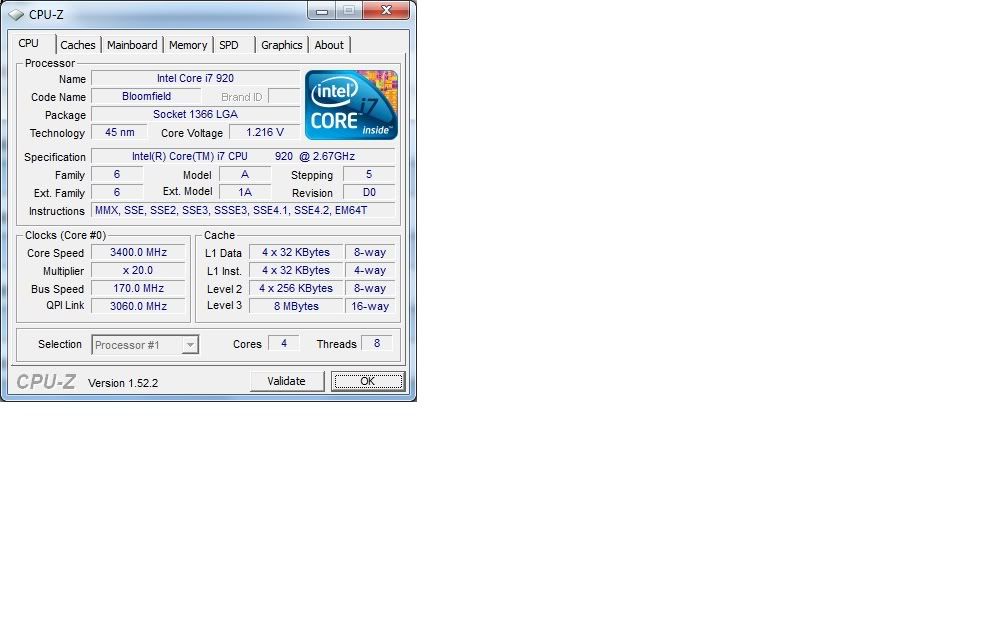Hi Guys,
I'm a newbie to overclocking ... I've taken delivery of the "Titan" I7 that is overclocked to 3.4ghz. I checked Windows 7 system details and it showed that it was running at 2.6ghz, so I downloaded and ran CPU-Z just to see what it reported.
Being new to overclocking, I was wondering if you could advise whether my machine is in-fact running at 3.4ghz (as from what I can tell, it's not).
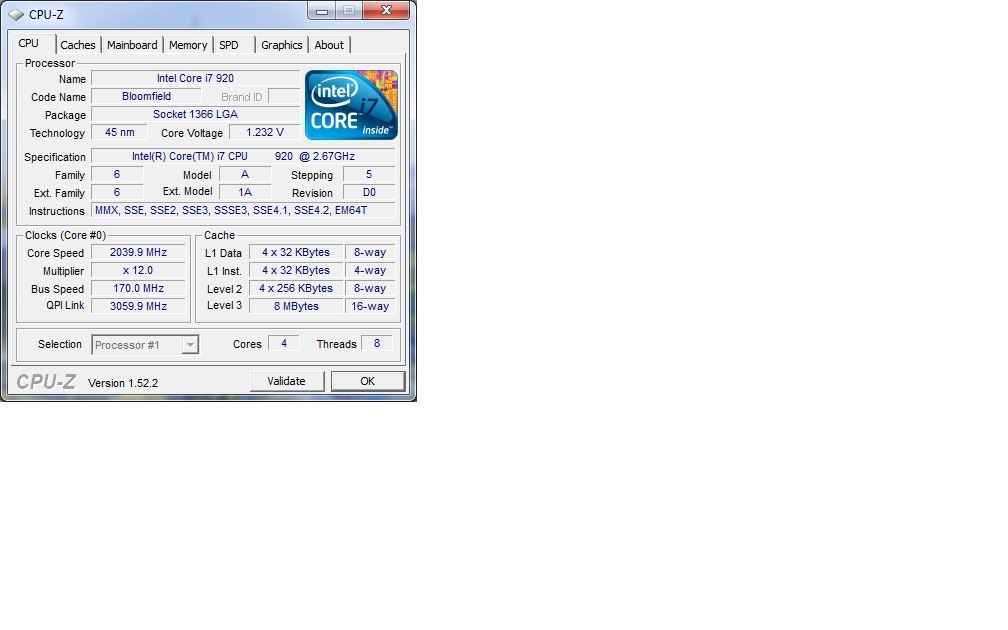
Cheers
"Soundlab"
I'm a newbie to overclocking ... I've taken delivery of the "Titan" I7 that is overclocked to 3.4ghz. I checked Windows 7 system details and it showed that it was running at 2.6ghz, so I downloaded and ran CPU-Z just to see what it reported.
Being new to overclocking, I was wondering if you could advise whether my machine is in-fact running at 3.4ghz (as from what I can tell, it's not).
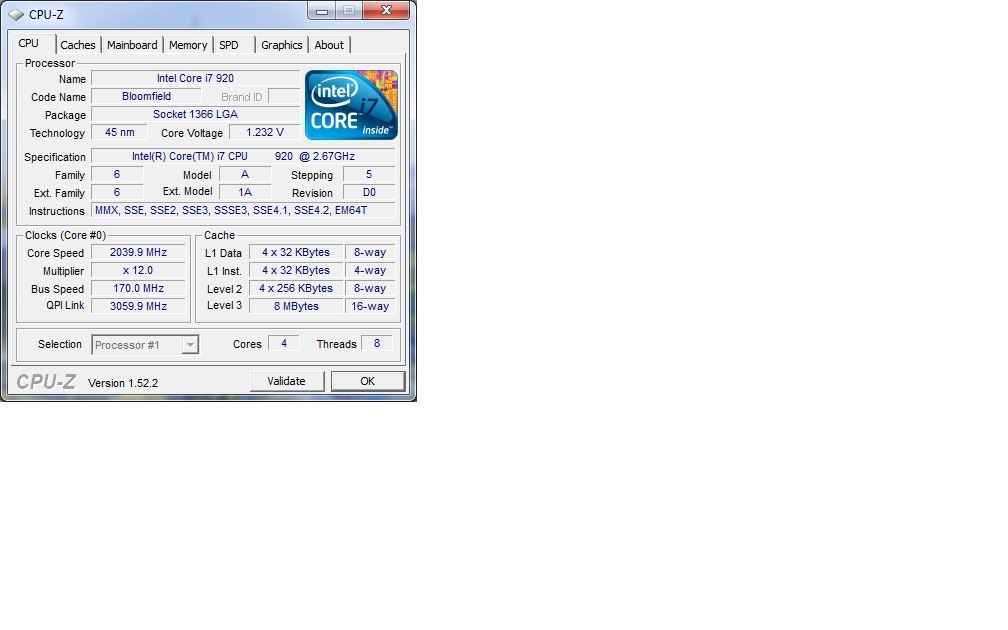
Cheers
"Soundlab"