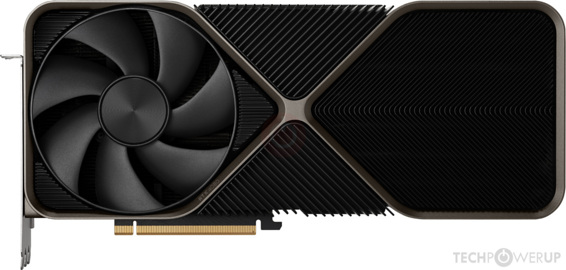Associate
- Joined
- 25 Aug 2022
- Posts
- 48
- Location
- hants
Hi,
I've recently discovered MS Flight Sim and use it in conjunction with Quest 2 VR. I'd like to upgrade to the next step so that I see a difference in the graphics and running speed of the sim.
My current spec is as follows and I'd be grateful if someone could recommend what the best approach would be:
MSI GeForce RTX 2060 Super Ventus GP OC 8192MB GDDR6 PCI-Express Graphics Card
ASUS Xonar SE 5.1 PCI-E gaming sound
Cooler Master MasterLiquid Lite 120 AIO CPU Cooler - 120mm
Aerocool Quartz RGB Midi Tower Case - Black
Phanteks RGB LED Strip Starter Kit (PH-LEDKTCMBO)
TP-Link Archer T6E Dual-Band Wireless AC1300 PCI-E Adapter
WD Blue 3D NAND 2TB 2.5 SATA 6Gbps SSD
AMD Ryzen 9 3900 Twelve Core 4.2GHz
Corsair RMi Series RM650i 650W 80 Plus Gold Modular Power
WD Blue 3D NAND 500GB M.2 2280 SSD
Gigabyte X570 AORUS ELITE (AMD AM4) DDR4 X570 Chipset ATX Motherboard
Corsair Vengeance LPX 32GB (2x16GB) DDR4 PC4-24000C16 3000MHz Dual Channel Kit - Black (CMK32GX4M2D3
OcUK Tech Labs AMD Ryzen Midi Tower Gaming PC Configurator
I've recently discovered MS Flight Sim and use it in conjunction with Quest 2 VR. I'd like to upgrade to the next step so that I see a difference in the graphics and running speed of the sim.
My current spec is as follows and I'd be grateful if someone could recommend what the best approach would be:
MSI GeForce RTX 2060 Super Ventus GP OC 8192MB GDDR6 PCI-Express Graphics Card
ASUS Xonar SE 5.1 PCI-E gaming sound
Cooler Master MasterLiquid Lite 120 AIO CPU Cooler - 120mm
Aerocool Quartz RGB Midi Tower Case - Black
Phanteks RGB LED Strip Starter Kit (PH-LEDKTCMBO)
TP-Link Archer T6E Dual-Band Wireless AC1300 PCI-E Adapter
WD Blue 3D NAND 2TB 2.5 SATA 6Gbps SSD
AMD Ryzen 9 3900 Twelve Core 4.2GHz
Corsair RMi Series RM650i 650W 80 Plus Gold Modular Power
WD Blue 3D NAND 500GB M.2 2280 SSD
Gigabyte X570 AORUS ELITE (AMD AM4) DDR4 X570 Chipset ATX Motherboard
Corsair Vengeance LPX 32GB (2x16GB) DDR4 PC4-24000C16 3000MHz Dual Channel Kit - Black (CMK32GX4M2D3
OcUK Tech Labs AMD Ryzen Midi Tower Gaming PC Configurator