NVIDIA announces DLDSR (Deep Learning Dynamic Super Resolution), coming to GeForce drivers on January 14th
https://videocardz.com/newz/nvidia-...ion-coming-to-geforce-drivers-on-january-14th
https://videocardz.com/newz/nvidia-...ion-coming-to-geforce-drivers-on-january-14th
NVIDIA responds to Radeon Super Resolution upscaling with Deep Learning Dynamic Super Resolution downscaling tech
At CES 2022 AMD announced it is releasing a new feature based on FidelityFX Super Resolution called RSR (Radeon Super Resolution). The company confirmed that this technology will arrive with the new drivers somewhere in the first quarter. AMD FSR is a full-screen upscaling technology that does not rely on software implementation by game developers.
Meanwhile, NVIDIA made a surprising announcement today of Deep Learning Dynamic Super Resolution technology (DLDSR), which is an AI-powered Dynamic Super Resolution (DSR) downscaling technology that has been available in GeForce drivers for a while now. The DLDSR is an improvement over DSR that adds an AI layer powered by NVIDIA Tensor cores. This also means that this feature will be exclusive to NVIDIA RTX GPUs.
https://cdn.videocardz.com/1/2022/0...formance-image-quality-comparison-768x432.jpg

Advanced Freestyle Filters
Our January 14th Game Ready Driver updates the NVIDIA DSR feature with AI. DLDSR (Deep Learning Dynamic Super Resolution) renders a game at higher, more detailed resolution before intelligently shrinking the result back down to the resolution of your monitor. This downsampling method improves image quality by enhancing detail, smoothing edges, and reducing shimmering.
DLDSR improves upon DSR by adding an AI network that requires fewer input pixels, making the image quality of DLDSR 2.25X comparable to that of DSR 4X, but with higher performance. DLDSR works in most games on GeForce RTX GPUs, thanks to their Tensor Cores.
https://cdn.videocardz.com/1/2022/01/nvidia-control-panel-dldsr-configuration-1.png
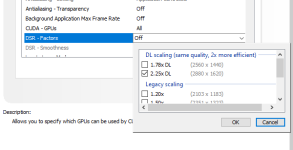
Furthermore, NVIDIA has teamed up with the author of a popular tool called ReShade. NVIDIA will be adding new custom ReShare FreeStyle filters into its GeForce Experience tool:
Both features will be available in the upcoming drivers that will be released on January 14th.
- SSRTGI (Screen Space Ray Traced Global Illumination), commonly known as the “Ray Tracing ReShade Filter” enhances lighting and shadows of your favorite titles to create a greater sense of depth and realism.
- SSAO (Screen Space Ambient Occlusion) emphasizes the appearance of shadows near the intersections of 3D objects, especially within dimly lit/indoor environments.
- Dynamic DOF (Depth of Field) applies bokeh-style blur based on the proximity of objects within the scene giving your game a more cinematic suspenseful feel.
With DLDSR and SSRTGI combined, you can enjoy a remastered experience in classic games like Prey.
Last edited:


 Especially when combined with dlss as you're able to render at a higher res. now.
Especially when combined with dlss as you're able to render at a higher res. now.