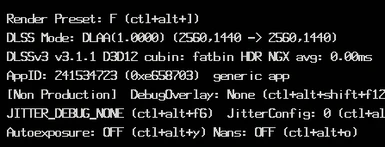Over the weekend, I got DLSS 4 running with the latest setting on my PC (3080ti).
I've no idea what Nvidia have been up to in their software department, but I've never seen DCS look so good in VR.
To date, I've run DCS with DLAA enabled. Using DLSS upscaling left me highly unimpressed, it really wasn't good.
The new version, just wow. I had to go to performance mode before the visuals underwhelmed, and even they weren't terrible. Making up for the that, the frame rate improvement was a very pleasant surprise.
If you've not done this yet, do check it out.
I've no idea what Nvidia have been up to in their software department, but I've never seen DCS look so good in VR.
To date, I've run DCS with DLAA enabled. Using DLSS upscaling left me highly unimpressed, it really wasn't good.
The new version, just wow. I had to go to performance mode before the visuals underwhelmed, and even they weren't terrible. Making up for the that, the frame rate improvement was a very pleasant surprise.
If you've not done this yet, do check it out.