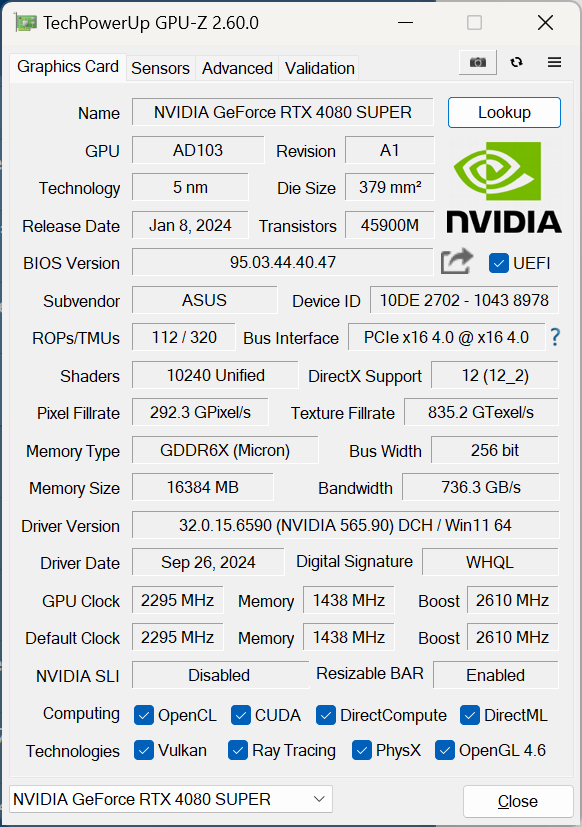Recent got a B Grade Asus RTX 4080 Super due to a great offer from @Robbie_G (thanks @Robbie_G)
But having a really weird problem with it.
I get driver crashes (not BSOD, but machine unresponsive for 15-20 seconds) and get this message in Event Viewer.
when watching video. It's not every time, but definitely not a one-off.
I don't get this gaming or under load, just watching Amazon Prime Video on Edge, which shouldn't break a sweat.
I've run DDU to remove my previous driver (AMD 6900 XT) and nothing else seems to be having a problem.
But having a really weird problem with it.
I get driver crashes (not BSOD, but machine unresponsive for 15-20 seconds) and get this message in Event Viewer.
Code:
The description for Event ID 153 from source nvlddmkm cannot be found. Either the component that raises this event is not installed on your local computer or the installation is corrupted. You can install or repair the component on the local computer.
If the event originated on another computer, the display information had to be saved with the event.
The following information was included with the event:
\Device\000000df
Resetting TDR occurred on GPUID:500
The message resource is present but the message was not found in the message tablewhen watching video. It's not every time, but definitely not a one-off.
I don't get this gaming or under load, just watching Amazon Prime Video on Edge, which shouldn't break a sweat.
I've run DDU to remove my previous driver (AMD 6900 XT) and nothing else seems to be having a problem.