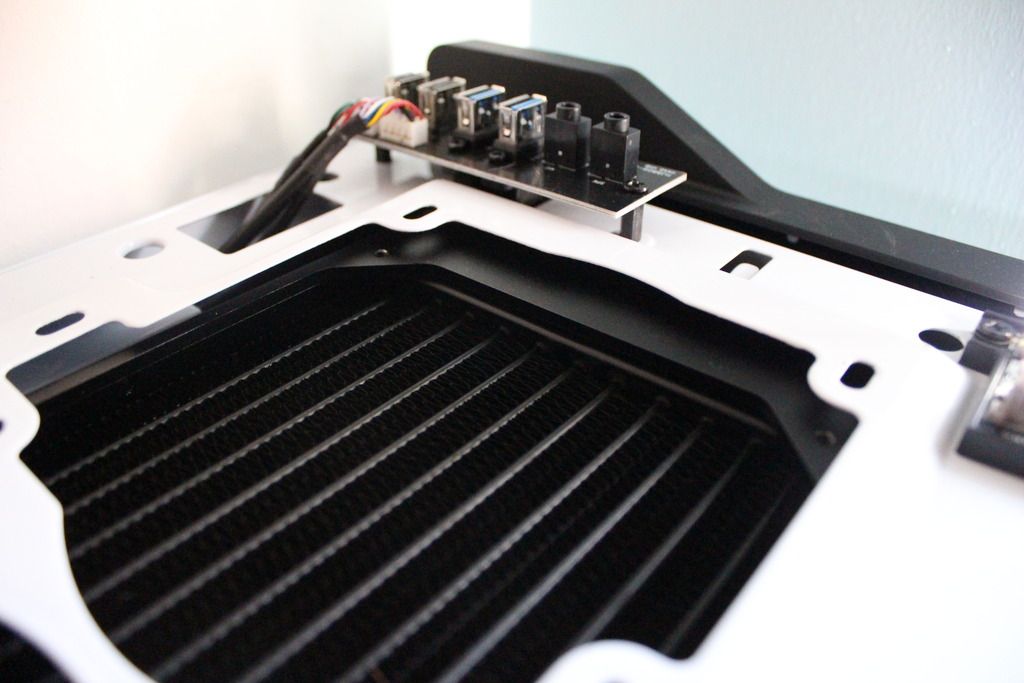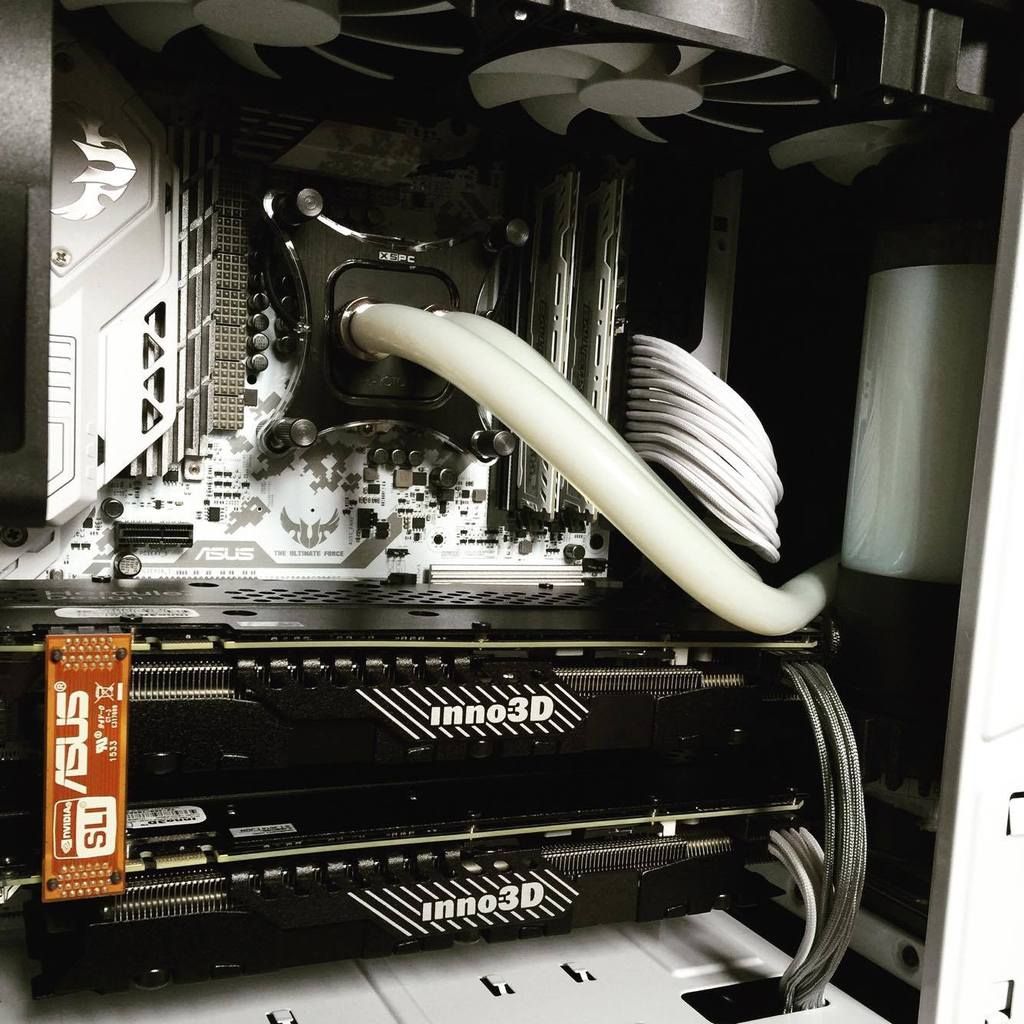Hello all. I have recently finished my latest build. Although I have built many systems previously this is my first one with a proper WC set up.
I have started this as a build log as I intend to add another radiator and also water cool the GPU once the 1080s are released.
Current parts list:
Asus Z170 Sabertooth Mark S Intel Z170 (Socket 1151) DDR4 ATX Motherboard
Intel Core i7-6700K 4.0GHz (Skylake) Socket LGA1151 Processor
Ballistix Sport LT 16GB (2x8GB) DDR4 PC4-19200C16 2400MHz Dual Channel Kit
Gigabyte GTX 980 Ti 6GB GDDR5 Windforce
NZXT H440 New 2015 Edition Case - White & Black
Several braided cables from bitfenix alchemy range.
XSPC RayStorm D5 Photon AX360 WaterCooling Kit
Samsung SM951 256GB M.2 Solid State Drive (OS)
Samsung 850 Evo 256GB (main games)
WD BLUE (overspill games)
WD GREEN (media)
I encountered a few problems during this build mainly to do with getting a 360mm rad into the top of this case. The mounts are in a recessed area and the rad included with this kit (XSPC 360mm) simply would not fit into it. I eventually managed to mount it using the central screw holes with some metal and rubber spacers.
Then I encountered my next problem, that the fan nearest the rear could not be mounted on the rad due to clashing with the IO shield. To overcome this I simply cut a corner off of the fan (after practicing on a spare).
I did not take a great deal of photos during the build but I will take some of the modifications that I needed to make in order for this hardware to fit!
Currently I have the CPU running at 4.7ghz at 1.35 vcore the max temp is 65* with the fans at 50%.
The GPU runs at 1.5ghz and only gets as hot as 68*!
http://www.3dmark.com/3dm/12146897
Attempt at an arty shot:

I have started this as a build log as I intend to add another radiator and also water cool the GPU once the 1080s are released.
Current parts list:
Asus Z170 Sabertooth Mark S Intel Z170 (Socket 1151) DDR4 ATX Motherboard
Intel Core i7-6700K 4.0GHz (Skylake) Socket LGA1151 Processor
Ballistix Sport LT 16GB (2x8GB) DDR4 PC4-19200C16 2400MHz Dual Channel Kit
Gigabyte GTX 980 Ti 6GB GDDR5 Windforce
NZXT H440 New 2015 Edition Case - White & Black
Several braided cables from bitfenix alchemy range.
XSPC RayStorm D5 Photon AX360 WaterCooling Kit
Samsung SM951 256GB M.2 Solid State Drive (OS)
Samsung 850 Evo 256GB (main games)
WD BLUE (overspill games)
WD GREEN (media)
I encountered a few problems during this build mainly to do with getting a 360mm rad into the top of this case. The mounts are in a recessed area and the rad included with this kit (XSPC 360mm) simply would not fit into it. I eventually managed to mount it using the central screw holes with some metal and rubber spacers.
Then I encountered my next problem, that the fan nearest the rear could not be mounted on the rad due to clashing with the IO shield. To overcome this I simply cut a corner off of the fan (after practicing on a spare).
I did not take a great deal of photos during the build but I will take some of the modifications that I needed to make in order for this hardware to fit!
Currently I have the CPU running at 4.7ghz at 1.35 vcore the max temp is 65* with the fans at 50%.
The GPU runs at 1.5ghz and only gets as hot as 68*!
http://www.3dmark.com/3dm/12146897
Attempt at an arty shot: