Hi all,
I've been with o2 broadband for about 8 weeks now, it's been a pretty unsatisfactory 8 weeks but there is not a lot I can do regarding changing ISP until my contract is over with them (although buying out my contract is a real possibility as I'm getting more and more frustrated about the speed)
I came from Sky, the best connection where I live is up to 8mb, a while ago I posted the below stats from my router when on Sky:

Here are the o2 stats:
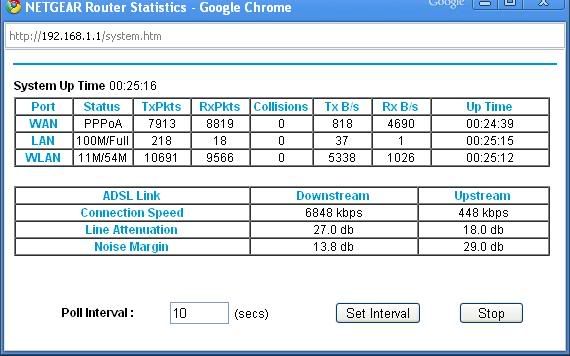
Can anyone see why from these why I should have such a poor connection with o2 than Sky (I honestly never thought this would be possible!)
The main problems I'm having are on my Xbox 360, playing Modern warfare 2 or FIFA 10 95% of the time I'll have a 2 bar connection, those of you who play these games that's pretty poor. My friends that I came with who live near me, consistently have 3 or more, they're on the same exchange (not on o2)
So I'm lost what to do next. I use a flashed Netgear DG834GT, I used this on both the Sky and o2 connections, I'm wondering if this could be at fault?
Can anyone recommend anything that I could do/try to improve the connection?
I'm really not wanting to spend £200 to cancel my contract. May i just add, when I first got o2, FIFA or MW were not out so unfortunately I never really tested the gaming side to things, it was only when the 30 day cooling off period had ran out that I had experienced these problems.
ANY help greatly appreciated.
I've been with o2 broadband for about 8 weeks now, it's been a pretty unsatisfactory 8 weeks but there is not a lot I can do regarding changing ISP until my contract is over with them (although buying out my contract is a real possibility as I'm getting more and more frustrated about the speed)
I came from Sky, the best connection where I live is up to 8mb, a while ago I posted the below stats from my router when on Sky:

Here are the o2 stats:
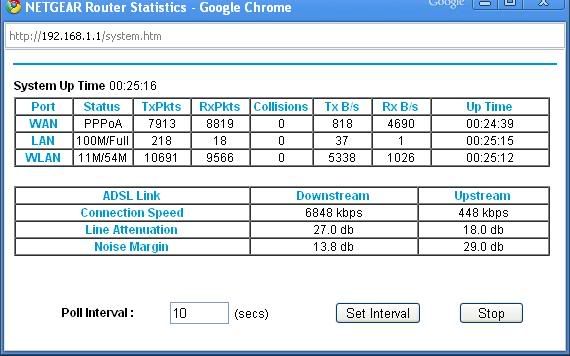
Can anyone see why from these why I should have such a poor connection with o2 than Sky (I honestly never thought this would be possible!)
The main problems I'm having are on my Xbox 360, playing Modern warfare 2 or FIFA 10 95% of the time I'll have a 2 bar connection, those of you who play these games that's pretty poor. My friends that I came with who live near me, consistently have 3 or more, they're on the same exchange (not on o2)
So I'm lost what to do next. I use a flashed Netgear DG834GT, I used this on both the Sky and o2 connections, I'm wondering if this could be at fault?
Can anyone recommend anything that I could do/try to improve the connection?
I'm really not wanting to spend £200 to cancel my contract. May i just add, when I first got o2, FIFA or MW were not out so unfortunately I never really tested the gaming side to things, it was only when the 30 day cooling off period had ran out that I had experienced these problems.
ANY help greatly appreciated.


