So I took my Patriot Viper Kit (PVS432G360C8K) from 3600 MHz and CL18-22-22-42 to 3733 MHz and CL17-21-21-41 (Tras 560, GM 1). CPU is 12400f on MSI Z690. Karhu stable over night at 1.35v. BUT HCI Memtest throws an error on one worker. Been doing 12 workers with 2200MB each overnight. Then raised the voltage to 1.36v, then 1.37v (UEFI adds a little on top). No change. Google memory test (one hour) via Linux Mint live says it's stable. I'm clueless. I used to depend on Karhu overnight to verify stability but the HCI error throws me off. HWInfo shows no Windows errors during gaming. What should I do? Is HCI still the thing? Should I ignore it?
You are using an out of date browser. It may not display this or other websites correctly.
You should upgrade or use an alternative browser.
You should upgrade or use an alternative browser.
OC 99.9% stable? (HCI Memtest)
- Thread starter h3r3t1k
- Start date
More options
Thread starter's postsMemory Testing with TestMem5 TM5 with custom configs
Hello everybody I am just making a very light tutorial with a collection of custom config files and a DOWNLOAD LINK for TM5 v0.12 anta777 absolut config Official Intel DDR4 24/7 Memory Stability Thread None of the work is mine but it seems like a pretty good and fast testing app Update...
Make sure Extreme anta777 config is configured via load config & exit after a system restart (it tells you I think). Right click run as admin also.
The flowchart. Spend 2ish hours on this. If you pass, you'll pass any other test. If you fail, you are not stable regardless of what other tests say.
It says "to enable AWE you must have admin privileges". I did choose run as admin tho. Confused.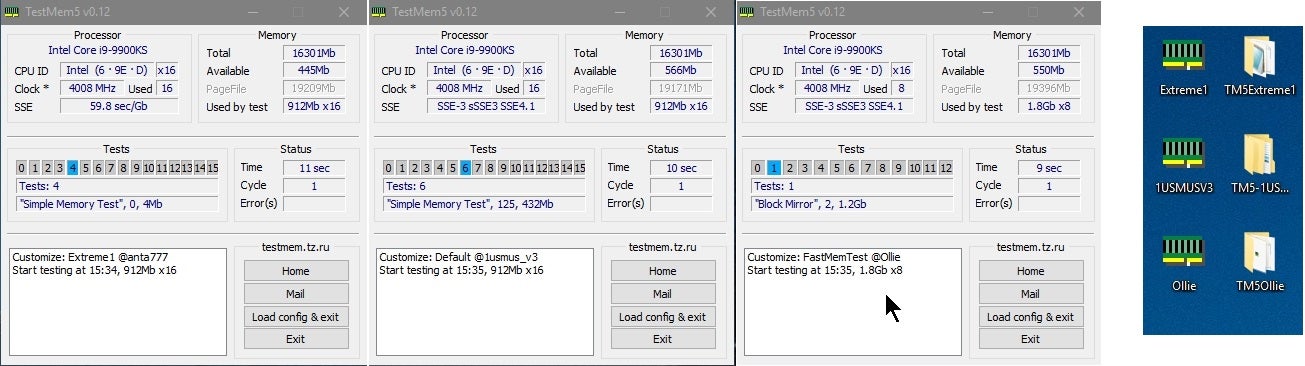
Memory Testing with TestMem5 TM5 with custom configs
Hello everybody I am just making a very light tutorial with a collection of custom config files and a DOWNLOAD LINK for TM5 v0.12 anta777 absolut config Official Intel DDR4 24/7 Memory Stability Thread None of the work is mine but it seems like a pretty good and fast testing app Update...www.overclock.net
Make sure Extreme anta777 config is configured via load config & exit after a system restart (it tells you I think). Right click run as admin also.
The flowchart. Spend 2ish hours on this. If you pass, you'll pass any other test. If you fail, you are not stable regardless of what other tests say.
I think the config you mentioned is preloaded. That's what it says under instructions.
What do you mean by flowchart?
Thanks!
Soldato
- Joined
- 4 Oct 2019
- Posts
- 3,100
- Location
- Queens Park - London
TM5+anta777 is the best mem test app.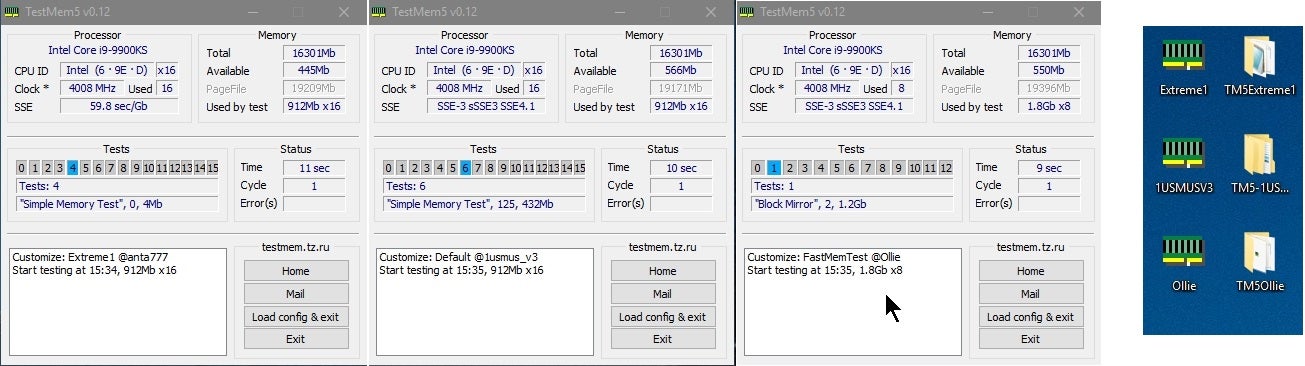
Memory Testing with TestMem5 TM5 with custom configs
Hello everybody I am just making a very light tutorial with a collection of custom config files and a DOWNLOAD LINK for TM5 v0.12 anta777 absolut config Official Intel DDR4 24/7 Memory Stability Thread None of the work is mine but it seems like a pretty good and fast testing app Update...www.overclock.net
Make sure Extreme anta777 config is configured via load config & exit after a system restart (it tells you I think). Right click run as admin also.
The flowchart. Spend 2ish hours on this. If you pass, you'll pass any other test. If you fail, you are not stable regardless of what other tests say.
just use your pc...
Depends how much you value file integrity.
Soldato
- Joined
- 4 Oct 2019
- Posts
- 3,100
- Location
- Queens Park - London
Yeah I mean who needs their files to stay intact?Depends how much you value file integrity.
Depends how much you value file integrity.
if you really do value it why would you risk it for an OC....
if you really do value it why would you risk it for an OC....
As long as it is stable with no errors there is no risk. It seems silly to ignore errors and "just use your pc".
Otherwise you could argue you should be running the memory at the JEDEC spec which is the official standard. XMP is an overclock.
Associate
- Joined
- 8 Nov 2006
- Posts
- 424
- Location
- Scotland
A slightly unstable CPU (such as a pesky curve you think is stable but later find out isn't) might just result in a random reboot at some point, memory though? You don't mess with unstable memory.
File corruption/loss can happen slowly without any instant giveaway something is wrong.
You should always make sure your whole PC is stable, full stop, even the GPU. I mean, who wants a random crash during an online MP game because you're too stubborn to only run a stable GPU OC? But memory, you just don't mess with unstable memory if you value file integrity, which even comes down to your OS integrity.
File corruption/loss can happen slowly without any instant giveaway something is wrong.
You should always make sure your whole PC is stable, full stop, even the GPU. I mean, who wants a random crash during an online MP game because you're too stubborn to only run a stable GPU OC? But memory, you just don't mess with unstable memory if you value file integrity, which even comes down to your OS integrity.

