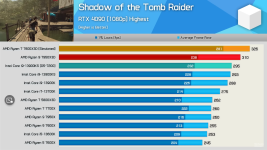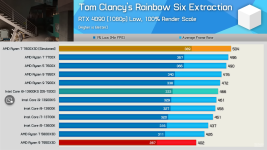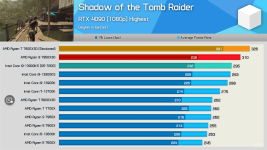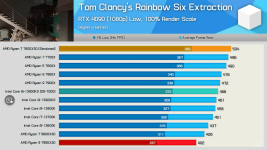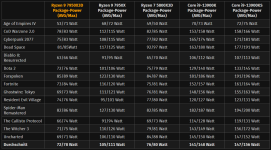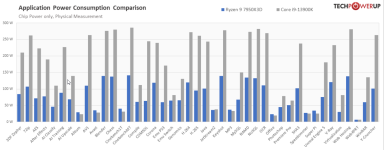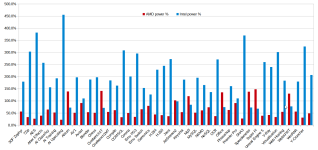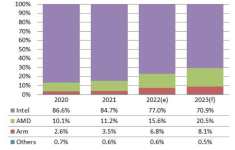Caporegime
- Joined
- 9 Nov 2009
- Posts
- 25,303
- Location
- Planet Earth
Ryzen 9 7950X3D
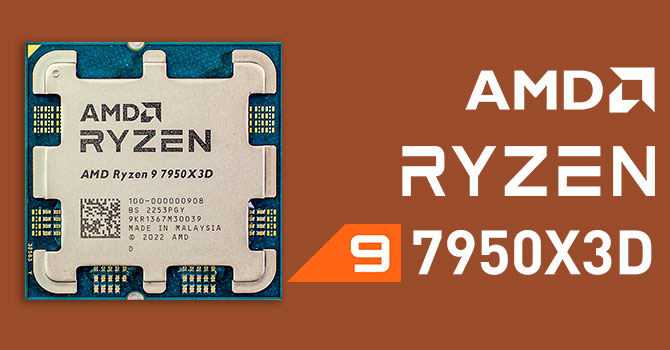
 www.techpowerup.com
www.techpowerup.com

 www.club386.com
www.club386.com

 www.guru3d.com
www.guru3d.com
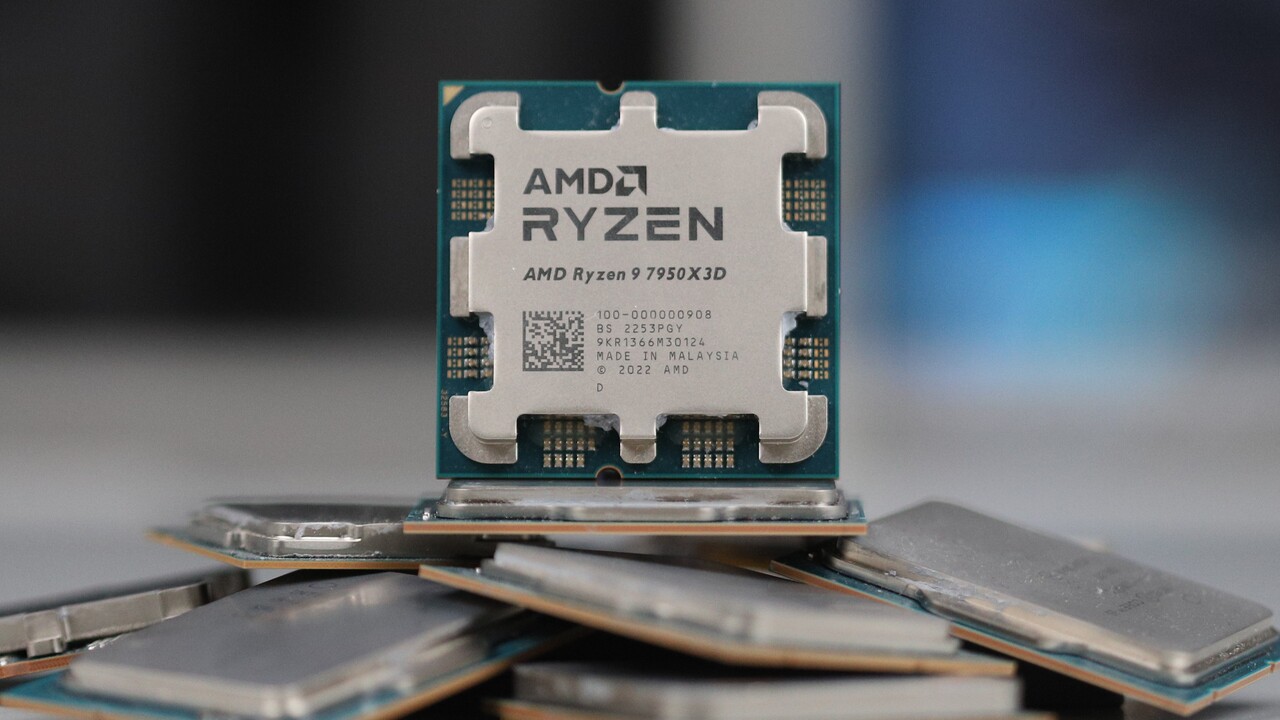
 www.computerbase.de
www.computerbase.de

 www.pcgameshardware.de
www.pcgameshardware.de

 www.eurogamer.net
www.eurogamer.net

 www.kitguru.net
www.kitguru.net

 www.igorslab.de
www.igorslab.de
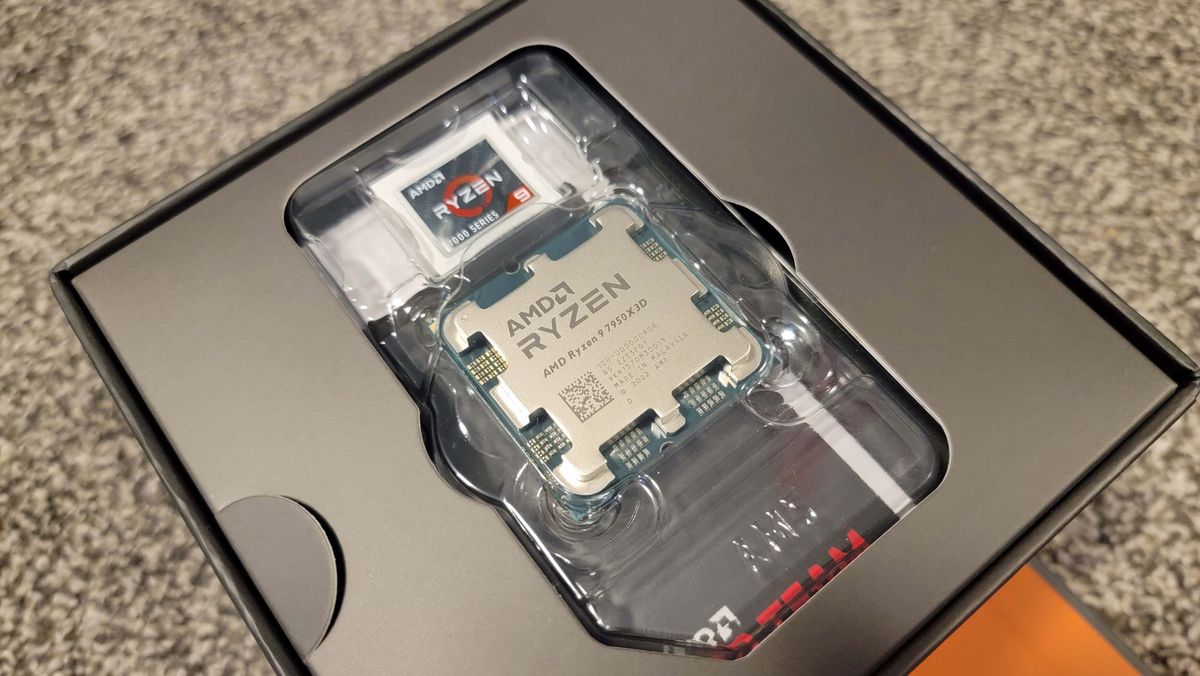
 www.tomshardware.com
www.tomshardware.com
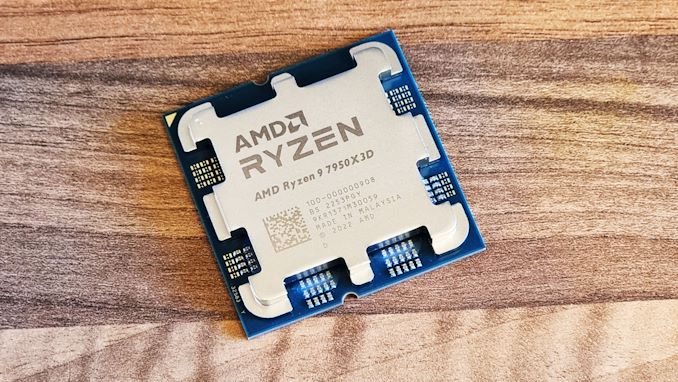
 www.anandtech.com
www.anandtech.com

 www.pcworld.com
www.pcworld.com
Single CCD Tests

 www.techpowerup.com
www.techpowerup.com
Linux Tests
 www.phoronix.com
www.phoronix.com
Youtube reviews
Gamersnexus

 www.youtube.com
www.youtube.com
Hardware Unboxed

 www.youtube.com
www.youtube.com
Techtesters

 www.youtube.com
www.youtube.com
Hardware Canucks

 www.youtube.com
www.youtube.com
Optimum Tech

 www.youtube.com
www.youtube.com
Level1Techs

 www.youtube.com
www.youtube.com
Tech YES City

 www.youtube.com
www.youtube.com
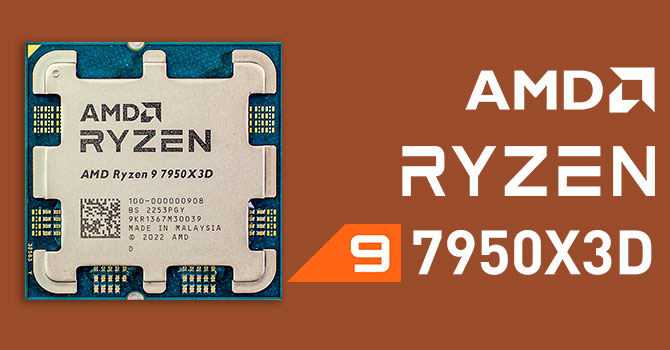
AMD Ryzen 9 7950X3D Review - Best of Both Worlds
The Ryzen 9 7950X3D is the spearhead of the AMD Zen 4 X3D lineup. In our performance review we test AMD's new 16-core flagship with dozens of applications and 14 games at up to 4K, to see whether AMD can take the performance crown from Intel, how power consumption is affected, and what can be...

AMD Ryzen 9 7950X3D review: gaming nirvana | Club386
Zen 4 meets X3D technology. Is Ryzen 9 7950X3D the ultimate gaming CPU? Here are the benchmarks you've been waiting for.

AMD Ryzen 9 7950X3D processor review
We review the new Ryzen 9 7950X3D processor from AMD. The much-anticipated processor series comes with an added cache that will help predominantly with gaming. This processor series was designed for ...
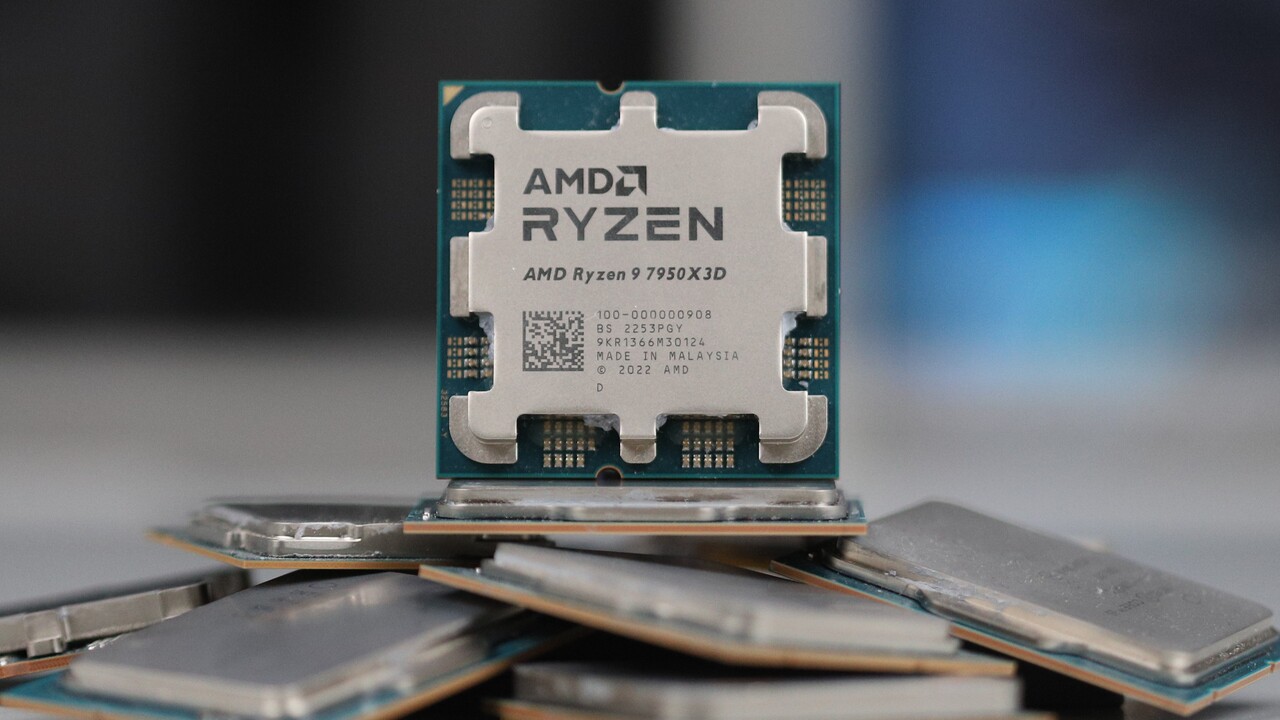
Ryzen 9 7950X3D im Test gegen 5800X3D und 13900K(S)
Zen 4 3D ist da. Im Test erweist sich AMDs Ryzen 9 7950X3D gegen 7950X, 5800X3D und Core i9-13900K(S) als schnell und effizient.

AMD Ryzen 9 7950X3D im Test: Der Gipfel der CPU-Entwicklung [Update zum Verkaufsstart]
Der lang erwartete 16-Kerner mit 3D-V-Cache ist endlich da. PCGH liefert den Test mit zahlreichen Benchmarks und Effizienz-Vergleichen.

AMD Ryzen 9 7950X3D review: the new fastest gaming CPU
Digital Foundry tests the AMD Ryzen 9 7950X3D CPU to judge its content creation and gaming performance.

AMD Ryzen 9 7950X3D Review - KitGuru
As KitGuru prepared for CES 2023 we knew full well that AMD would announce a version of Ryzen 7000 w
 www.kitguru.net
www.kitguru.net

AMD Ryzen 9 7950X3D Gaming and Workstation Review - Intel’s Core i9-13900K(S) lost the “Gaming Crown” | igor´sLAB
Sure, the title sounds lurid at first, but it actually contains everything that really characterized this review of the AMD Ryzen 9 7950X3D, because this is where a highly efficient and in many areas…
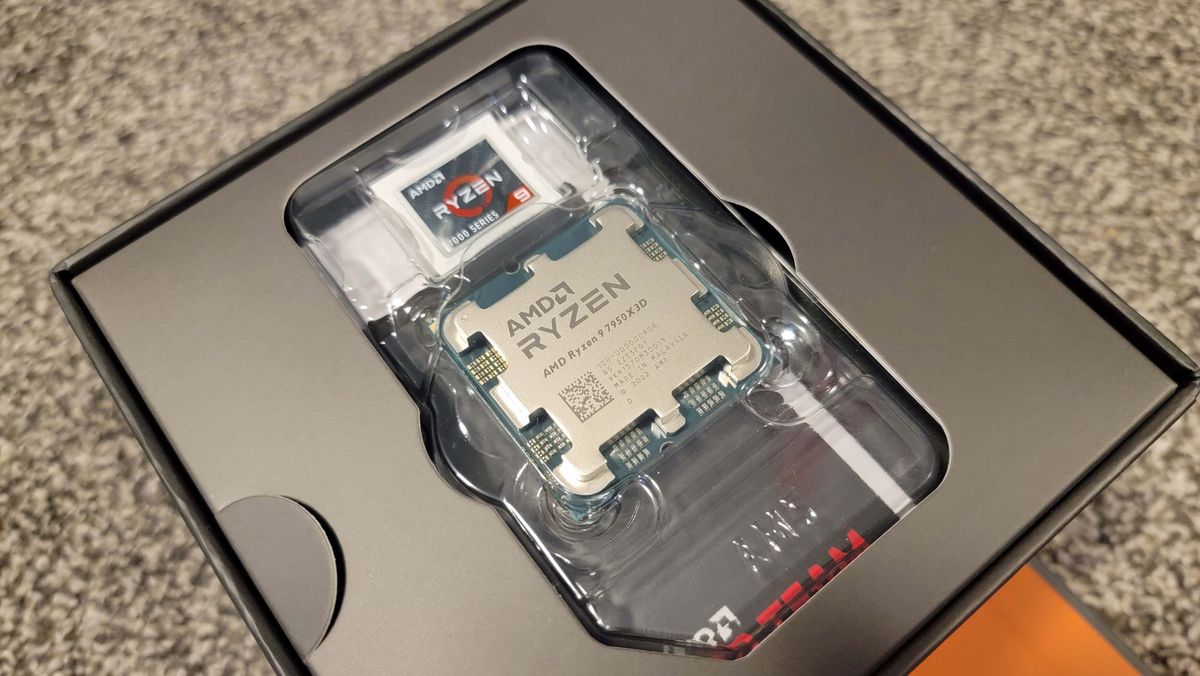
AMD Ryzen 9 7950X3D Review: AMD Retakes Gaming Crown with 3D V-Cache
AMD takes a bite out of Raptor Lake.
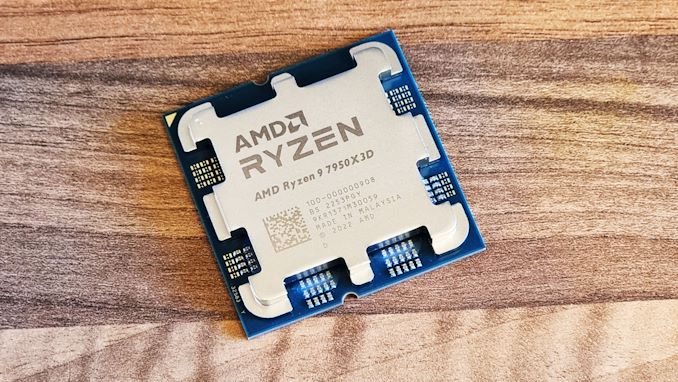
The AMD Ryzen 9 7950X3D Review: AMD's Fastest Gaming Processor

Ryzen 9 7950X3D review: AMD's monster gaming CPU works like a pro, too
Three new Ryzen 7000 chips with AMD’s innovative 3D V-Cache are here. But is the best of them truly the ultimate gaming processor?
Single CCD Tests

Ryzen 7950X3D with One CCD Disabled - The 7800X3D Preview
Ryzen 7 7800X3D will be the most affordable Zen 4 X3D processor, but it doesn't release until April. We reconfigured the Ryzen 9 7950X3D to match the specs of the 7800X3D and ran it through our test suite, which includes 14 games at 720p, 1080p, 1440p and 4K. Results are impressive.
Linux Tests
AMD Ryzen 9 7950X3D Linux Performance Review - Phoronix
Youtube reviews
Gamersnexus

AMD Ryzen 9 7950X3D CPU Review & Benchmarks: $700 Gaming Flagship
Sponsor: Lian Li O11 Dynamic EVO on Amazon - https://geni.us/ovS0F9The AMD Ryzen 9 7950X3D is launching alongside the R9 7900X3D, with the R7 7800X3D launchi...
Hardware Unboxed

AMD Ryzen 9 7950X3D Benchmark + 7800X3D Simulated Results
LG 27GR95QE on LG.com: https://bit.ly/3xLXdANSupport us on Patreon: https://www.patreon.com/hardwareunboxedJoin us on Floatplane: https://www.floatplane.com/...
Techtesters

AMD Ryzen 9 7950X3D Review - 25 Games Tested - 1080p, 1440p, 4K (vs 13900K, 7950X)
Testing the AMD Ryzen 9 7950X3D CPU - Get yours here: https://geni.us/6Q4ZAom (affiliate)Sponsor: Corsair's DDR5 for AMD - Learn more here: https://bit.ly/am...
Hardware Canucks

The Ryzen 9 7950X3D is Cooler than you Think!
The Ryzen 9 7950X3D review is here but other than the usual gaming benchmarks and real world performance, I wanted to have an honest discussion about HOW you...
Optimum Tech

Before you buy the AMD Ryzen 7950X3D.
Check prices on Amazon belowAMD Ryzen 5800X3D: https://geni.us/LBUXwAMD Ryzen 7900X3D: https://geni.us/wHvfAMD Ryzen 7950X3D: https://geni.us/MAJurvIntel 136...
Level1Techs

7950X3D: Cache Talks While The Watts Walk
The Ryzen 9 7950X3D is here, and Wendell has the scoop!0:00 - Intro0:28 - Overview3:29 - Benchmarks11:35 - Explaining the test systems14:33 - Use cases for t...
Tech YES City

Ryzen 9 7950X3D Vs. Ryzen 7 5800X3D & i9-13900K - Who Needs This CPU....?!
AMD's latest 7950X3D is promised to be the best gaming CPU ever to date, though is it? Let's test it out vs. Ryzen 7 5800X3D and also throw in the i9-13900K ...
Last edited: