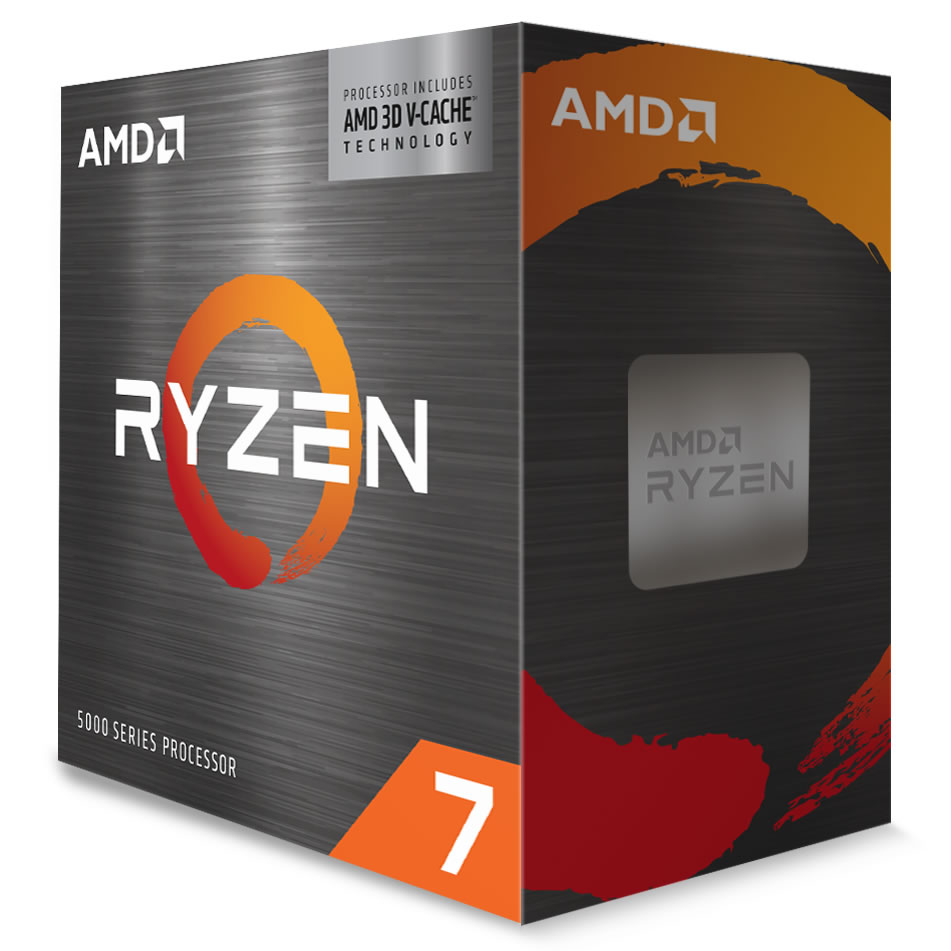Hello,
I've been using overclockers for all my home pc hardware needs many years now and this is the first time I've had problems accessing the site. It gets stuck in a loop at the checking browser stage and just refreshes every 2-3 seconds. This happens in Edge, Chrome and Firefox and i've turned off my adblock etc. I'm not using a VPN and I can access the site via my mobile phone over my wifi.. anyone got any ideas on what the culprit might be?
Thanks!
I've been using overclockers for all my home pc hardware needs many years now and this is the first time I've had problems accessing the site. It gets stuck in a loop at the checking browser stage and just refreshes every 2-3 seconds. This happens in Edge, Chrome and Firefox and i've turned off my adblock etc. I'm not using a VPN and I can access the site via my mobile phone over my wifi.. anyone got any ideas on what the culprit might be?
Thanks!
Last edited: