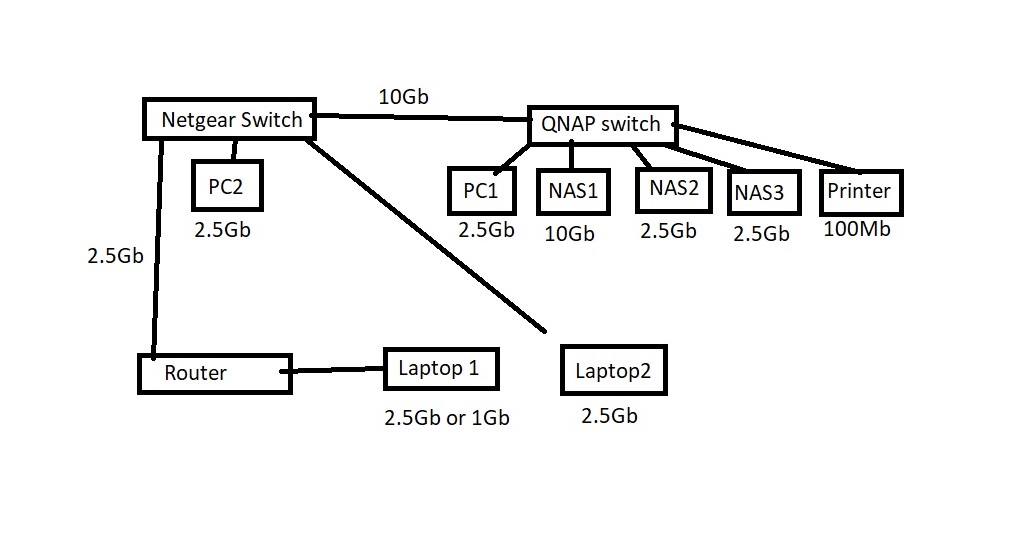This could get a bit lengthy to describe so please bear with me.
Topology:
Downstairs: TP-Link BE550 router and two laptops (W10), two wired links to upstairs switch - one wired to router, the other available for laptop.
Upstairs: Netgear MS510TX switch with links to downstairs, PC2 (W11) and link to QNAP switch. QNAP switch has PC1 (W10), printer and three Asustor NAS.
The laptops and PCs are on DHCP; the printer and NASs are on DHCP reserved addresses.
If either laptop is wireless or wired to the MS510TX switch then it can see all the other devices. If it is wired to the router then it cannot see the NAS although it can still see PC1 and the printer on the same switch. The laptop wired to the router can also not been seen by PC1 & PC2 although it's okay when on wireless.
By 'see' I mean the device is not visible in Windows Explorer and a shared folder can't be mapped as a drive although ping by name and IP address both resolve correctly.
So just what is going on here? Why is the router failing to route across its Ethernet switch but okay with wireless?
I've re-instated the previous Asus router to confirm it's not doing the same as all devices are visible from a laptop wired to it.
Topology:
Downstairs: TP-Link BE550 router and two laptops (W10), two wired links to upstairs switch - one wired to router, the other available for laptop.
Upstairs: Netgear MS510TX switch with links to downstairs, PC2 (W11) and link to QNAP switch. QNAP switch has PC1 (W10), printer and three Asustor NAS.
The laptops and PCs are on DHCP; the printer and NASs are on DHCP reserved addresses.
If either laptop is wireless or wired to the MS510TX switch then it can see all the other devices. If it is wired to the router then it cannot see the NAS although it can still see PC1 and the printer on the same switch. The laptop wired to the router can also not been seen by PC1 & PC2 although it's okay when on wireless.
By 'see' I mean the device is not visible in Windows Explorer and a shared folder can't be mapped as a drive although ping by name and IP address both resolve correctly.
So just what is going on here? Why is the router failing to route across its Ethernet switch but okay with wireless?
I've re-instated the previous Asus router to confirm it's not doing the same as all devices are visible from a laptop wired to it.