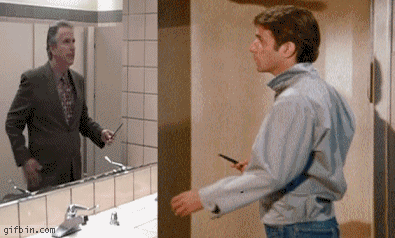Hey
When playing BF4 with DX11 im in the 100's for FPS, Smooth as butter, amazballs!
I have been testing mantle out since the new Beta driver came on the scene, I get around 120FPS when running in a straight line or standing still.. As soon as i turn in ANY direction the game Stutters and FPS drops to around 30fps, when i stop turning its back to 100-120!
But and its a big fat but, The game doesn't crash with mantle!
Apart from that its unplayable lol
Anyone else got this issue in BF4 running mantle with Xfire?
When playing BF4 with DX11 im in the 100's for FPS, Smooth as butter, amazballs!
I have been testing mantle out since the new Beta driver came on the scene, I get around 120FPS when running in a straight line or standing still.. As soon as i turn in ANY direction the game Stutters and FPS drops to around 30fps, when i stop turning its back to 100-120!
But and its a big fat but, The game doesn't crash with mantle!
Apart from that its unplayable lol
Anyone else got this issue in BF4 running mantle with Xfire?