I'm having a hell of a time with something. I've enabled sending from alias addresses using this PowerShell code:
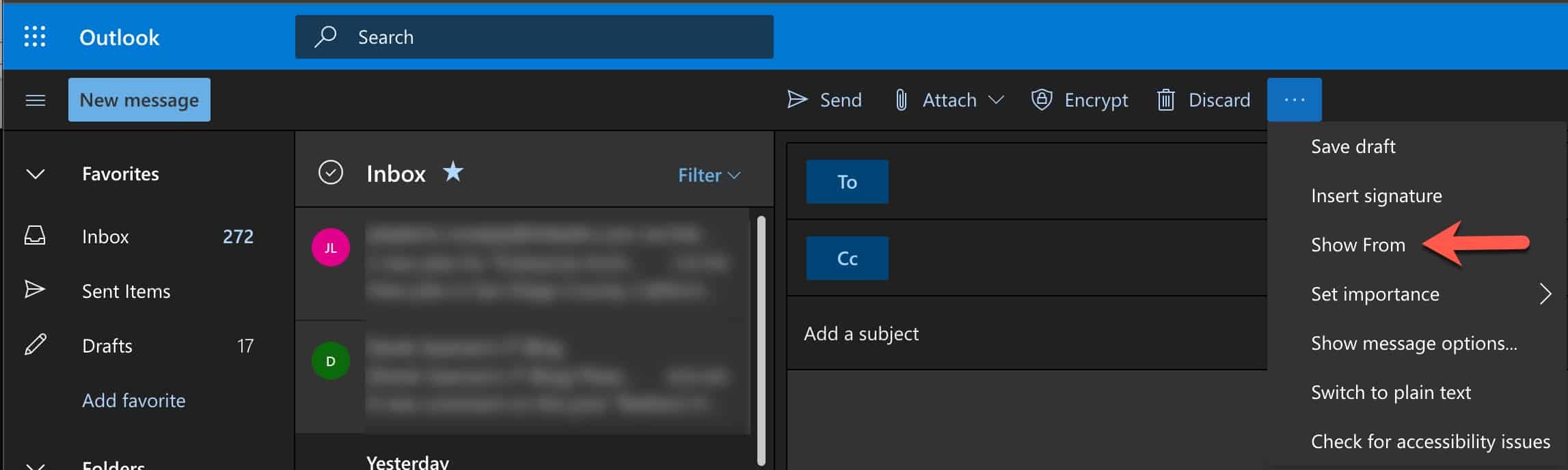
 www.derekseaman.com
www.derekseaman.com
Which I did on my Windows 11 Pro virtual machine. I then went and other things expecting it to take a couple of hours to take effect, but after just checking again, there is no option in Outlook to change the from address that I can see. My main email address has about six alias addresses.
I'm also deciding whether to go with Plan 1 or Plan 2 Visio. I know that the desktop app is Windows only (I use a Mac), but when you go to the comparison site, it doesn't say that all the extra features are app only, or does it add the Plan 2 benefits into the web app as well?
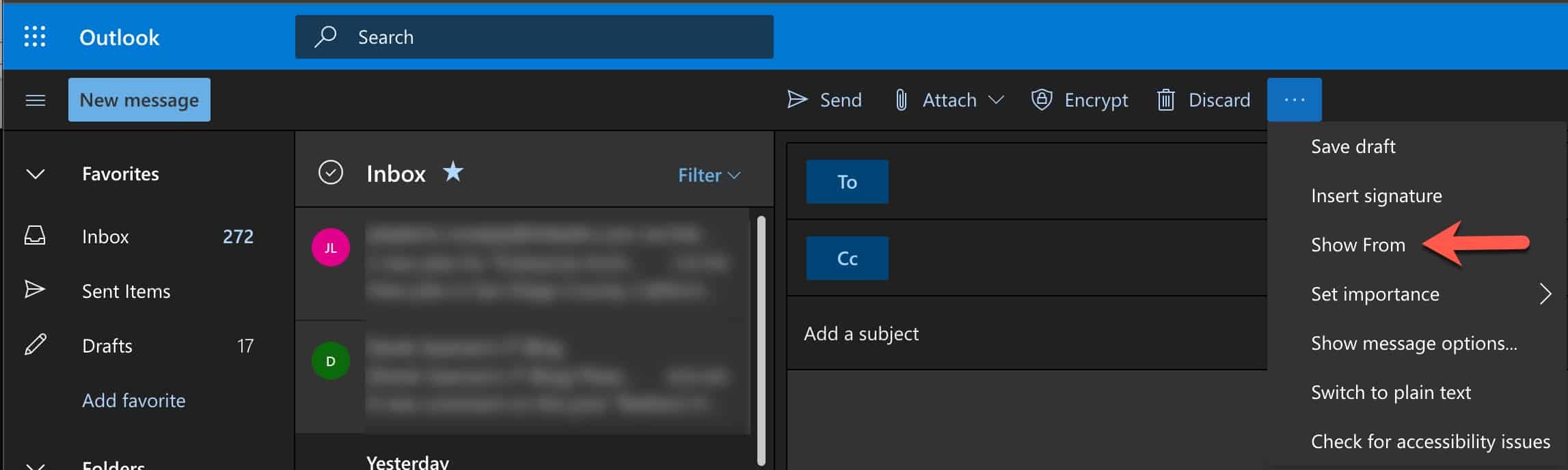
Microsoft 365: Can now send email as Proxy Address - Derek Seaman's Tech Blog
What has been literally years in the making, Microsoft has just now enabled Microsoft 365 users to send email as a proxy (alias) address. Why is this news? Well Gmail Suite and other business email services have had this feature forever, and some businesses have a hard requirement for such…
Which I did on my Windows 11 Pro virtual machine. I then went and other things expecting it to take a couple of hours to take effect, but after just checking again, there is no option in Outlook to change the from address that I can see. My main email address has about six alias addresses.
I'm also deciding whether to go with Plan 1 or Plan 2 Visio. I know that the desktop app is Windows only (I use a Mac), but when you go to the comparison site, it doesn't say that all the extra features are app only, or does it add the Plan 2 benefits into the web app as well?



