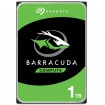Right been out of the PC building game for many years so haven't got a clue on new stuff but looking for a Small Office / AutoCAD PC , Mainly 2D autocad with the odd bit of 3d and typical office apps (word excell etc...)
Have put together the below. and want to keep at around £1000 for everything including monitor and mouse keyboard etc.. not sure on what else i would need cable wise etc...???
ideally i would like a better GPU for autoCAD but for the time being this will suffice and is an upgrade from what i use at work currently (RX460)
does this look OK or would you alter anything?
My basket at Overclockers UK:
Have put together the below. and want to keep at around £1000 for everything including monitor and mouse keyboard etc.. not sure on what else i would need cable wise etc...???
ideally i would like a better GPU for autoCAD but for the time being this will suffice and is an upgrade from what i use at work currently (RX460)
does this look OK or would you alter anything?
My basket at Overclockers UK:
- 1 x Asrock B450M Pro4 (Socket AM4) DDR4 MATX Motherboard= £70.99
- 1 x Corsair Vengeance LPX Black 16GB (2x8GB) 3600 MHz AMD Ryzen Tuned DDR4 Memory Dual Kit= £98.99
- 1 x AMD Ryzen 7 Eight Core 2700X 4.35GHz (Socket AM4) Processor - Retail= £158.99
- 1 x Kolink Modular Power 500W 80 Plus Bronze Modular Power Supply= £44.99
- 1 x WD Green 3D NAND 240GB 2.5" SATA 6Gbps Solid State Drive (WDS240G2G0A)= £34.99
- 1 x Seagate 1TB BarraCuda 7200rpm 64MB Cache Internal Hard Drive (ST1000DM010)= £34.99
- 1 x Palit GeForce GTX 1050Ti StormX 4096MB PCI-Express GDDR5 Graphics Card= £124.99
- 1 x Fractal Design Focus G Mini Window Micro-ATX Case - Black= £46.99
- 2 x BenQ GL2760H 27" 1920x1080 TN Widescreen LED Slim Bezel Monitor - Black= £111.95
- 1 x Logitech Wireless Desktop MK270 Wireless Keyboard and Mouse (920-004523)= £22.99
Total: £889.15 (includes shipping: £26.34)