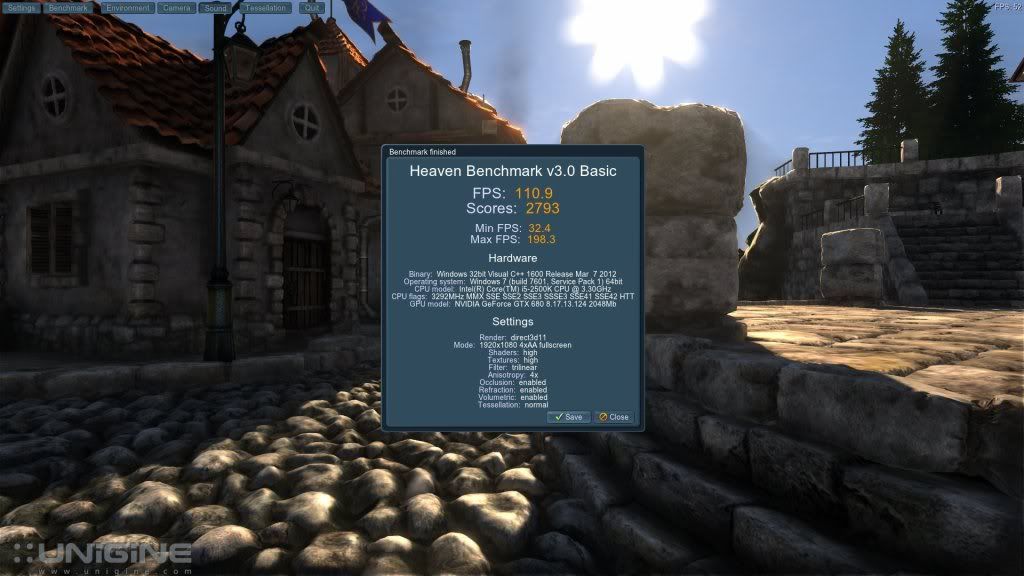Hey guys,
I have seen many posts asking about overclocking the 680. I feel it would be a good idea if we try and keep it to one thread and that way we can all see what others settings/tips are.
I will start with my settings and how I came about it.

As you can see these are stable clocks for my system however the fan can get noisy, so I have lowered the GPU Clock Offset to 150.
Also you will notice that I have set the volts to 1.175. I am not sure if this makes a difference but I did notice that after doing this, I could get a full few runs in Heaven 3.0 with the GPU Offset to 184. (I would appreciate somebody who knows if moving the volts slider makes a difference)
The power target is set on full regardless of what card you have (some will not go to 132 as each card again is different) but what ever card you have, set it to full. Do this from the start and keep it at full.
The GPU Clock Offset is the key to higher fps in games/benches and this is where I find it is independant to each card. I would recommend starting at 100 and going up in small increments (10 each time). After each new movement run Heaven, if pass, add 10 more and repeat. When you get the fans stopping and balck screen followed by the error about D3d or the display driver has stopped responding and has recovered. I would then advise dropping back on the offset to the last stable run and then run heaven for a couple of hours (I used to stress test for hours but can't be bothered to now as most errors show early).
The Memory Clock Offset is set to 451. I have had it down to 250 and found I got less fps and I have had it higher and found that I got artifacts on the screen. This setting of 451 for me seems to be the ideal setting. There is room to go further without artifacts but I see no need (again maybe somebody could give info on how this is affected).
Lastly, we have the fan speed. Untick the box 'auto' and set the fan to full (85% in my case) If you have a reference card you will duck as you would think a jumbo is landing on your house but for the purpose of stress testing, this is the best idea. Once you have your ideal OC, you can set the fan to auto and let the card do it's job or even set a profile of around 65% which is very tolerable.
I hope this guide helps and any other info/questions people have, then please let me know.
I have seen many posts asking about overclocking the 680. I feel it would be a good idea if we try and keep it to one thread and that way we can all see what others settings/tips are.
I will start with my settings and how I came about it.

As you can see these are stable clocks for my system however the fan can get noisy, so I have lowered the GPU Clock Offset to 150.
Also you will notice that I have set the volts to 1.175. I am not sure if this makes a difference but I did notice that after doing this, I could get a full few runs in Heaven 3.0 with the GPU Offset to 184. (I would appreciate somebody who knows if moving the volts slider makes a difference)
The power target is set on full regardless of what card you have (some will not go to 132 as each card again is different) but what ever card you have, set it to full. Do this from the start and keep it at full.
The GPU Clock Offset is the key to higher fps in games/benches and this is where I find it is independant to each card. I would recommend starting at 100 and going up in small increments (10 each time). After each new movement run Heaven, if pass, add 10 more and repeat. When you get the fans stopping and balck screen followed by the error about D3d or the display driver has stopped responding and has recovered. I would then advise dropping back on the offset to the last stable run and then run heaven for a couple of hours (I used to stress test for hours but can't be bothered to now as most errors show early).
The Memory Clock Offset is set to 451. I have had it down to 250 and found I got less fps and I have had it higher and found that I got artifacts on the screen. This setting of 451 for me seems to be the ideal setting. There is room to go further without artifacts but I see no need (again maybe somebody could give info on how this is affected).
Lastly, we have the fan speed. Untick the box 'auto' and set the fan to full (85% in my case) If you have a reference card you will duck as you would think a jumbo is landing on your house but for the purpose of stress testing, this is the best idea. Once you have your ideal OC, you can set the fan to auto and let the card do it's job or even set a profile of around 65% which is very tolerable.
I hope this guide helps and any other info/questions people have, then please let me know.



 This should help the 670 owners also then.
This should help the 670 owners also then.