Hi folks, I need views on how to overclock a 4000 939 single core chip please. I have 2gb of OCZ ddr500 working fine and able to o/c the previous 3500 no probs, but I have one major issue with this 4000 - I cannot increase the fsb at all; not even by 1fsb. I can however, run the memory at the full 250mhz bandwidth with the chip at stock multi. This gives a nice boost in benchies and real world performance, but am I missing any o/c fun? I don't think the chip is borked as it runs sweet unless I mess around with it. Mobo is an A8R32-MVP Del.
cheers
cheers




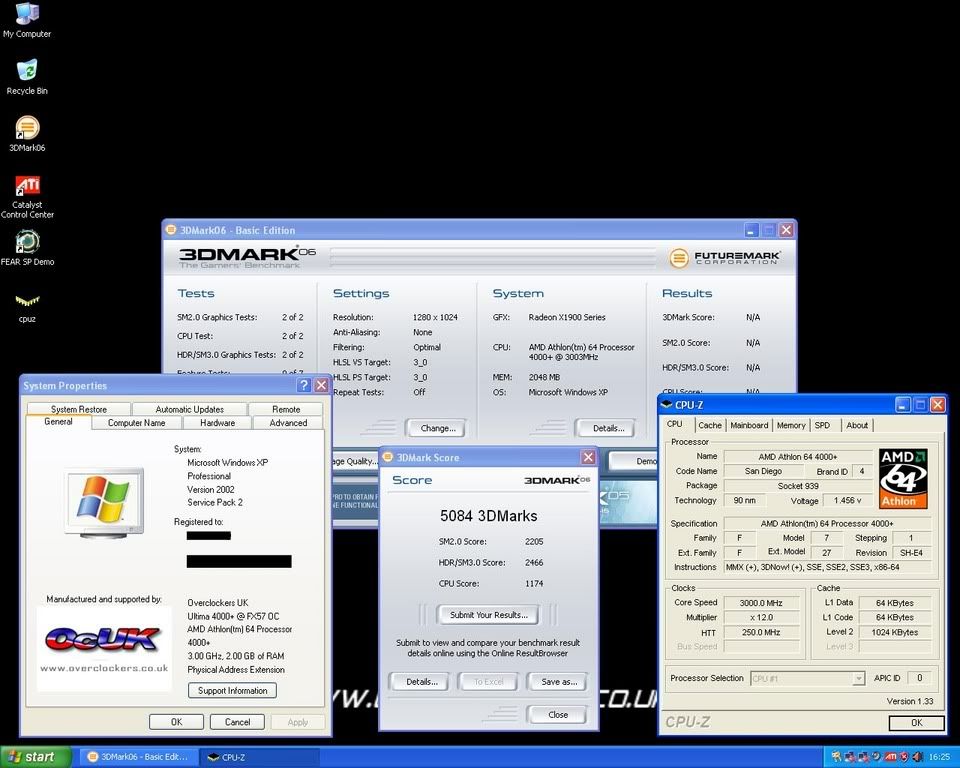

 Will try a few benchies but it looks rock solid. Cheers Andy
Will try a few benchies but it looks rock solid. Cheers Andy
 Suffice to say though, it does 33k in 3d2k1 with the 1950XT which strangely seems to be the bottleneck now...oh well, there's always an excuse to get an upgrade
Suffice to say though, it does 33k in 3d2k1 with the 1950XT which strangely seems to be the bottleneck now...oh well, there's always an excuse to get an upgrade