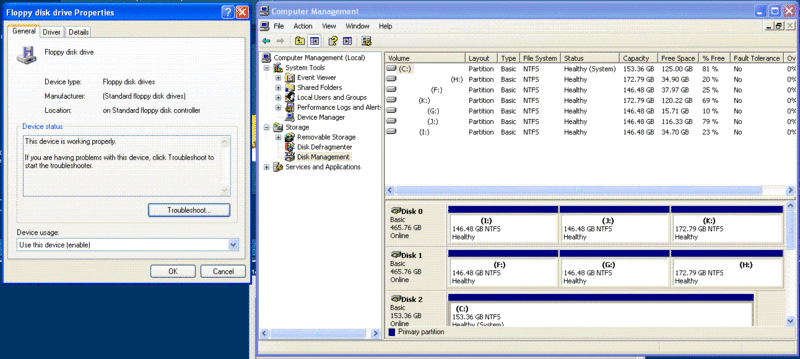Hi all,
For some reason my A: drive is missing.. (yes I know.. only a floppy drive..) but its useful for smaller transfers.. in any case.. I can not access it at all.. when I start up the PC I can hear it accessing it as usually but it does not show up under "My Computer" together with all the other drives.. its enabled in the bios so I am not sure what happened.. have checked the cables also and its not that either..
Would love if anyone of you guys and gals could enlighten me as to what might be wrong!
Edit: Thought I would add a screen shoot of the My Computer view..

Sorry if its a bit crap shoot but only have paint to work with...
For some reason my A: drive is missing.. (yes I know.. only a floppy drive..) but its useful for smaller transfers.. in any case.. I can not access it at all.. when I start up the PC I can hear it accessing it as usually but it does not show up under "My Computer" together with all the other drives.. its enabled in the bios so I am not sure what happened.. have checked the cables also and its not that either..
Would love if anyone of you guys and gals could enlighten me as to what might be wrong!
Edit: Thought I would add a screen shoot of the My Computer view..

Sorry if its a bit crap shoot but only have paint to work with...
Last edited: