Hi All,
I have submitted a support ticket to EVGA, but I thought I'd ask here also if anyone has encountered similar issues in the past.
I have an EVGA RTX2070 XC Ultra GPU, I have recently been doing some stress testing on my PC and have noticed that when the GPU temp (as measured in HWInfo) reaches around 73-75C, one GPU fan starts revving up to max speed every 5-10 seconds. The second fan on the GPU is not doing it.
I've set a flat line of 50% fan duty across all temps of all fans in the BIOS (via ASRock Fan-Tastic Tuning), and then I use Rem0o's Fan Control software to create custom curves for CPU/GPU/and mix of these for case fans. As far as I understand, Fan control overrides the BIOS fan settings when windows boots up.
When I have been GPU testing with Furmark and monitoring Fan Control / HWInfo, The GPU temp is only reaching a point which calls for ~50% fan duty (On GPU fan 1&2), but the RPM of GPU fan 1 keeps Revving up (and down) to around 3200 RPM while the fan 2 remains at around 1500 RPM:
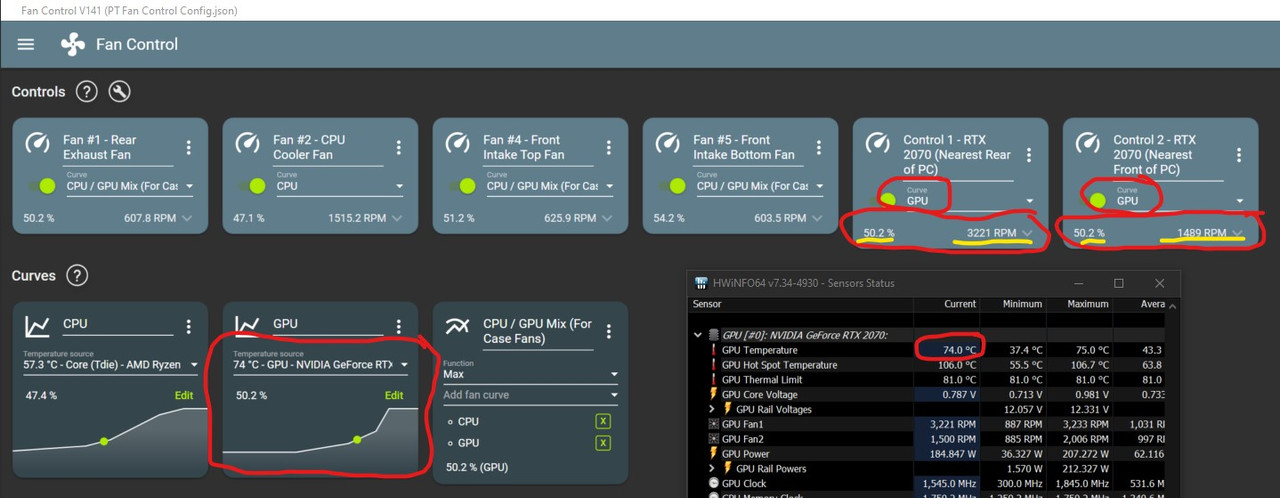
I've done some searching around and found a number of people on the net with similar issues, the most common thing I've heard is to check and reapply thermal paste to the GPU's chip. Also this VIDEO suggests that although the GPU temp as reported by HWInfo is ok (eg 73-75C), the VRAM temp may be overheating and the GPU's switching into "panic mode" to prevent damage etc (although based on RTX3XXX).
As there are lots of people with similar issues across different cards (mostly RTX by the sounds of it), I'm wondering if it's an inherrent issue and and RMA for a replacement unit would display the same behaviour? I can always start taking the GPU apart to check / reapply paste etc, but a bit wary about doing so before knowing this is the problem.
Any experience with the same issue for anyone?
Thanks,
Paul
I have submitted a support ticket to EVGA, but I thought I'd ask here also if anyone has encountered similar issues in the past.
I have an EVGA RTX2070 XC Ultra GPU, I have recently been doing some stress testing on my PC and have noticed that when the GPU temp (as measured in HWInfo) reaches around 73-75C, one GPU fan starts revving up to max speed every 5-10 seconds. The second fan on the GPU is not doing it.
I've set a flat line of 50% fan duty across all temps of all fans in the BIOS (via ASRock Fan-Tastic Tuning), and then I use Rem0o's Fan Control software to create custom curves for CPU/GPU/and mix of these for case fans. As far as I understand, Fan control overrides the BIOS fan settings when windows boots up.
When I have been GPU testing with Furmark and monitoring Fan Control / HWInfo, The GPU temp is only reaching a point which calls for ~50% fan duty (On GPU fan 1&2), but the RPM of GPU fan 1 keeps Revving up (and down) to around 3200 RPM while the fan 2 remains at around 1500 RPM:
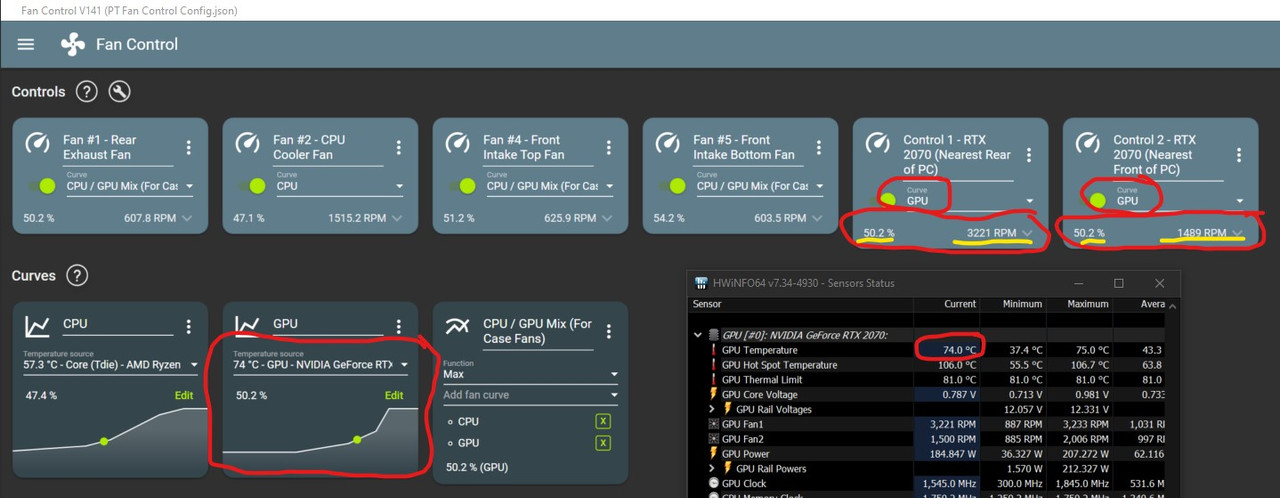
I've done some searching around and found a number of people on the net with similar issues, the most common thing I've heard is to check and reapply thermal paste to the GPU's chip. Also this VIDEO suggests that although the GPU temp as reported by HWInfo is ok (eg 73-75C), the VRAM temp may be overheating and the GPU's switching into "panic mode" to prevent damage etc (although based on RTX3XXX).
As there are lots of people with similar issues across different cards (mostly RTX by the sounds of it), I'm wondering if it's an inherrent issue and and RMA for a replacement unit would display the same behaviour? I can always start taking the GPU apart to check / reapply paste etc, but a bit wary about doing so before knowing this is the problem.
Any experience with the same issue for anyone?
Thanks,
Paul
Last edited:


