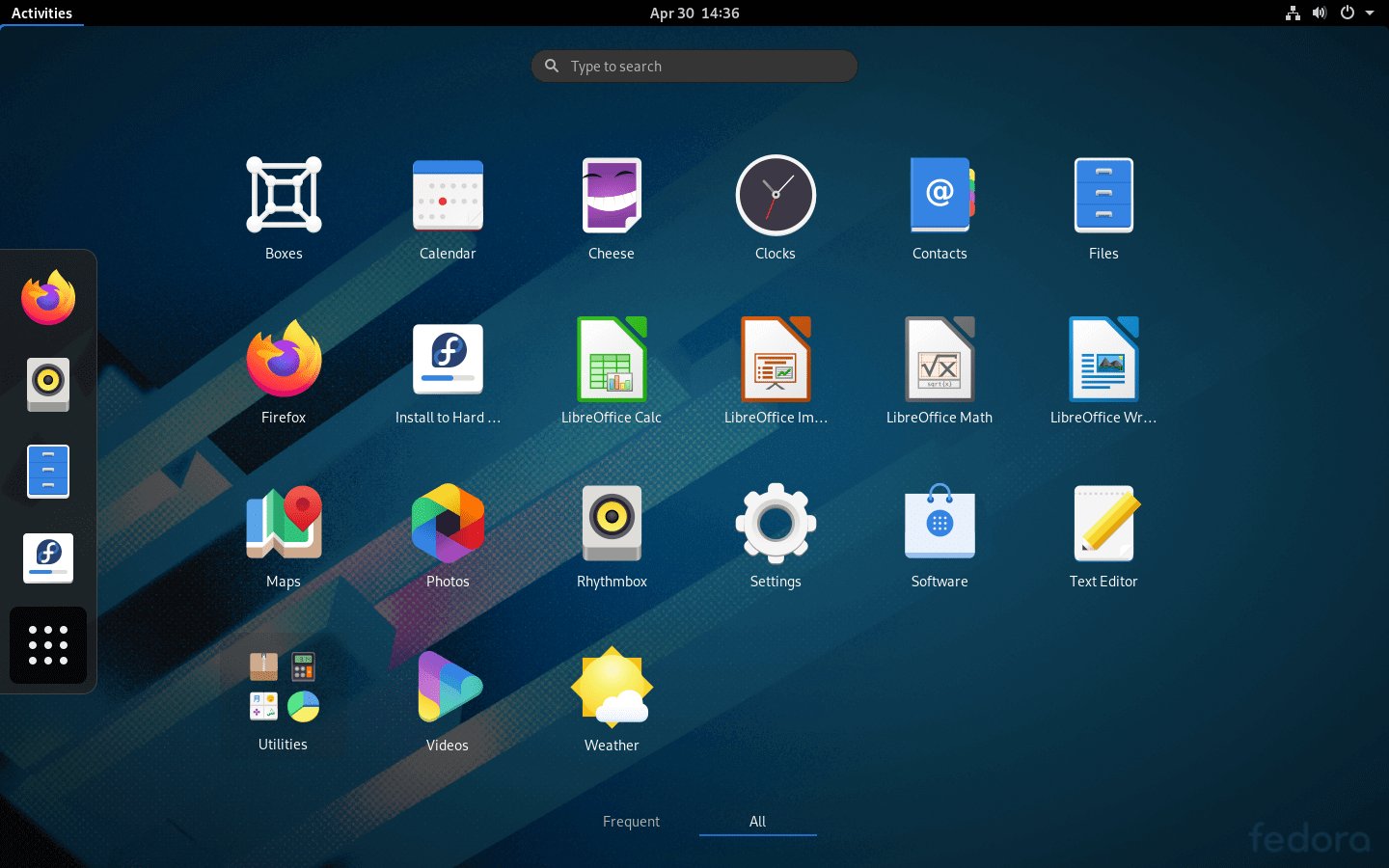I need a cheap PC for some programming things, and I've been trying to think of ways to do what I want. Initially, I thought about running the PC without a mouse, keyboard or monitor and accessing it over the network, but I think I'd prefer to use it directly.
Now with my Mac Studio set up, I have a Magic Keyboard full size with Touch ID (wireless), a Logitech G502 Hero mouse, and three monitors (one connected via HDMI and two connected via USB-C to DisplayPort). Is there some bit of hardware that would make it easy to switch between my Mac and a PC? I don't have much desk space, so size is an issue.
Can anyone point me in the right direction, please?
Now with my Mac Studio set up, I have a Magic Keyboard full size with Touch ID (wireless), a Logitech G502 Hero mouse, and three monitors (one connected via HDMI and two connected via USB-C to DisplayPort). Is there some bit of hardware that would make it easy to switch between my Mac and a PC? I don't have much desk space, so size is an issue.
Can anyone point me in the right direction, please?