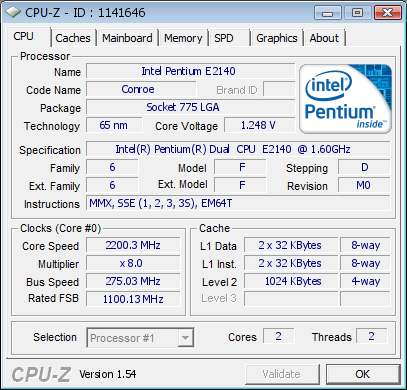ok old cpu i know got my eye on a Q6600 i think,
for the moment i have a E2140 on a P5nt im only able to get 1066.8 at 1.3v
and what isnt helping i think is the 1gb of ram i have although its in dual channel i cant run linked or it wont load, ive tried 1100mhz and it wont load, surely i havent hit a fsb wall at 1100 on 1gb or is that the case, im sure its the ram but im not sure, got 4gb on the way whats your sugestions for now
for the moment i have a E2140 on a P5nt im only able to get 1066.8 at 1.3v
and what isnt helping i think is the 1gb of ram i have although its in dual channel i cant run linked or it wont load, ive tried 1100mhz and it wont load, surely i havent hit a fsb wall at 1100 on 1gb or is that the case, im sure its the ram but im not sure, got 4gb on the way whats your sugestions for now