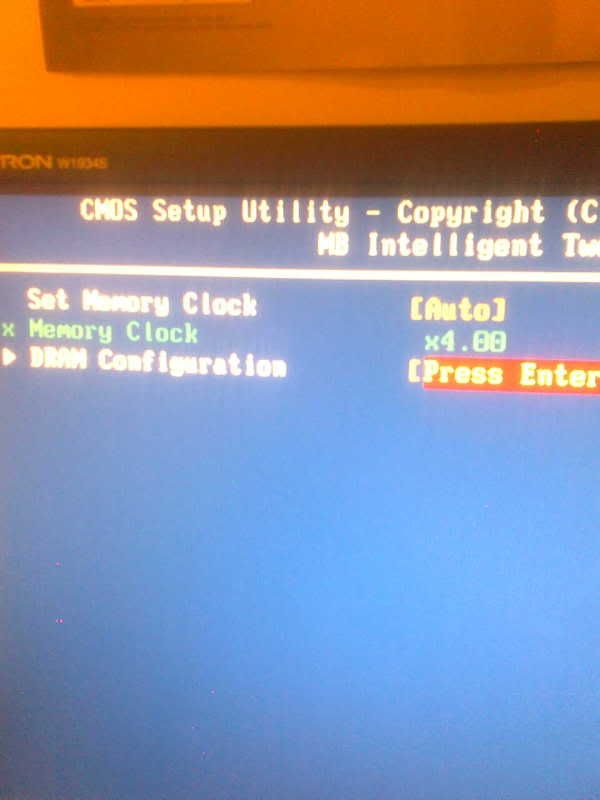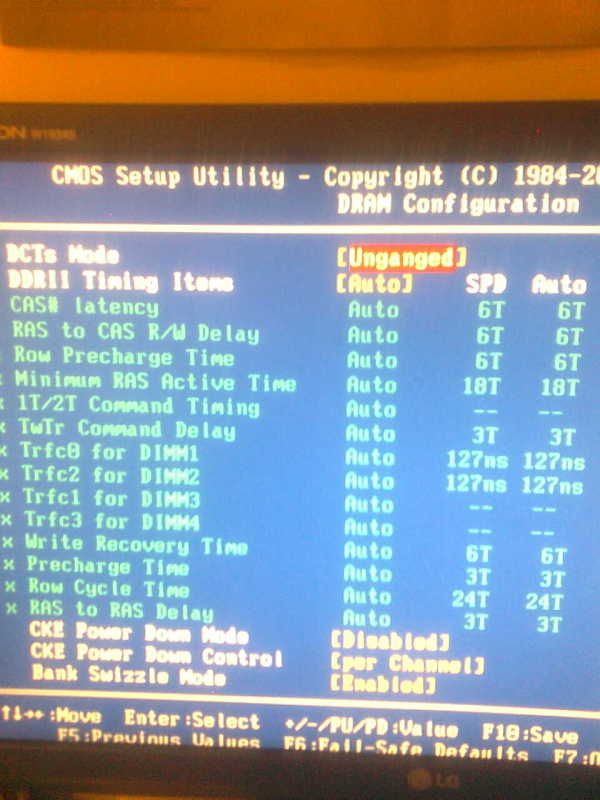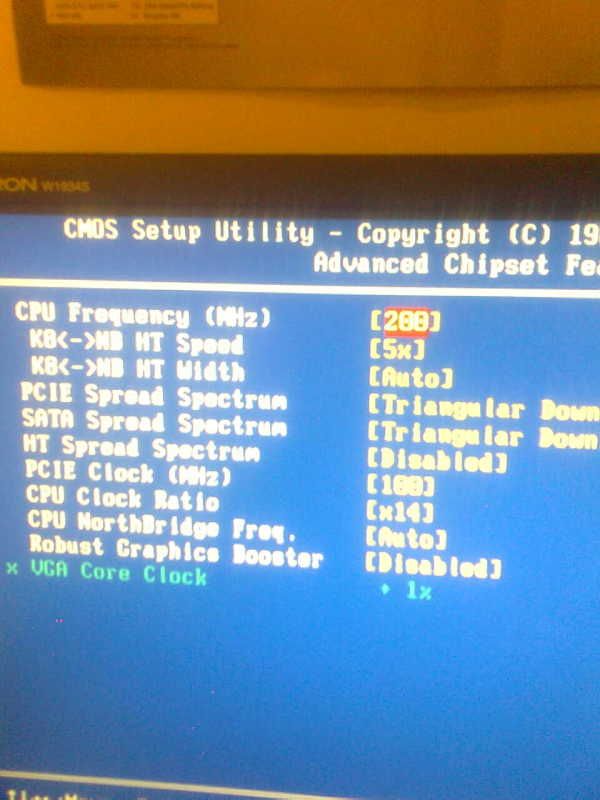Hi all,
Im fairly new to all this overclocking so forgive me if im being a complete newbie in terms of understanding how to do this.
Im running:
Athlon II X2 240
GIGABYTE M61PME-S2P
2GB x2 DDR2 PC6400 800mhz
Asus EAH5770 CuCore
also stock CPU cooler.
Ive read that the X2s are a good start for overclocking and can handle a fair amount of clocking, and as everyone will agree its nice to have more for your money. The cpu seems to run fairly low around 30c on the standard stock coolers, and thats without the case fan going (disconnected as its noisy, although will connect if/when it gets hotter).
In the BIOS ive had a little play around changing a few things, ive taken off the cool n quiet feature so I can set the clocks to the stock rate of 200 x 14. Ive tried to increased the FSB clock to 201 x 14 but when I reboot it I get a message on boot up basically telling me "I dont like this setting, change me back!". I ignored this and tried to run windows anyway which tried to load and failed. I was thinking maybe I need to lower the RAM speed but not sure what I should set it to? Also the HT settings were on auto, not sure if I need to change those??
Generally, im alittle out of my depth but I think im close to discovering how to do it! If anyone has any tips / pointers I would greatly appreciate it. I did read the overclockers guide but think I just need a few pointers to get me going.
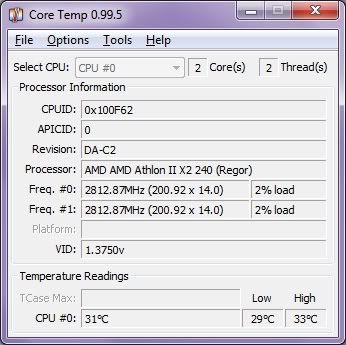
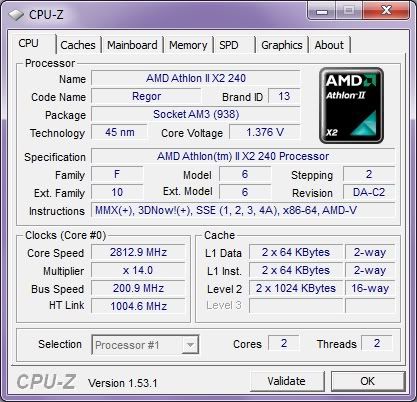
Cheers
Im fairly new to all this overclocking so forgive me if im being a complete newbie in terms of understanding how to do this.
Im running:
Athlon II X2 240
GIGABYTE M61PME-S2P
2GB x2 DDR2 PC6400 800mhz
Asus EAH5770 CuCore
also stock CPU cooler.
Ive read that the X2s are a good start for overclocking and can handle a fair amount of clocking, and as everyone will agree its nice to have more for your money. The cpu seems to run fairly low around 30c on the standard stock coolers, and thats without the case fan going (disconnected as its noisy, although will connect if/when it gets hotter).
In the BIOS ive had a little play around changing a few things, ive taken off the cool n quiet feature so I can set the clocks to the stock rate of 200 x 14. Ive tried to increased the FSB clock to 201 x 14 but when I reboot it I get a message on boot up basically telling me "I dont like this setting, change me back!". I ignored this and tried to run windows anyway which tried to load and failed. I was thinking maybe I need to lower the RAM speed but not sure what I should set it to? Also the HT settings were on auto, not sure if I need to change those??
Generally, im alittle out of my depth but I think im close to discovering how to do it! If anyone has any tips / pointers I would greatly appreciate it. I did read the overclockers guide but think I just need a few pointers to get me going.
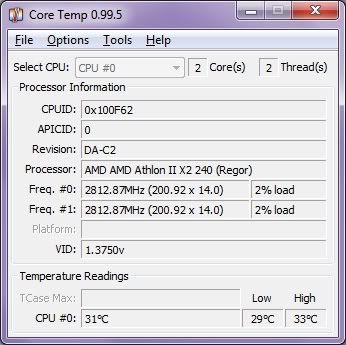
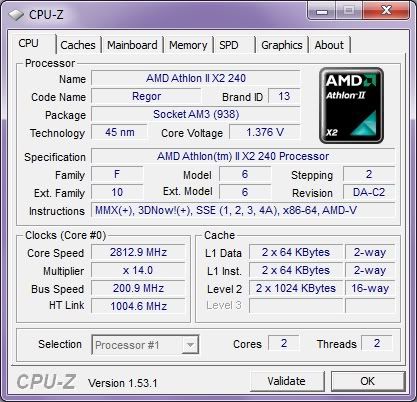
Cheers