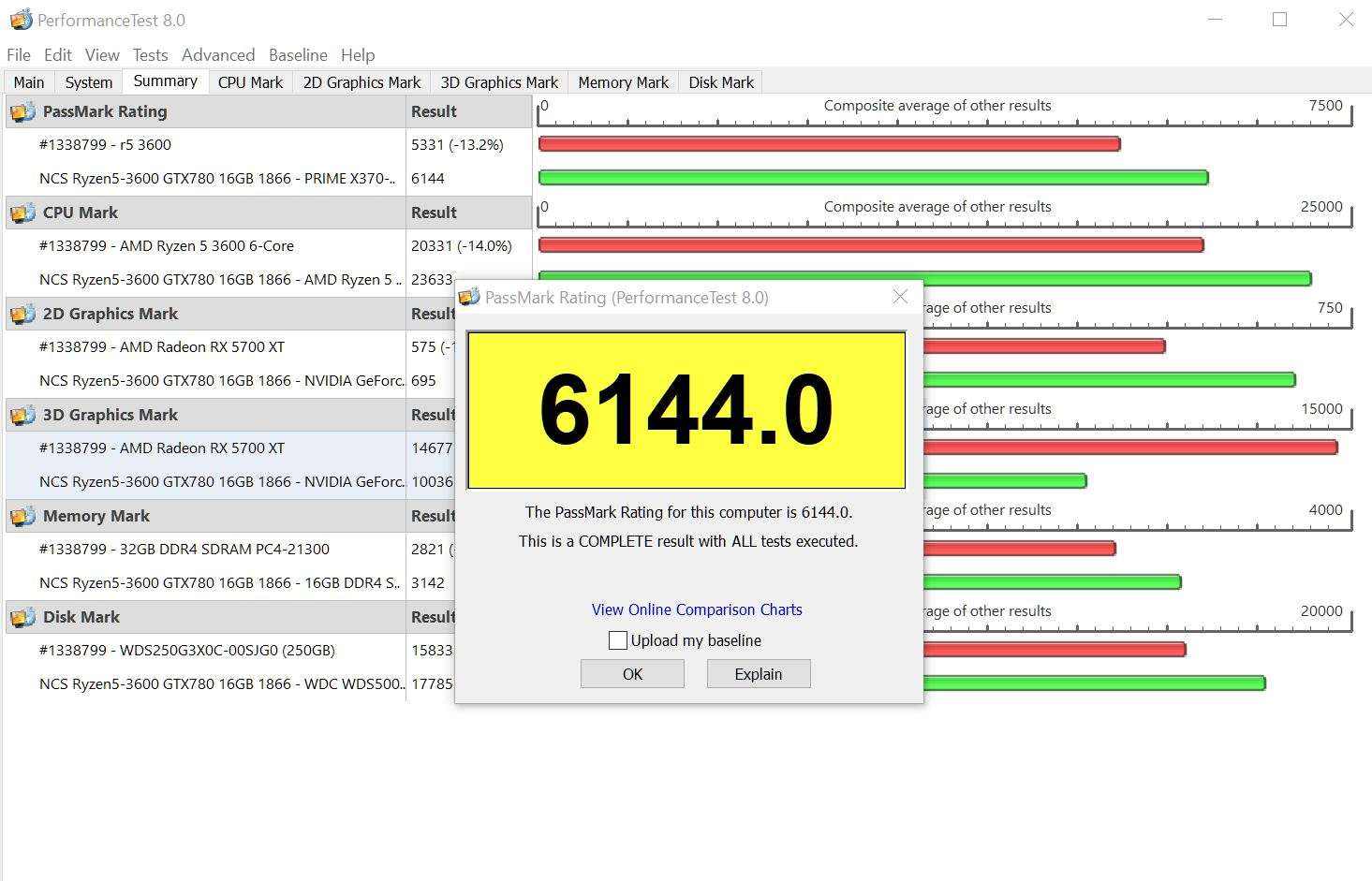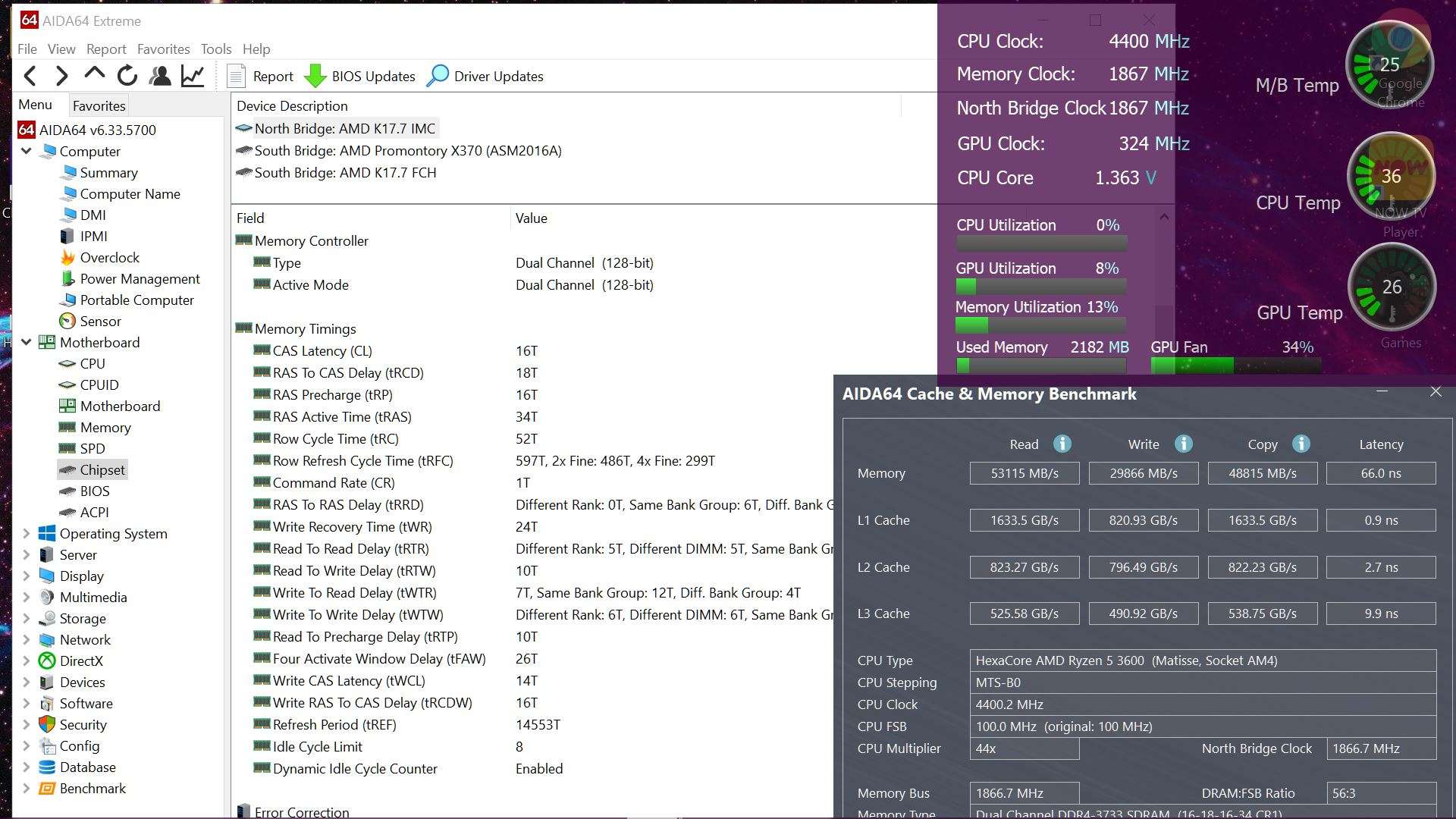Associate
- Joined
- 13 Apr 2021
- Posts
- 5
So maybe this is not too relevant any more but my latest build is with a brand new discounted Ryzen 5 3600 and a ASUS Prime-Pro X370 board purchased on the used market.
The ASUS board had mixed reviews but mainly due to lack of RGB headers and early BIOS issues with the Ryzen architecture that were sorted with later BIOS upgrades. The board has everything i needed and i put a good value WD Blue NVME SSD in the M.2 slot which was on special offer - this SSD is one of the more consistent DRAM Less drives with read of 2400 and writes of 1700 - testing has showed that it maintains these speeds though - not just burst speeds. The Aura on the board is of the 12V RGB 4 pin kind and everything has moved to 5V ARGB these days. But RGB isnt my most important feature although it looks good.
So having done some research on Ryzen, i decided that basically RAM overclock and AMDs own PBO would probably be the best option. My RAM is Micron E Die single rank 8GB x2 (16GB) 3600mhz DDR4 @ 16-18-18-38 1.35V - I was hoping to push these to 3800mhz and get the FCLK to 1900 MHz to keep the 1:1 sweet spot in tact. I checked 1USMUS but didnt take the settings as verbatim and played with a couple of clear CMOS to find what worked. This RAM seems especially sensitive to TRFC - the other timings will tighten nicely.
I set the RAM to 1.395V in BIOS - set FCLK and MCLK and UCLK all to 1867 (1900 wasnt booting, may need more voltage somewhere) with SOC voltage at 1.075V - the CPU i set to AUTO with a negative offset of 0.0375V.
RAM speed set to 3733 to maintain the 1:1 - i set timings to 16-18-16-34-56 on the primary and tightened the others especially TFAW which will go as low as 24, i leave it at 28 for stability. So thats an extra 133Mhz with tighter timings for a small voltage bump. I still think 3800 with 1900 1:1 would be the best sweet spot here but its close - im unsure if the CPU will do 1900 - as i say maybe more volts required somewhere.
The AMD CBS settings i left all on Auto - after optimising the DIGI-VRM by setting LLC level 4, 130% power capacity and optimised phase - i set the PBO to 140 PPT 120 TDC and 140 EDC with a 200mhz boost and a X8 scalar. HWinfo is reporting that the global max boost is now 4.4ghz with base bo0st at 4.2ghz - the 200MHz being the applied PBO.
Monitoring the system the chip heads down to 2215Mhz under low load, and im seeing regularly 4.3Ghz on all cores under load. Under load the auto voltage with the offset is reading about 1.375V - i use RYZEN balanced power profile under normal use and i have set High Performance to 100% minimum and maximum processor state to try to minimise darting about of the cores while gaming
So just with a few tweaks, we get the boost of PBO and Ram timings and the infinity fabric boost - i get 52000MBs Read - 30000MBs Write and 47000MBs Copy on Aida ram bench.
Im sure that there is more performance left in the system with better tweaking but finding the sweet spot is the Key of course.
Thanks for reading
The ASUS board had mixed reviews but mainly due to lack of RGB headers and early BIOS issues with the Ryzen architecture that were sorted with later BIOS upgrades. The board has everything i needed and i put a good value WD Blue NVME SSD in the M.2 slot which was on special offer - this SSD is one of the more consistent DRAM Less drives with read of 2400 and writes of 1700 - testing has showed that it maintains these speeds though - not just burst speeds. The Aura on the board is of the 12V RGB 4 pin kind and everything has moved to 5V ARGB these days. But RGB isnt my most important feature although it looks good.
So having done some research on Ryzen, i decided that basically RAM overclock and AMDs own PBO would probably be the best option. My RAM is Micron E Die single rank 8GB x2 (16GB) 3600mhz DDR4 @ 16-18-18-38 1.35V - I was hoping to push these to 3800mhz and get the FCLK to 1900 MHz to keep the 1:1 sweet spot in tact. I checked 1USMUS but didnt take the settings as verbatim and played with a couple of clear CMOS to find what worked. This RAM seems especially sensitive to TRFC - the other timings will tighten nicely.
I set the RAM to 1.395V in BIOS - set FCLK and MCLK and UCLK all to 1867 (1900 wasnt booting, may need more voltage somewhere) with SOC voltage at 1.075V - the CPU i set to AUTO with a negative offset of 0.0375V.
RAM speed set to 3733 to maintain the 1:1 - i set timings to 16-18-16-34-56 on the primary and tightened the others especially TFAW which will go as low as 24, i leave it at 28 for stability. So thats an extra 133Mhz with tighter timings for a small voltage bump. I still think 3800 with 1900 1:1 would be the best sweet spot here but its close - im unsure if the CPU will do 1900 - as i say maybe more volts required somewhere.
The AMD CBS settings i left all on Auto - after optimising the DIGI-VRM by setting LLC level 4, 130% power capacity and optimised phase - i set the PBO to 140 PPT 120 TDC and 140 EDC with a 200mhz boost and a X8 scalar. HWinfo is reporting that the global max boost is now 4.4ghz with base bo0st at 4.2ghz - the 200MHz being the applied PBO.
Monitoring the system the chip heads down to 2215Mhz under low load, and im seeing regularly 4.3Ghz on all cores under load. Under load the auto voltage with the offset is reading about 1.375V - i use RYZEN balanced power profile under normal use and i have set High Performance to 100% minimum and maximum processor state to try to minimise darting about of the cores while gaming
So just with a few tweaks, we get the boost of PBO and Ram timings and the infinity fabric boost - i get 52000MBs Read - 30000MBs Write and 47000MBs Copy on Aida ram bench.
Im sure that there is more performance left in the system with better tweaking but finding the sweet spot is the Key of course.
Thanks for reading
Last edited: