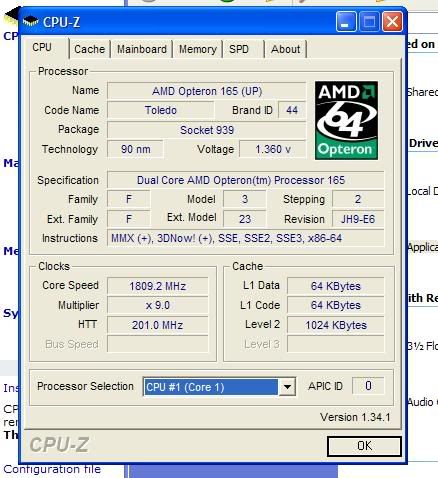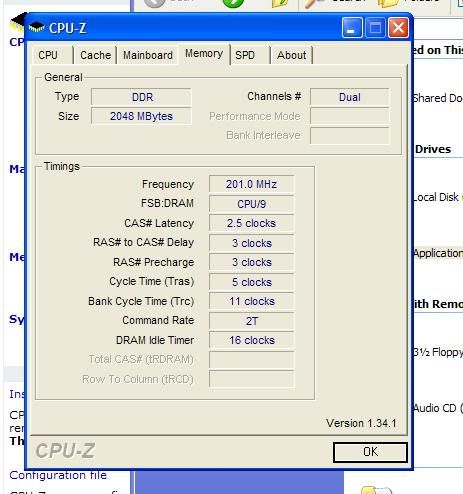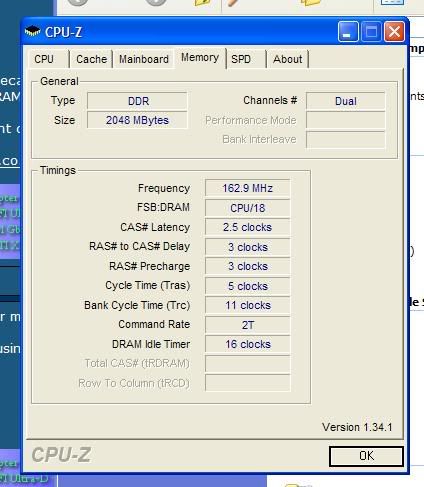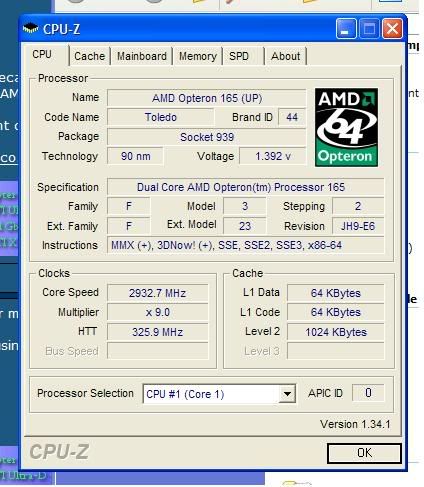Associate
- Joined
- 18 Dec 2005
- Posts
- 1,449
- Location
- Londontown
Hey, my rig is all working now and i've just started to overclock it. Managed to get the Opteron 165 to 2.9ghz fine, however it would seem that I get memory problems in WoW and a couple of other games. Pretty sure it's not my graphics card as it is left untouched.
My spec is;
Opteron 165
Asus A8N-SLi Premium
OCZ 2 x 1 Gb EL DDR PC-3200 Dual Channel Platinum
Antec NeoHE 550watt PSU
7900GT
I know how to overclock the CPU etc. but know sod all about RAM. What do you advise about changing RAM settings to get a stable overclock?
My spec is;
Opteron 165
Asus A8N-SLi Premium
OCZ 2 x 1 Gb EL DDR PC-3200 Dual Channel Platinum
Antec NeoHE 550watt PSU
7900GT
I know how to overclock the CPU etc. but know sod all about RAM. What do you advise about changing RAM settings to get a stable overclock?