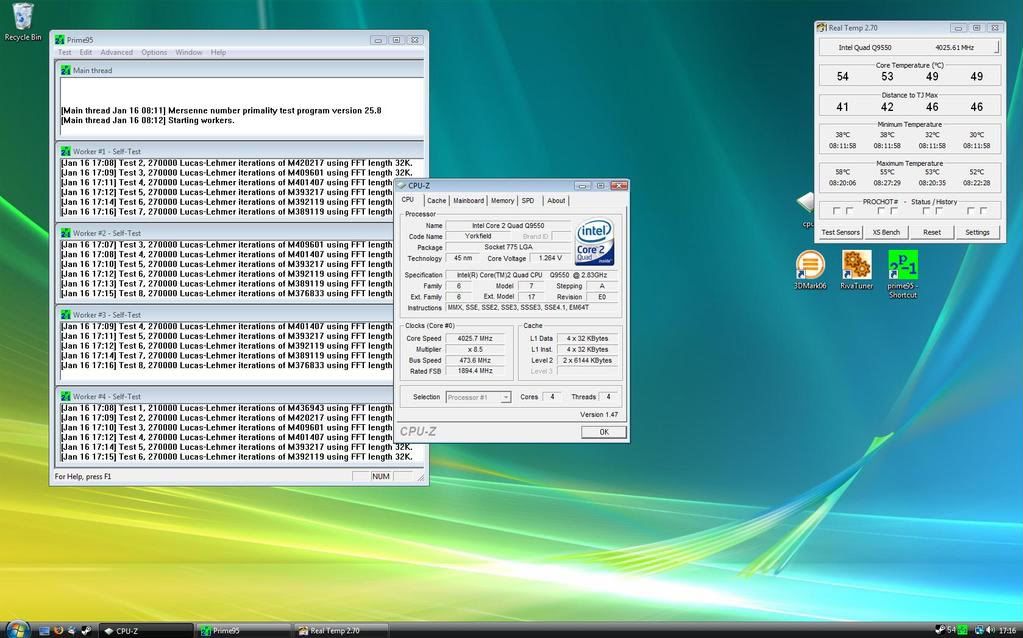Hi all, system spec:
Asus p5q-e motherboard
Q9550 c1 quad
Tuniq tower with artic silver 5
Corsair xms6400 2 gig
Corsair hx620 psu
2 Maxtor 500gb 32 m sata
Lian li full tower 2 front case fans 2 back
Have set Vid in bios 1.20000 in cpuz 1.168
Core speed 3613.0
Bus speed 425
1700.2 fsb
Mem voltage 1.9v
Max core temp under load 49
Tried for 3.8 but bombs out with vid at 1.25 in bios, have not changed other settings, anyone give me any idea of what to try?
Bye,
Ian….
Asus p5q-e motherboard
Q9550 c1 quad
Tuniq tower with artic silver 5
Corsair xms6400 2 gig
Corsair hx620 psu
2 Maxtor 500gb 32 m sata
Lian li full tower 2 front case fans 2 back
Have set Vid in bios 1.20000 in cpuz 1.168
Core speed 3613.0
Bus speed 425
1700.2 fsb
Mem voltage 1.9v
Max core temp under load 49
Tried for 3.8 but bombs out with vid at 1.25 in bios, have not changed other settings, anyone give me any idea of what to try?
Bye,
Ian….