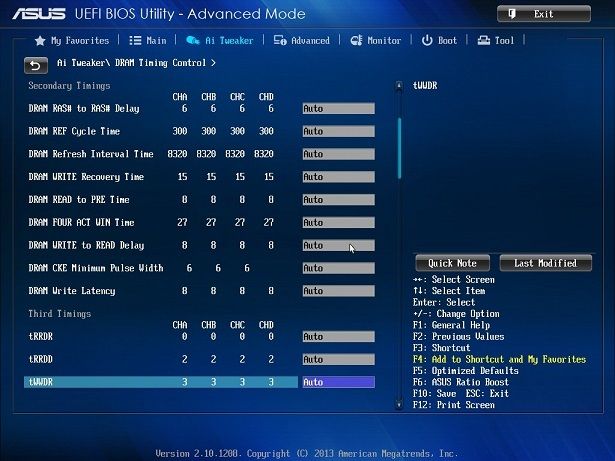Hi 8pack been tweaking the timings of TG Gold 2133 CL-tRCD-tRP-tRAS 11-11-11-31-2t 1.65v stock 2x4GB 8GBx2=16gb OK stable with altered timings 10-11-11-29-1t OK Stable > 10-11-10-31-2t tried a bit more volts 1.70v no joy unstable.
Will also run at 2400 or 2600 timings are to relaxed to help with benching.
Have been reading other threads about ram timings and you suggest to relax the settings in the 2nd or 3rd timings to help with stability, a little help please as l would not know where to start.
Asus X79 Deluxe Mobo Bios settings so far, l can get the offset to 0.065v but fails P95 and windows 7 feels sluggish so upped it to 0.075v -
VTT + VCCSA at 1.15v / PLL Volts 1.8v / PCH 1.1 Volts at 1.1v standard + PCH 1.5 Volts at 1.5v standard.
All other settings at auto.
Bios 1-
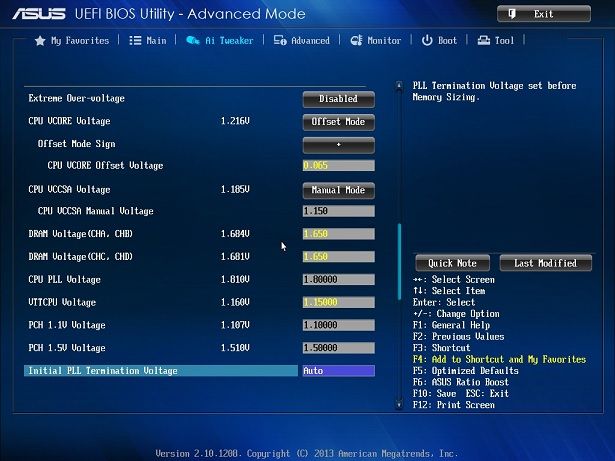
Bios 2-
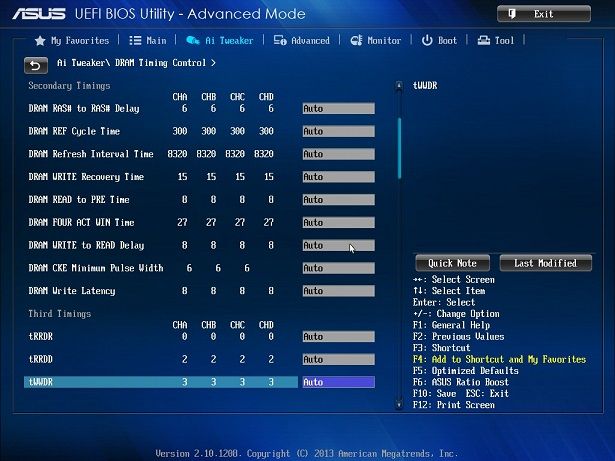
Bios 3-
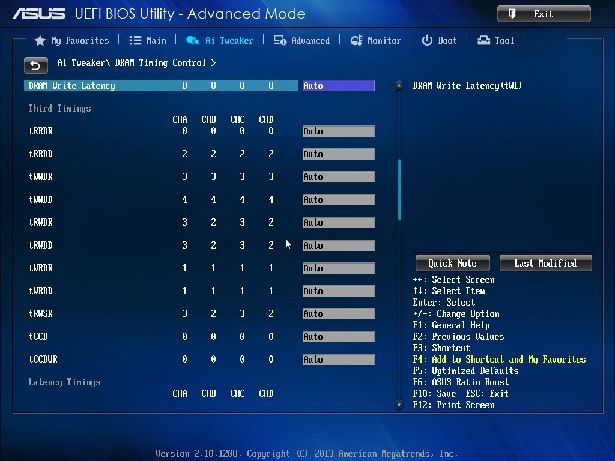
Bios 4-
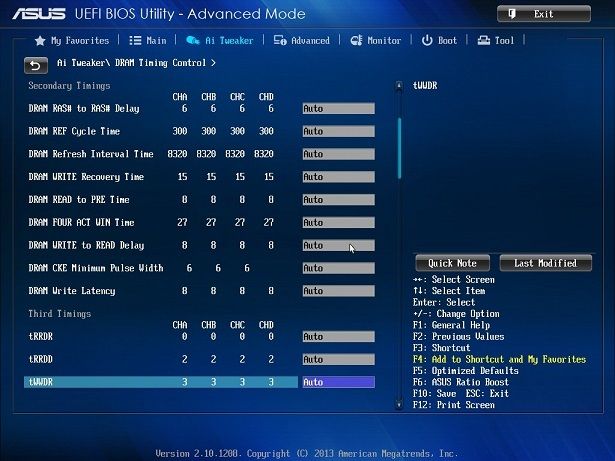
Will also run at 2400 or 2600 timings are to relaxed to help with benching.
Have been reading other threads about ram timings and you suggest to relax the settings in the 2nd or 3rd timings to help with stability, a little help please as l would not know where to start.
Asus X79 Deluxe Mobo Bios settings so far, l can get the offset to 0.065v but fails P95 and windows 7 feels sluggish so upped it to 0.075v -
VTT + VCCSA at 1.15v / PLL Volts 1.8v / PCH 1.1 Volts at 1.1v standard + PCH 1.5 Volts at 1.5v standard.
All other settings at auto.
Bios 1-
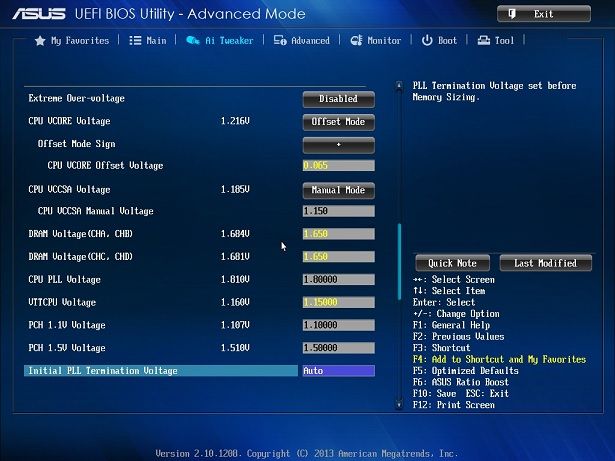
Bios 2-
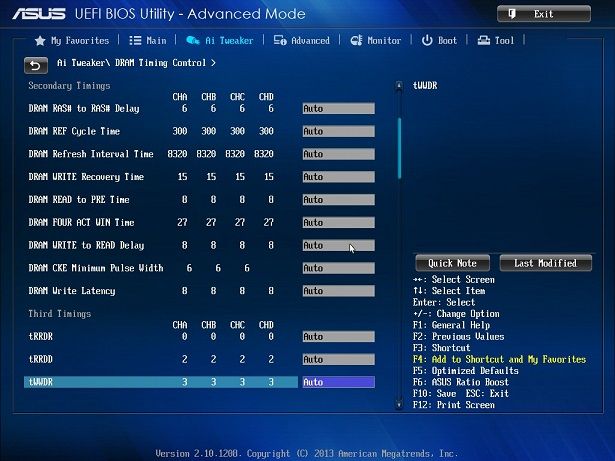
Bios 3-
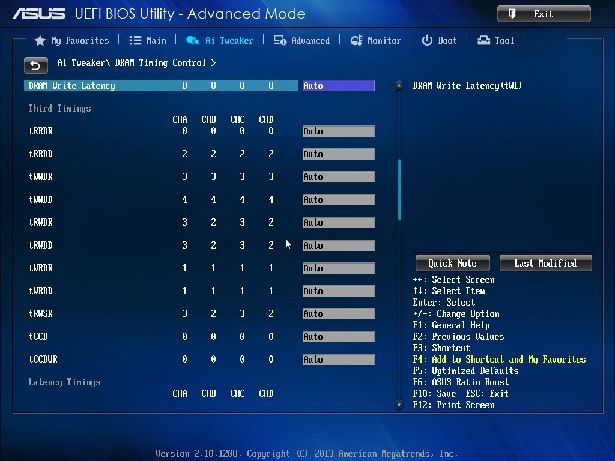
Bios 4-