
OcUk Product Page - http://www.overclockers.co.uk/showproduct.php?prodid=KB-011-OZ&groupid=702&catid=23
Ozone Product Page - http://ozonegaming.com/product/neon/
Precision Laser Mouse.
Ozone Neon is an ambidextrous gaming mouse designed to suit a wide variety of grip styles and hand sizes. Outfitted with an ultra-precise 6400 DPI laser sensor that ensures a perfect tracking performance. Fully customizable, adjust the polling and response rate and program its 8 buttons in 5 independent profiles thanks to its 128Kb built-in memory.
Packaging.


The mouse comes in a very simple box with a plastic clam-shell inside.

The back of the box has a quick overview of the key features and a statement from one of the Samsung Galaxy pro gaming team members.
“6400 DPI laser sensor, 8 buttons in 5 independent profiles… Yes, I just love the new mouse from Ozone. Neon allows me to be concentrate on my game, not having to worry if my equipment will fail me in the middle of the action. As a professional gamer I need not just the good but the best, that´s why Neon is my choice”.
- Choi "DanDy" In-kyu
Technical Specifications.[size]
• Precision 6400 DPI laser sensor.
• On-the-fly adjustable DPI: 6400/3500/1800/800
• 8 programmable buttons
• 128kb built-in memory
• Adjustable response rate: 2/65/125/190/255ms
• Adjustable polling rate: 125/250/500/1000HZ
• Ambidextrous design
• Rubber coating top surface
• Weight: 120g (with cable)
• Cable length: 1.8M

Included with the mouse is a users guide, software disk and a gaming gear sticker.
[size]The Mouse.

The mouse is an average size, very similar to say a Logitech G5 I think so ok for big hands (which I have). the USB connector is gold plated.

The braided cable is well finished and light weight so doe not snag much on the back of my desk.

The base has simple Teflon glides and you should be able to replace these should they wear out after many years of use.

As well as the scroll wheel (which features middle click press) the only other button on top is the DPI selector, it is a single button so you have to cycle through each setting in turn to reach the one you want, I personally prefer mice that have separate ± DPI buttons.


Either side has two buttons.
Software.

On this page you can increase or decrease the DPI on the fly toggle button, each setting is shown on the mouse by way of four colour LED indicator.
Red
Green
Purple
Turquoise
You also have sensitivity control per axis.
Another nice feature is being able to disable one or more of the four DPI on the fly toggle adjustment, so you could just have Red and Purple when you cycle through the DPI button. Or maybe three is what you want? this can be done so you can set up red, green, turquoise to be the only three available and at DPI sensitivity you want, the LED indicator will miss out the disabled one.

This page contains more settings such as mouse wheel sensitivity or the double click sensitivity.

This page contains the polling rate reported to the USB and the response rate.

lastly each button can be assigned a different task.
Usage and thoughts.
Trying to describe a mouse and the way it "feels" is obviously hard to do in words and really is something you have to physically try and use, but Here goes..
I have used this mouse for around 3 weeks now and I mostly play Battlefield 4 online, my first problem was that I found it didn't like my Gigabyte Krypton Dual Sided Gaming Surface "hard" side,

I think it is the graphics on the surface that causes the laser to lose tracking and get confused resulting in a stuttery motion to a mouse pointer or cross hair whenever the mouse passed over this area of the pad.
Flipping the pad over to the softer cloth side which features a much smaller logo in the bottom corner fixed things as long as the mouse didn't go near this logo. I also tried another soft rubber backed pad that has a complicated image on it and this was also fine to use, so I can only gather it could be the colour of the image on the Krypton surface or the way the image is silk screened/printed onto the surface that causes the laser of the mouse to lose track.
The mouse is extremely light weight and there is no feature to add additional weight, I like heavy mice and I have always loaded them with as much extra weight as possible when this feature is available to use.
During use and especially in BF4 I was often finding myself wishing the DPI could be increased even higher than 6400, the mouse I have been using for the last year+ features a 8200DPI sensor and this makes the use of turrets in tanks or my favorite the Anti-Air more pleasurable as you can track fast moving targets such as jets much easier across the sky.
Another annoyance is if you do decide to use the included software on the disk, every time you change DPI via the on the fly toggle button, it alerts you to which setting it is now in,
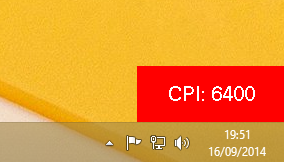
Well this pop up box causes BF4 to exit full screen and go into a bordered screen which as you can imagine is very frustrating, I have not seen an option in the software to disable this pop up box from appearing apart from right clicking the taskbar icon and exiting the application totally and from running, eventually I just got rid of the software and went with the basic settings "out of the box".
Pros
• Price is good at £40
• Light weight which will suit others well.
• Lots of adjustment via the software.
• Good for medium/big hands.
• Claw grip or palm grip suitable.
Cons.
• Certain surfaces or features on surfaces will cause it to trip up
• Annoying pop-up box when changing DPI, the LED indicator is enough to tell me what mode I am in.

