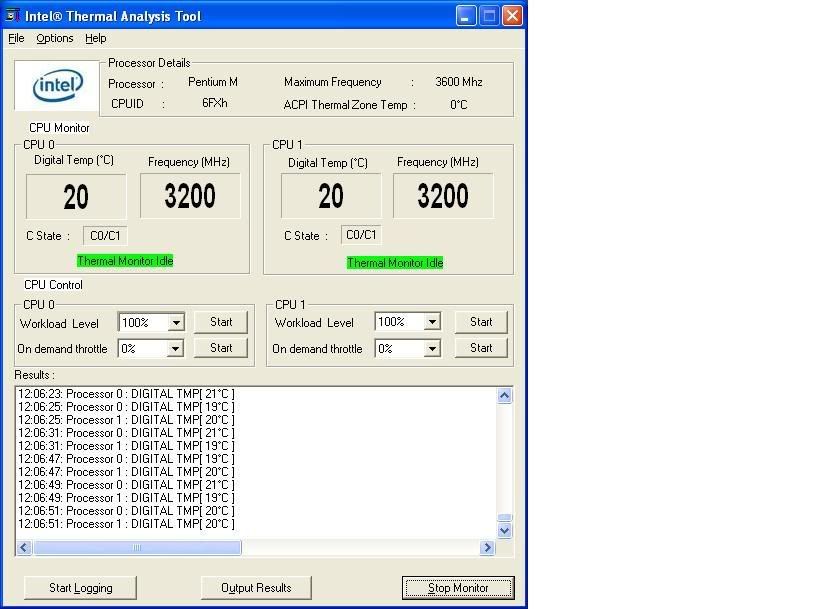You are using an out of date browser. It may not display this or other websites correctly.
You should upgrade or use an alternative browser.
You should upgrade or use an alternative browser.
P35 hardware monitoring utils?
- Thread starter dunker
- Start date
More options
Thread starter's postsdunker said:ewww its horrid, looks like old 4bit ega graphics is there anything better out there?
lol, i thought the same thing, lasted all of 2 minutes on my System.
Soldato
- Joined
- 20 Mar 2007
- Posts
- 3,095
- Location
- Norwich
Why not try SpeedFan?
Sorry for going off topic.
Mansize...did you have problems mounting the extreme and temp issues.
Mine is on, but very loose...have read about lots of people with this issue. TR say it's ok and makes sufficient contact but my QX6700 is idling at around 47-50 on all 4 cores and not even overclocked. I might have to lap the heatspreader on my cpu, but first I will try putting some circular foam (stuff you get with dvd tubs) under the mounting bracket of the heatsink as I have read over on XS that this, cardboard or even using a penny can help with a tighter fit. If doing this and lapping does not work, will have to get a Tuniq or non-extreme ultra which does not have this looseness problem. Incidentally I have the 2nd revision of the TRUE as it does not have the plastic washer on the heatsink bracket. Still loose though.
Is a 1200rpm scythe enough to cool it...maybe 2 in a push/pull config ?
Mansize...did you have problems mounting the extreme and temp issues.
Mine is on, but very loose...have read about lots of people with this issue. TR say it's ok and makes sufficient contact but my QX6700 is idling at around 47-50 on all 4 cores and not even overclocked. I might have to lap the heatspreader on my cpu, but first I will try putting some circular foam (stuff you get with dvd tubs) under the mounting bracket of the heatsink as I have read over on XS that this, cardboard or even using a penny can help with a tighter fit. If doing this and lapping does not work, will have to get a Tuniq or non-extreme ultra which does not have this looseness problem. Incidentally I have the 2nd revision of the TRUE as it does not have the plastic washer on the heatsink bracket. Still loose though.
Is a 1200rpm scythe enough to cool it...maybe 2 in a push/pull config ?
In Good old Wales.Flanno said:20 degrees at 3.2 idle seems very low. I mean the ambient temp of the case will be higher then this. Are you living in the arctic
Computer is on a nice cool tiled floor with the side door off/open, 120 fan on cpu at 1200, think it's the Xsilent one ,the one with red blades + the best bit is my comp is near as dammit silent
 run it 24/7 like this.
run it 24/7 like this.Soldato
- Joined
- 20 Mar 2007
- Posts
- 3,095
- Location
- Norwich
Being the first time i had applied thermal paste, i believe i messed it up which is why i'm not getting very good temperatures with my Thermalright Ultra-120 eXtreme. With my E6600 at stock, i idle at 34 and 31 degrees Celsius on core 0 and core 1, respectively. I didn't use the line method shown on Arctic Silver's website, instead i just spread it around with an old debit card. A lot of people add washers to the metal bolts to create more tension in the springs; i might try this because mine, too, seems to wabble a bit. I'm afraid of knocking it when working in my case, because i always nudge it and it turns. When i re-apply the thermal paste tomorrow, with no modifications (i.e. the addition of washers), i'll report back with my idle temperatures. If i still have a problems (my stock E6600 reachs 54 degress Celsius on load with Intel TAT) i'll try making the heatsink tighter. Flanno, if you do end up adding foam, or something, in between the motherboard and the backplate, would you mind letting me know how it goes?
Last edited:
Soldato
- Joined
- 20 Mar 2007
- Posts
- 3,095
- Location
- Norwich
Flanno said:Doing it tonight mate, and lapping my quad as it's very concave. So will post late on the forums.
I can' believe I am getting idle temps of nearly 50 degrees !!!
Yeah, it's hard to believe with such a good cooler. Come to think of it, i believe my E6600 is... well, far from flat. I noticed just looking at it when i took it out of the box how uneven the surface was. Tomorrow, when i reseat the heatsink, i'll be using checking to see how flat the IHS is with a razer blade and a torch; although, i think the surface on my Ultra-120 is fine. Can't wait to see your results. Since i might be lapping my parts too, would you mind telling me what equipment you're going to be using? Thank you, and good luck!
Just used the different grades of sandpaper stuck it to a mirror and lapped away. Started with 600 I think and finished with 1800. Dropped my temps 4 degrees to 46 idle. Still pants. Using the circular foam under the mounting clip did squat as it's too thin to make any difference. This TR Ultra Exteme is junk. I have another one I will try during the week and if equally pants, I will just buy a Tuniq if I can find a place with stock or possibly a regular TR Ultra which don't seem to have issues.
Soldato
- Joined
- 20 Mar 2007
- Posts
- 3,095
- Location
- Norwich
Hmm, so lapping the IHS only yielded a 4 degrees Celsius temperature decrease at idle; that's not too bad. Does it still seem loose with the foam you added? If being loose is the problem, and not some other inherent problem (like an uneven surface on the heatsink base), why not try adding some washers. What ever you do, let me know how it works out. I'm probably going to be reseating mine today, if this doesn't help i may have to go the same route as you.
The problem is the heatsink itself...the paste spreads out from the centre. And there are noticeable gaps. Using the AS5 method of applying a straight line across the cpu. I think this only works if the heatsink is flat. Maybe I should follow TR's instructions and apply paste to the heatsink and cpu.
Regarding the rotating...well i have another ultra extreme arriving on Wed. I am going to rma this one. And this time I wont remove the backing paper or plastic on the xbracket. Adding the foam made minimal difference as the foam got compressed, and the thing still rotated. Pants.
Will let you know how I get on anyway.
Alternatives to look at are the Tuniq Tower (no stock anywhere) and the Noctua. That's about it.
Regarding the rotating...well i have another ultra extreme arriving on Wed. I am going to rma this one. And this time I wont remove the backing paper or plastic on the xbracket. Adding the foam made minimal difference as the foam got compressed, and the thing still rotated. Pants.
Will let you know how I get on anyway.
Alternatives to look at are the Tuniq Tower (no stock anywhere) and the Noctua. That's about it.