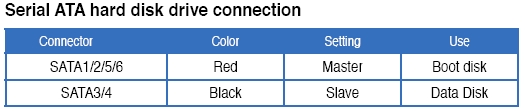Hey guys,
Right, i installed Vista Ultimate 64bit not long ago on it in IDE mode... thats on one standard 160gb SATA maxtor drive and one SATA DVDRW plugged into 2 of the 4 red SATA ports on the motherboard.
It installed fine. Now i plug in my other 3 SATA hard drives (2 into the 2 black SATA ports and the other one in one of the remaining RED SATA ports).
Now as soon as i go into Vista it asks me for the drivers for all of them, which i wasn't impressed with as XP always installed them automatically.
I find out maybe its because i'm not running in AHCI mode. So i install the intel matrix driver again, do the registry fix and reboot and set the BIOS mode to AHCI instead of IDE.
Boots up, again, still asking me for all the drivers and generally Vista is very unstable, explorer errors all the time, hard drives failing to let me browse them, i can't work with this.
So after reading a bit more up on the subject, it seems it might be my best option to reinstall Vista and load the AHCI driver during Vista installation, with AHCI mode still enabled in BIOS.
Now heres the weird bit, I have a P5K Pro motherboard, which apparently has the ICH9R chipset, NOT the ICH9 chipset (supposedly doesnt support AHCI properly or something)... however in the load drivers bit on the Vista it only sees the ICH9 driver! I have to then untick the box that says something like 'only show drivers that are compatible with this hardware' and then it shows the full list of drivers, of which i select the ICH9R driver and continue to install.
It installs apparently, reboots and then an error pops up on screen saying 'Invalid or Damaged bootable partition'. I also try with the ICH9 driver as Vista advises but same thing.
This is doing my nut in, anyone any ideas what I can try next?
Full spec is: Q6600, P5K Pro, 4GB ocz pc6400, 8800gt, corsair 520W...
Right, i installed Vista Ultimate 64bit not long ago on it in IDE mode... thats on one standard 160gb SATA maxtor drive and one SATA DVDRW plugged into 2 of the 4 red SATA ports on the motherboard.
It installed fine. Now i plug in my other 3 SATA hard drives (2 into the 2 black SATA ports and the other one in one of the remaining RED SATA ports).
Now as soon as i go into Vista it asks me for the drivers for all of them, which i wasn't impressed with as XP always installed them automatically.
I find out maybe its because i'm not running in AHCI mode. So i install the intel matrix driver again, do the registry fix and reboot and set the BIOS mode to AHCI instead of IDE.
Boots up, again, still asking me for all the drivers and generally Vista is very unstable, explorer errors all the time, hard drives failing to let me browse them, i can't work with this.
So after reading a bit more up on the subject, it seems it might be my best option to reinstall Vista and load the AHCI driver during Vista installation, with AHCI mode still enabled in BIOS.
Now heres the weird bit, I have a P5K Pro motherboard, which apparently has the ICH9R chipset, NOT the ICH9 chipset (supposedly doesnt support AHCI properly or something)... however in the load drivers bit on the Vista it only sees the ICH9 driver! I have to then untick the box that says something like 'only show drivers that are compatible with this hardware' and then it shows the full list of drivers, of which i select the ICH9R driver and continue to install.
It installs apparently, reboots and then an error pops up on screen saying 'Invalid or Damaged bootable partition'. I also try with the ICH9 driver as Vista advises but same thing.
This is doing my nut in, anyone any ideas what I can try next?
Full spec is: Q6600, P5K Pro, 4GB ocz pc6400, 8800gt, corsair 520W...