It appears that a lot of people have got high northbridge temps, ie the mobo temp.
My mobo is idling at 56C with the stupid aluminium bit taken of the northbridge heatsink to expose the fins. I also have the optional fan installed since my cpu temps are 38C (idle). So there is not a lot else I can do other than try a chipset cooler?
Since ocuk only has the one rubbish one as far as I can see then I assume its okay for people to post links for other sites or at least reviews of chipset coolers?
Gpu idles at 55C which is okay for the x1900 xt-x from what I have read.
As for cooling I have 2x120mm (front intake and rear exhaust), 1x80 side case fan, psu only has 1x120mm fan as I ordered the wrong one freezer 7 for e6600 and accelero for x1900 xt-x (this won't help as heat goes towards mobo!, stupid design!).
freezer 7 for e6600 and accelero for x1900 xt-x (this won't help as heat goes towards mobo!, stupid design!).
However my HDs with a 120mm fan infront are around 36C which seems quite hot!
What is the best course of action in terms of cooling northbridge? Should I also consider putting in some more fans?
My case is a Themaltake Tsunami.
My mobo is idling at 56C with the stupid aluminium bit taken of the northbridge heatsink to expose the fins. I also have the optional fan installed since my cpu temps are 38C (idle). So there is not a lot else I can do other than try a chipset cooler?
Since ocuk only has the one rubbish one as far as I can see then I assume its okay for people to post links for other sites or at least reviews of chipset coolers?
Gpu idles at 55C which is okay for the x1900 xt-x from what I have read.
As for cooling I have 2x120mm (front intake and rear exhaust), 1x80 side case fan, psu only has 1x120mm fan as I ordered the wrong one
 freezer 7 for e6600 and accelero for x1900 xt-x (this won't help as heat goes towards mobo!, stupid design!).
freezer 7 for e6600 and accelero for x1900 xt-x (this won't help as heat goes towards mobo!, stupid design!). However my HDs with a 120mm fan infront are around 36C which seems quite hot!
What is the best course of action in terms of cooling northbridge? Should I also consider putting in some more fans?
My case is a Themaltake Tsunami.


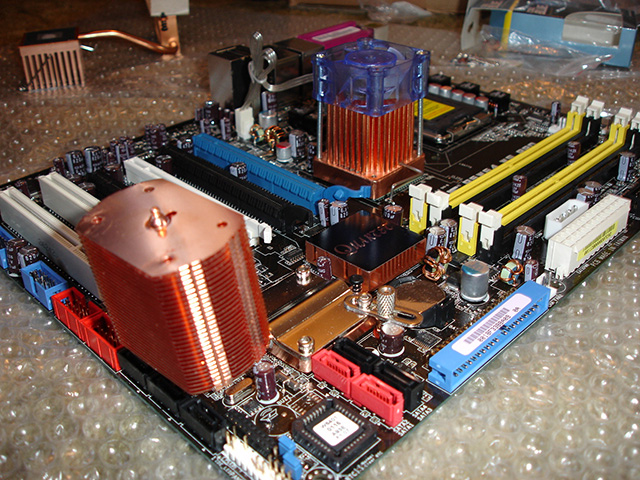

 The ones I got have there own heatsink and sticky tim, or you can take the fans of and screw them on to the rather rubbish asus supplied heatsinks.
The ones I got have there own heatsink and sticky tim, or you can take the fans of and screw them on to the rather rubbish asus supplied heatsinks. No one sells them over here at all, and it was pretty much the only option I had for cooling the Southbridge chip and still being able to use Crossfire.
No one sells them over here at all, and it was pretty much the only option I had for cooling the Southbridge chip and still being able to use Crossfire.



