Hi guys (and gals)
Has anyone installed a vrm waterblock on a P9X79 pro board? I've just ordered one but I'm having second thoughts.
I'll elaborate. The P9X79 pro has what looks to have 2 cooling banks joined by an angled heatpipe.
see:

and more clearly:
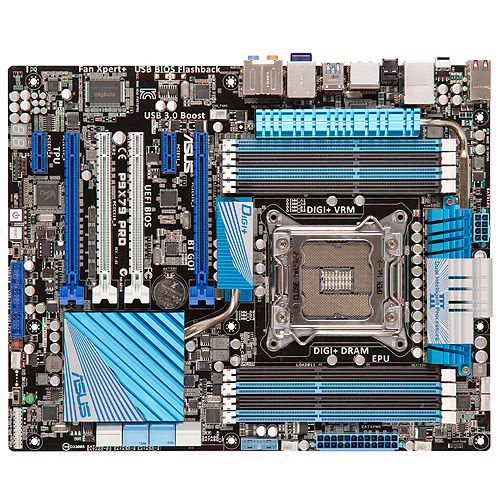
EK state on their web site...
http://www.ekwb.com/shop/blocks/mot...-x79-series/ek-mosfet-asus-x79-en-nickel.html
that
"Please note this water block cools exactly as much heat generating components as ASUS factory cooling solution"
Has anyone taken the vrm cooling off their P9X79 pro? What is underneath?
I've had a look on t'interwebb but I can't find any teardowns or installs, just the library pictures used by EK.
Can anyone advise?
Many thanks
Tatty
Has anyone installed a vrm waterblock on a P9X79 pro board? I've just ordered one but I'm having second thoughts.
I'll elaborate. The P9X79 pro has what looks to have 2 cooling banks joined by an angled heatpipe.
see:

and more clearly:
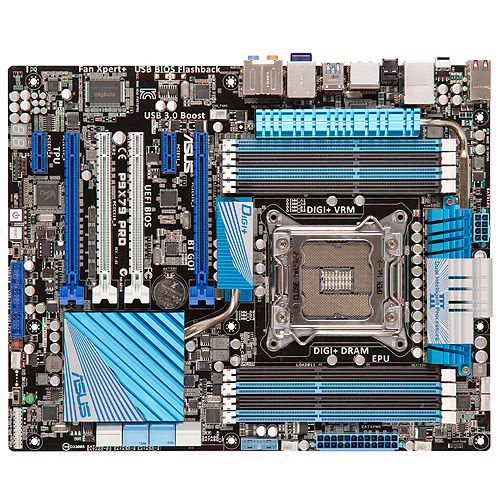
EK state on their web site...
http://www.ekwb.com/shop/blocks/mot...-x79-series/ek-mosfet-asus-x79-en-nickel.html
that
"Please note this water block cools exactly as much heat generating components as ASUS factory cooling solution"
Has anyone taken the vrm cooling off their P9X79 pro? What is underneath?
I've had a look on t'interwebb but I can't find any teardowns or installs, just the library pictures used by EK.
Can anyone advise?
Many thanks
Tatty


