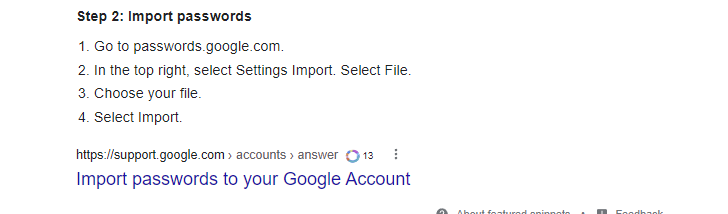Hi guys,
As above. My password list for literally everything I've ever signed into is currently missing on my phone... I haven't checked my PC's yet but when I do, it'll be whilst they are offline, in case I am able to export a list or anything?
The only thing I can think that has happened is that they've been purged during a privacy clear up? I sometimes use a test machine at work and I did sign out of it this morning.
Any other things to try or check?
Thanks.
As above. My password list for literally everything I've ever signed into is currently missing on my phone... I haven't checked my PC's yet but when I do, it'll be whilst they are offline, in case I am able to export a list or anything?
The only thing I can think that has happened is that they've been purged during a privacy clear up? I sometimes use a test machine at work and I did sign out of it this morning.
Any other things to try or check?
Thanks.