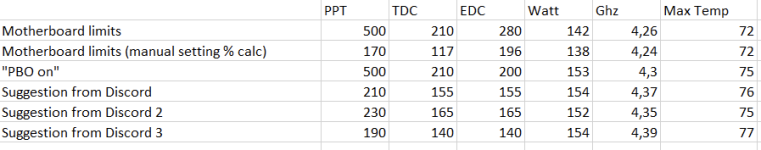Need some help with my 5900X + Tomahawk X570 combo. Latest bios, cooler is a NH-D15.
I used to just whack PBO on "enabled" in the bios, which resulted in PPT 500, TDC 210, EDC 280. These correspond to "motherboard limits"
This has been how the system has been running happily for about a month or three. I'm reaching 75C in Cinebench R23 continuous loop. Total CPU power stays at about 145W at full load.
Yesterday I was fiddling some more in the BIOS and discovered there was a *second* place where I could enable/disable PBO.
When I put it on "enabled" there, the limits became PPT 500, TDC 210 and EDC 200. Now my system runs hotter, because the CPU power pushes to 160-170W.
I don't understand? Are the motherboard limits safe? Why does my system run hotter when the EDC limit is *lower*? What should I do?
I used to just whack PBO on "enabled" in the bios, which resulted in PPT 500, TDC 210, EDC 280. These correspond to "motherboard limits"
This has been how the system has been running happily for about a month or three. I'm reaching 75C in Cinebench R23 continuous loop. Total CPU power stays at about 145W at full load.
Yesterday I was fiddling some more in the BIOS and discovered there was a *second* place where I could enable/disable PBO.
When I put it on "enabled" there, the limits became PPT 500, TDC 210 and EDC 200. Now my system runs hotter, because the CPU power pushes to 160-170W.
I don't understand? Are the motherboard limits safe? Why does my system run hotter when the EDC limit is *lower*? What should I do?
Last edited: