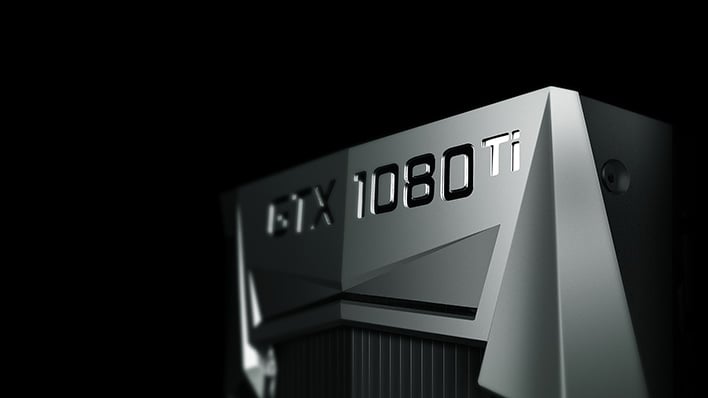Associate
I had a PC fault last year that took many months to figure out the problem. The faulty component turned out to be an AMD Ryzen 5900x.The system would just reboot itself out of the blue, sometimes getting stuck in the reboot cycle. Then it became far more of a nuisance with regular reboots and system crashes happening frequently, to cut a long story short the CPU was RMA'd and OCUK sent out a new one. The system was finally working again.
A month later and another issue has cropped up. The PC shutdown abruptly and wouldn't power back on. PSU switch turned off and back on again and the system came back on briefly before dying again. Plug socket changed, system came on again but died a few minutes later. No power yet again. Process kept repeating itself, it either happened seconds after powering the system on or between 5 and 15 minutes after booting into Windows.
What I have tried so far. New socket adapter, PSU power plug changed (then reverted back to the one provided with the PSU after it made no difference) the system taken apart and put together again in a different room using another wall outlet via a different surge protected adapter, mobo switched with an identical board to test. Everything was then left at it's default settings in the BIOS and Windows booted up and didn't shutdown. The monitor used was a 60hz 1440p Dell monitor from 2014 DVI cable connected maybe? All was good for the 40 minutes it was left there. Brought it back to the room it was originally in, hooked everything up and the system began powering down constantly again... the only differences between the rooms is the wall outlet + socket, DisplayPort + high refresh rate, the ethernet cable and a few peripherals aside from the wires mouse and keyboard that were moved between rooms. I have a sneaky suspicion it has something to do with the GPU or the ram modules. I thought my PSU was busted at first but maybe not? RAM profile is currently set to 2400mhz instead of the 3600mhz XMP Profile and the refresh rate has now been lowered to 60hz instead of 165hz over DisplayPort (I had it set to 120hz for a while because my GTX 1080ti runs at full power continuously otherwise) and the system hasn't shut off so far. Something else I noticed immediately during a fresh install a month ago is the GPU / monitor won't display a picture for the BIOS, it only works when the DP cable is removed and an HDMI is instead attached. That was never an issue on Windows 10 when the PC was up and running previously.
The system hasn't powered down since but it was only tested for a couple of hours last night. The mobo has indicated both VGA and CPU issues during the failed previous boots. GPU was also flashing white in one instance.
I guess the fault could be anything but what is the most likely sign given the information provided? Which components have the ability to trip the PSU into shutting off for protection? I was also suspecting the electrics in the room initially but everything else seems to be fine. I must add all of these shutdowns have been during boot or idly on the desktop. All seemed fine until it wasn't, I had also played RE4 Remake days prior. All of the system temps were and still are fine. No recent software changes, everything upto date, no Windows issues. The system managed to stay on last night so I ran checks on my storage drives through WD Dashboard all came back good. Ran some healthchecks with the cmd prompt for Windows all was good. I tried to run a Windows Memory Diagnostics but no signal... would need to attach the HDMI again.
Due to the previous CPU failing I have a spare PSU on hand and a spare mobo. Most of the system is new or barely used due to the previous CPU fault aswell as a few replacements ie PSU, new primary storage drive and an identical mobo that was kept.
I have a feeling it's either the GPU going faulty, a faulty DisplayPort Cable if it as the ability to trigger the PSU safety measures upon shutdown or the RAM, although the shutdowns happened with and without the XMP Profile enabled previously. PSU fault? I have no idea. What do all of you think is happening? Any suggestions on how to proceed to isolate? The monitor stays connected when the PC power died. I don't believe it as anything to do with the mobo at this point as both have been tested.
System specs
OS - Windows 11 23H2 (OS Build 22631.3007)
GPU - GTX 1080TI
Monitor - MSI MAG 274qrf-qd
CPU - AMD Ryzen 5900x
CPU Cooler: Alpenfohn Brocken 3 140mm
RAM - 32GB's Team Group Edition
MOBO - MSI MAG B550 TomaHawk
PSU - MSI MPG A850G PCIE5
Storage - WD Black SN850X Windows install Gen4
Case - Lian-Li Lancool II Mesh Performance
A month later and another issue has cropped up. The PC shutdown abruptly and wouldn't power back on. PSU switch turned off and back on again and the system came back on briefly before dying again. Plug socket changed, system came on again but died a few minutes later. No power yet again. Process kept repeating itself, it either happened seconds after powering the system on or between 5 and 15 minutes after booting into Windows.
What I have tried so far. New socket adapter, PSU power plug changed (then reverted back to the one provided with the PSU after it made no difference) the system taken apart and put together again in a different room using another wall outlet via a different surge protected adapter, mobo switched with an identical board to test. Everything was then left at it's default settings in the BIOS and Windows booted up and didn't shutdown. The monitor used was a 60hz 1440p Dell monitor from 2014 DVI cable connected maybe? All was good for the 40 minutes it was left there. Brought it back to the room it was originally in, hooked everything up and the system began powering down constantly again... the only differences between the rooms is the wall outlet + socket, DisplayPort + high refresh rate, the ethernet cable and a few peripherals aside from the wires mouse and keyboard that were moved between rooms. I have a sneaky suspicion it has something to do with the GPU or the ram modules. I thought my PSU was busted at first but maybe not? RAM profile is currently set to 2400mhz instead of the 3600mhz XMP Profile and the refresh rate has now been lowered to 60hz instead of 165hz over DisplayPort (I had it set to 120hz for a while because my GTX 1080ti runs at full power continuously otherwise) and the system hasn't shut off so far. Something else I noticed immediately during a fresh install a month ago is the GPU / monitor won't display a picture for the BIOS, it only works when the DP cable is removed and an HDMI is instead attached. That was never an issue on Windows 10 when the PC was up and running previously.
The system hasn't powered down since but it was only tested for a couple of hours last night. The mobo has indicated both VGA and CPU issues during the failed previous boots. GPU was also flashing white in one instance.
I guess the fault could be anything but what is the most likely sign given the information provided? Which components have the ability to trip the PSU into shutting off for protection? I was also suspecting the electrics in the room initially but everything else seems to be fine. I must add all of these shutdowns have been during boot or idly on the desktop. All seemed fine until it wasn't, I had also played RE4 Remake days prior. All of the system temps were and still are fine. No recent software changes, everything upto date, no Windows issues. The system managed to stay on last night so I ran checks on my storage drives through WD Dashboard all came back good. Ran some healthchecks with the cmd prompt for Windows all was good. I tried to run a Windows Memory Diagnostics but no signal... would need to attach the HDMI again.
Due to the previous CPU failing I have a spare PSU on hand and a spare mobo. Most of the system is new or barely used due to the previous CPU fault aswell as a few replacements ie PSU, new primary storage drive and an identical mobo that was kept.
I have a feeling it's either the GPU going faulty, a faulty DisplayPort Cable if it as the ability to trigger the PSU safety measures upon shutdown or the RAM, although the shutdowns happened with and without the XMP Profile enabled previously. PSU fault? I have no idea. What do all of you think is happening? Any suggestions on how to proceed to isolate? The monitor stays connected when the PC power died. I don't believe it as anything to do with the mobo at this point as both have been tested.
System specs
OS - Windows 11 23H2 (OS Build 22631.3007)
GPU - GTX 1080TI
Monitor - MSI MAG 274qrf-qd
CPU - AMD Ryzen 5900x
CPU Cooler: Alpenfohn Brocken 3 140mm
RAM - 32GB's Team Group Edition
MOBO - MSI MAG B550 TomaHawk
PSU - MSI MPG A850G PCIE5
Storage - WD Black SN850X Windows install Gen4
Case - Lian-Li Lancool II Mesh Performance
Last edited: