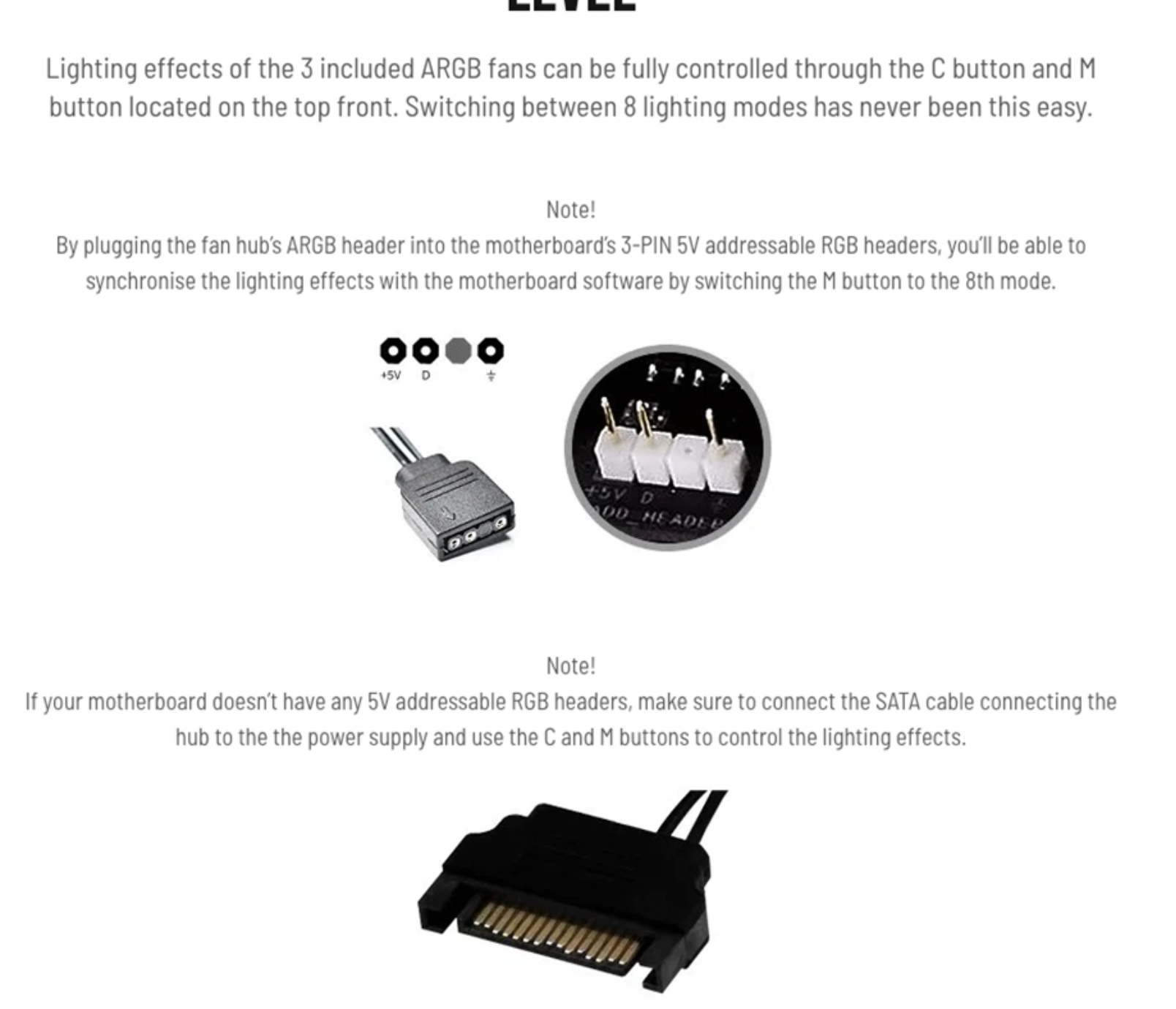Associate
- Joined
- 21 Apr 2013
- Posts
- 1,536
Hi guys, I'm building a PC for my cousin who has an RGB case (Lancool-II) and I've never dealt with RGB before so I'm unsure on where some of the cables are meant to be plugged in.
Motherboard used is a Gigabyte B550M DS3H mATx.
I've looked through the manual and watched YT videos but still not confident where they need to go. Heard some stories that if you plug RGB stuff in the wrong place it can ruin the board so a bit nervous
Here's the pictures of said cables:




Any help would be appreciated, cheers!
Motherboard used is a Gigabyte B550M DS3H mATx.
I've looked through the manual and watched YT videos but still not confident where they need to go. Heard some stories that if you plug RGB stuff in the wrong place it can ruin the board so a bit nervous

Here's the pictures of said cables:




Any help would be appreciated, cheers!
Last edited: