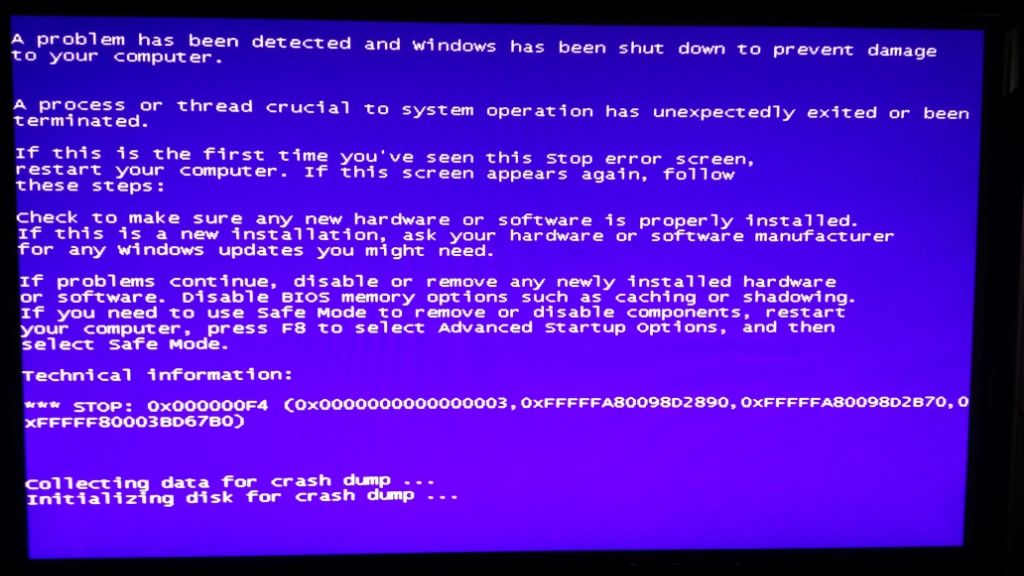This has started happening within the last week and will do so many times throughout the day.
Just crash dumping for now reason that I can see, even if I leave it idling on the desktop a hour or two later it will crash.
But now I am curious if its related to the new clicking noise that I hear every so often coming from what I think is the HDD. This is only used for storing documents, pictures and videos and is not always in use when the crash happens.
How do I go about diagnosing the problem?
Just crash dumping for now reason that I can see, even if I leave it idling on the desktop a hour or two later it will crash.
But now I am curious if its related to the new clicking noise that I hear every so often coming from what I think is the HDD. This is only used for storing documents, pictures and videos and is not always in use when the crash happens.
How do I go about diagnosing the problem?