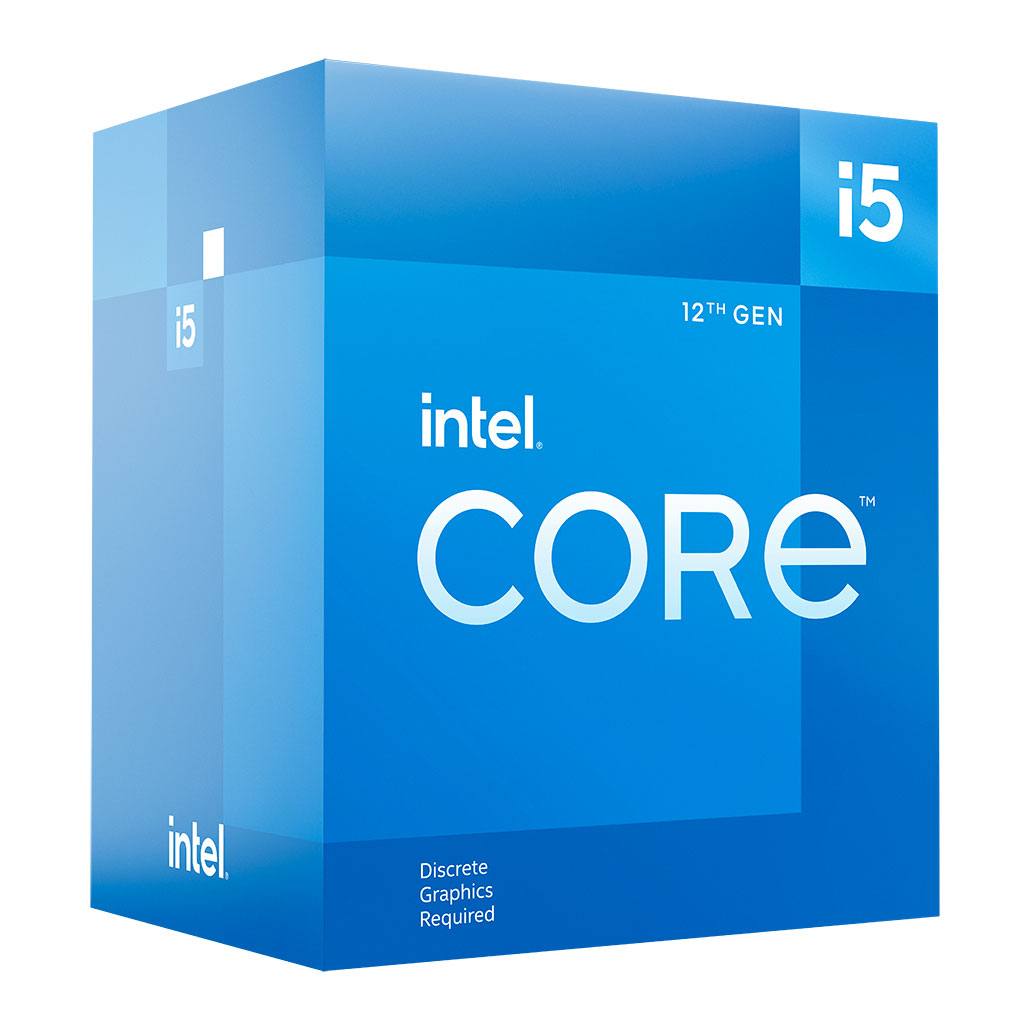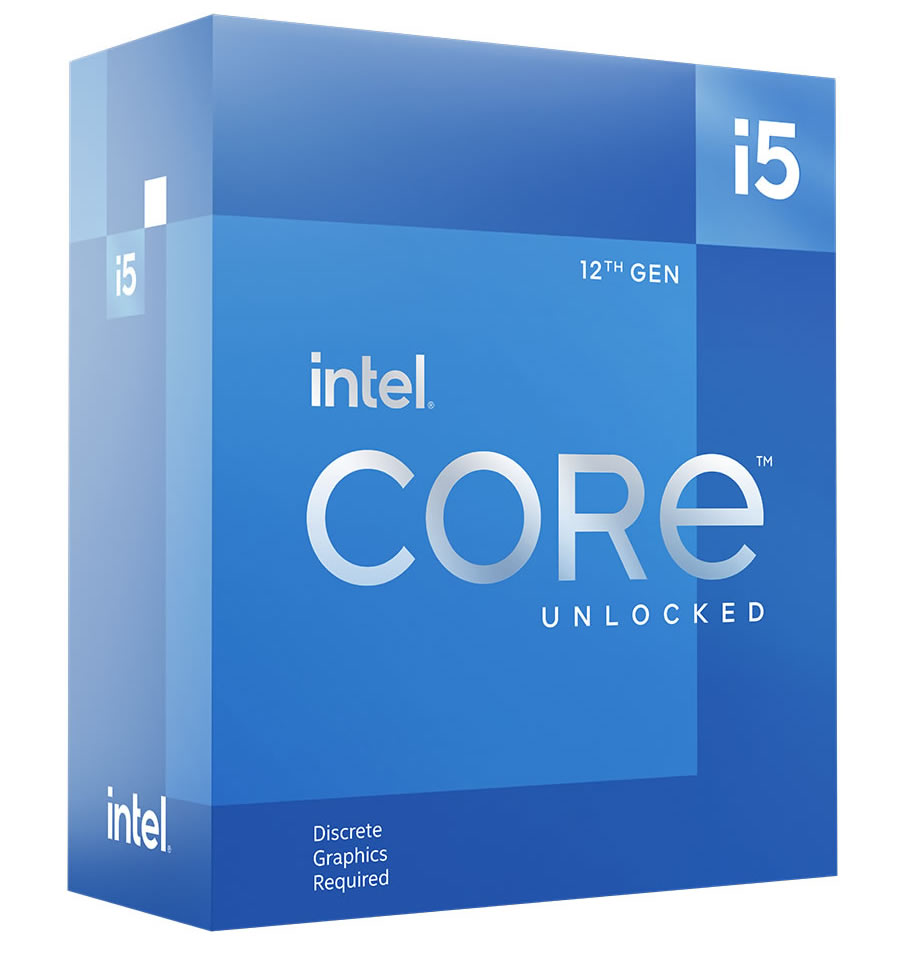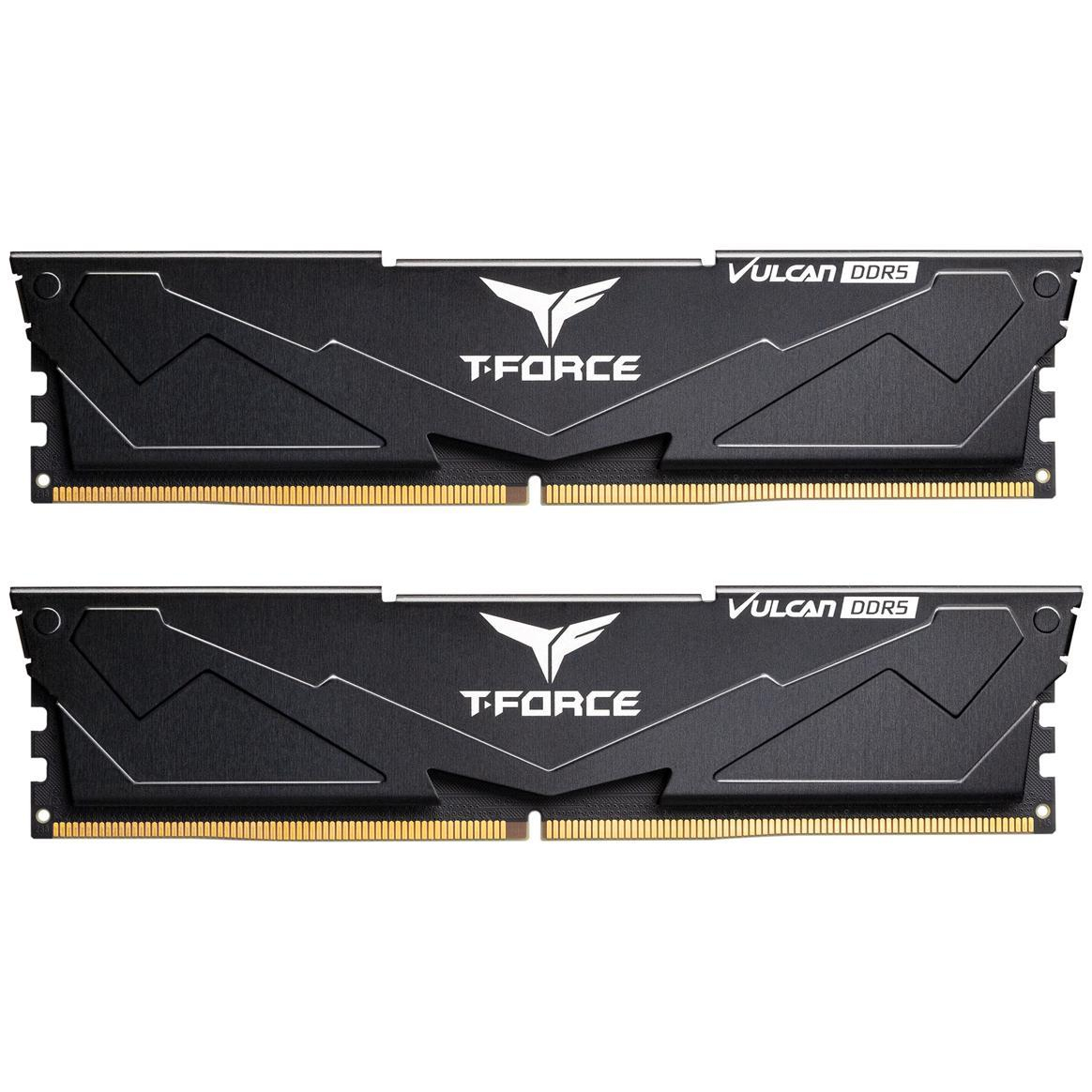Associate
- Joined
- 13 Jul 2024
- Posts
- 7
- Location
- united kingdom
My pc has stopped working and won’t turn on. I’ve checked the power, checking the switch and all the wires. However a blue and green light and still lighting up inside.
If anyone could give me a next step as to a potential issue with the pc I could check.
It’s a custom pc. Intel motherboard. GeForce Nvidia gtx GPU. I’m not sure about the CPU. It’s 8gb ram which I’m looking to upgrade.
The specs aren’t that good but I will upgrade it if needed. The lights show on the motherboard. I’m wondering what I could test to see if it would fix it or any parts I should buy. Thank you
If anyone could give me a next step as to a potential issue with the pc I could check.
It’s a custom pc. Intel motherboard. GeForce Nvidia gtx GPU. I’m not sure about the CPU. It’s 8gb ram which I’m looking to upgrade.
The specs aren’t that good but I will upgrade it if needed. The lights show on the motherboard. I’m wondering what I could test to see if it would fix it or any parts I should buy. Thank you