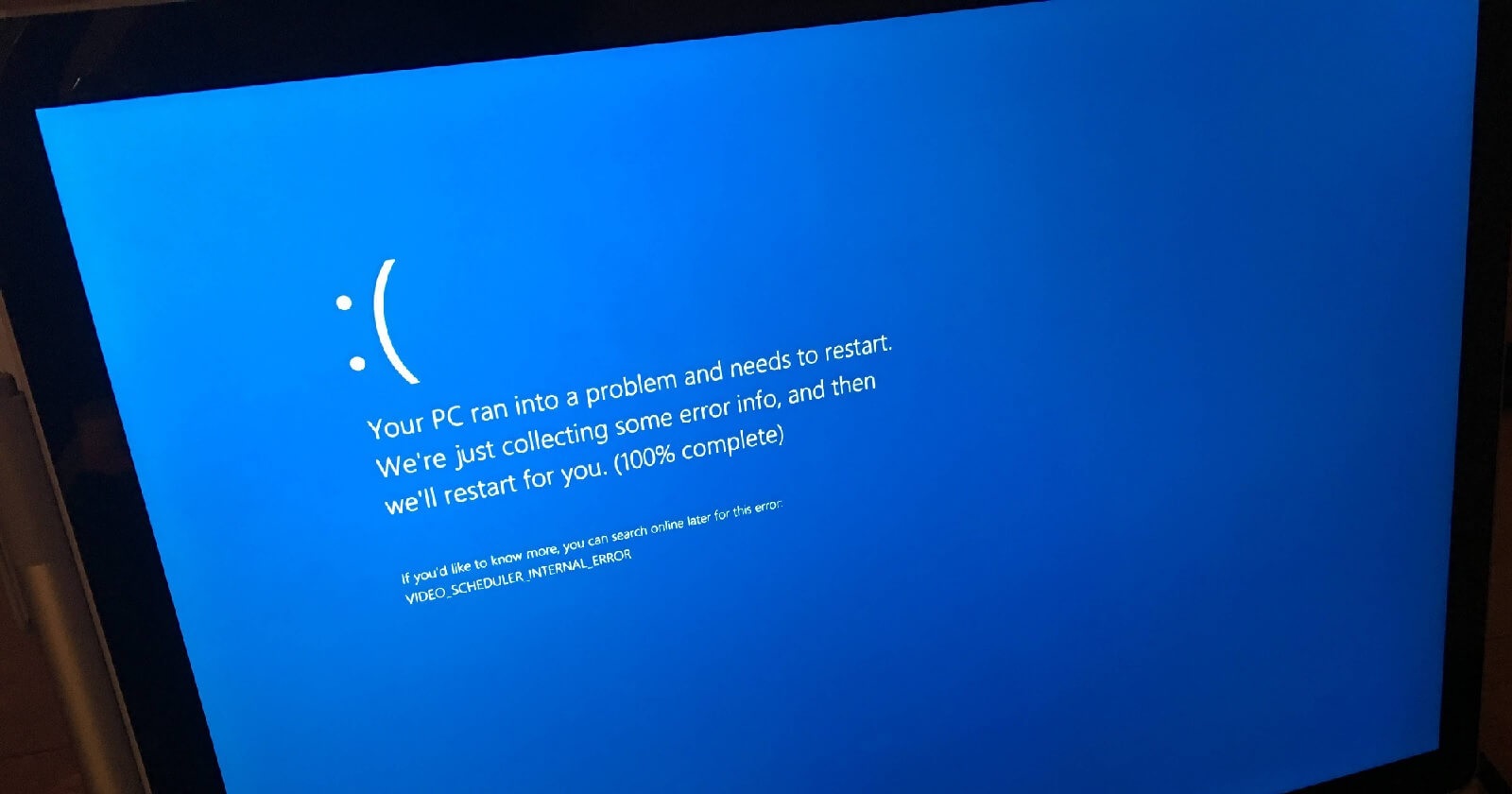Looking for some advice please as I’m at a loss with what to do. About a week ago my pc started running extremely slow & laggy especially when using the taskbar or going into settings then when the lag got to much for the pc to handle it would crash and display a BSOD WHEA_UNCORRECTABLE_ERROR, it also displays machine check exception at times. I’ve checked absolutely everything and everything seems fine. My ram is fine, HDD is fine, I did all the necessary tests, checked all my drivers, reinstalled windows and did a system reset, cleaned out my fans. My pc was working fine a few weeks ago, the only thing that changed was I got a new wireless mouse a few weeks before but surely that can’t cause this? I have plenty of space & my ram has 16GB. My pc is updated to all the best specs for it.
i really don’t want to lose this pc as I have so many memories on it. I’m barely able to start it anymore before it displays BSOD with that error code. I can’t even access settings as it lags really bad. Any advice please?
Ps. There is no dump files being generated so unfortunately I cannot provide them.
i really don’t want to lose this pc as I have so many memories on it. I’m barely able to start it anymore before it displays BSOD with that error code. I can’t even access settings as it lags really bad. Any advice please?
Ps. There is no dump files being generated so unfortunately I cannot provide them.