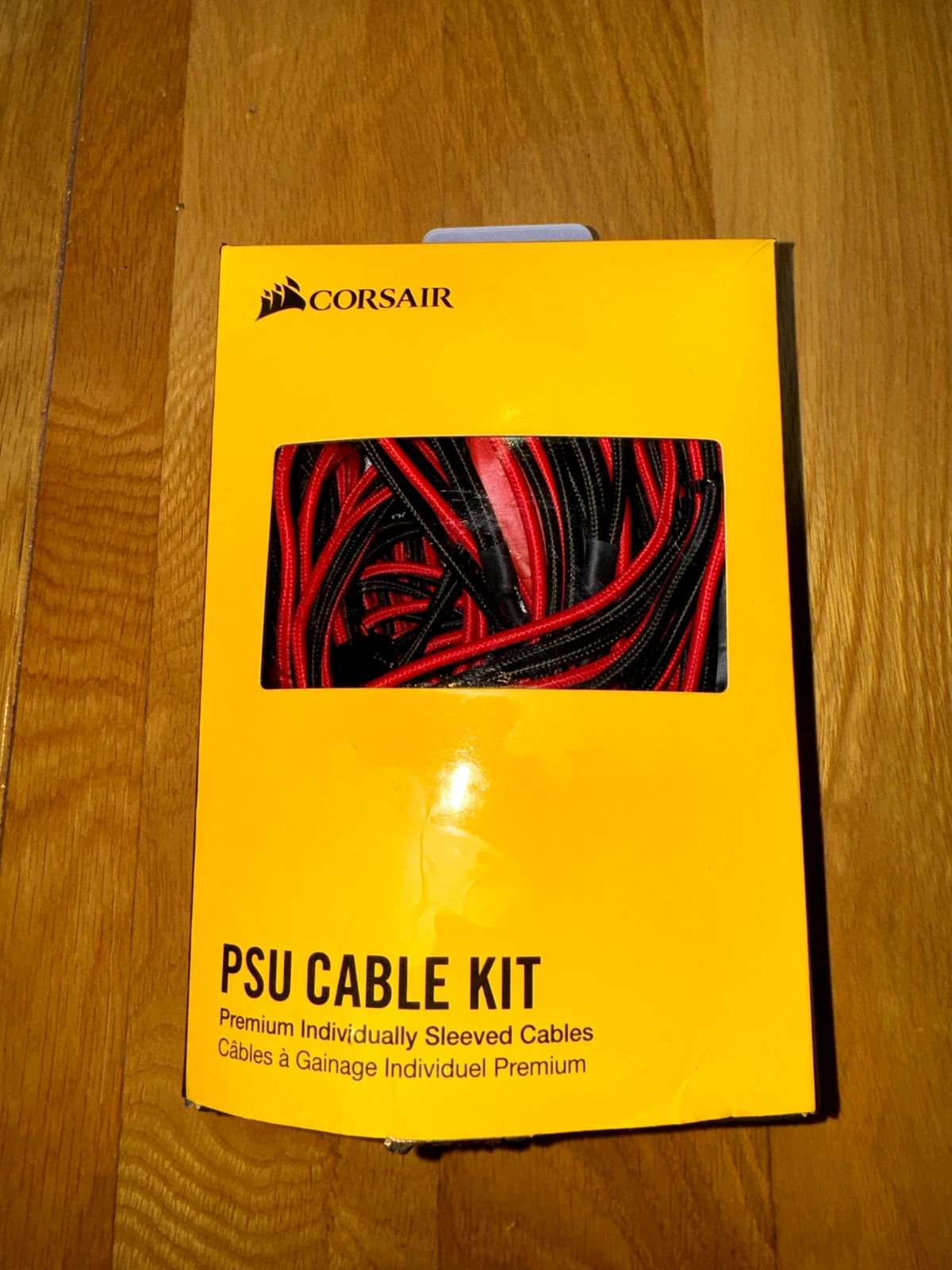Associate
- Joined
- 24 Sep 2020
- Posts
- 575
- Location
- Nott'm
Hi all,
I have just installed a new cable set to my PC, its a Ryzen 7 3800x, RTX 3080, Corsair RM850x (from 2018). I have just installed the Corsair made type 4 compatible cable set (image below) which checking on the corsair website and the box says its compatible with my PSU.
Now the PC is no longer turning on at all, I didnt touch the front panel connectors and I have made sure they're all still connected correctly. There is an RGB section of my motherboard (ASUS x570-F gaming) which usually is lit up even if the PC is off and this also no longer turns on. I double checked all the connectors are seated fully but still no luck.
Anyone have any idea where to look or what to look at next? I unfortunately dont have another PSU on hand to check with.
Image of cable set (not my exact ones, just an image from online)
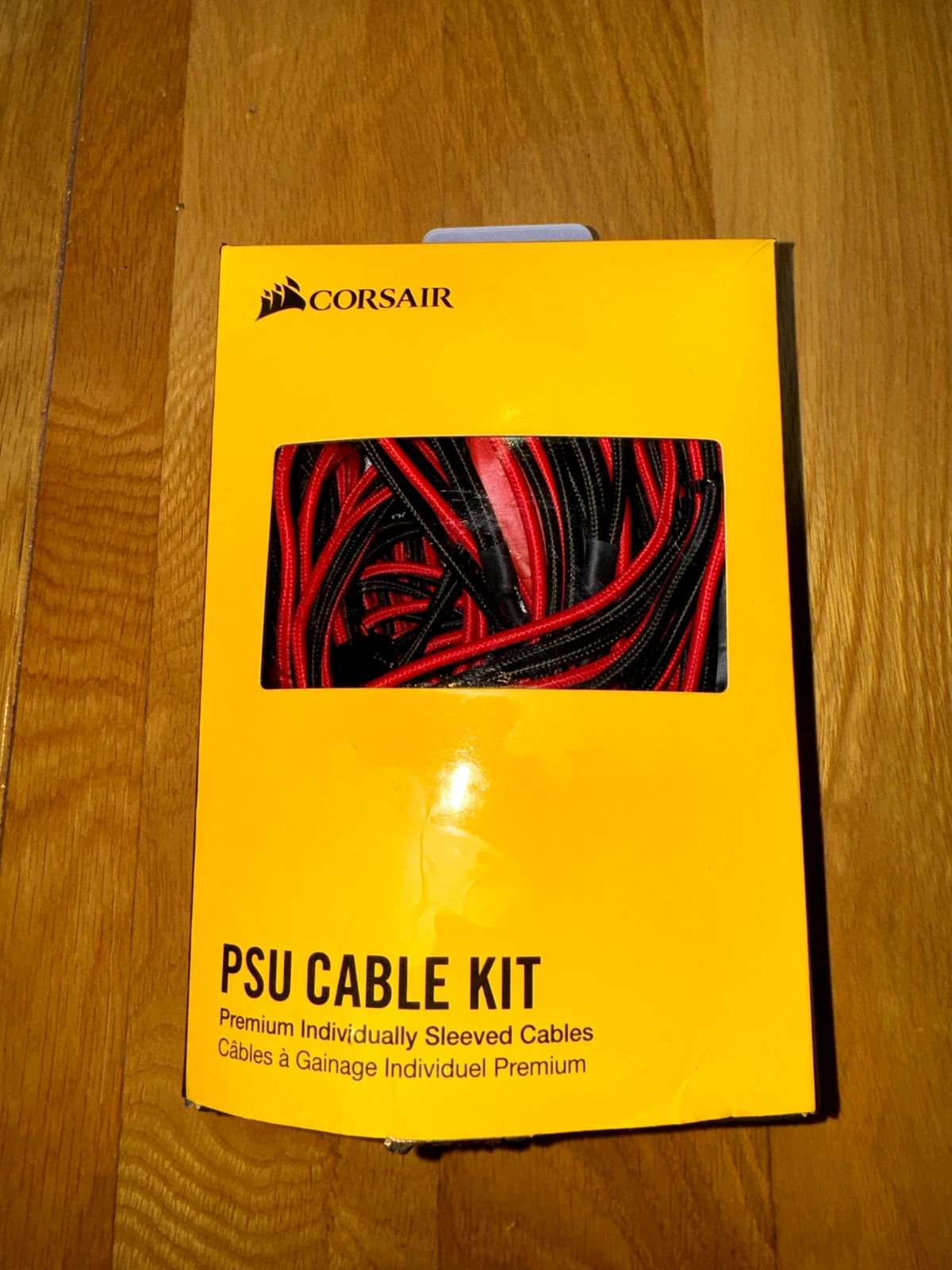
I have just installed a new cable set to my PC, its a Ryzen 7 3800x, RTX 3080, Corsair RM850x (from 2018). I have just installed the Corsair made type 4 compatible cable set (image below) which checking on the corsair website and the box says its compatible with my PSU.
Now the PC is no longer turning on at all, I didnt touch the front panel connectors and I have made sure they're all still connected correctly. There is an RGB section of my motherboard (ASUS x570-F gaming) which usually is lit up even if the PC is off and this also no longer turns on. I double checked all the connectors are seated fully but still no luck.
Anyone have any idea where to look or what to look at next? I unfortunately dont have another PSU on hand to check with.
Image of cable set (not my exact ones, just an image from online)