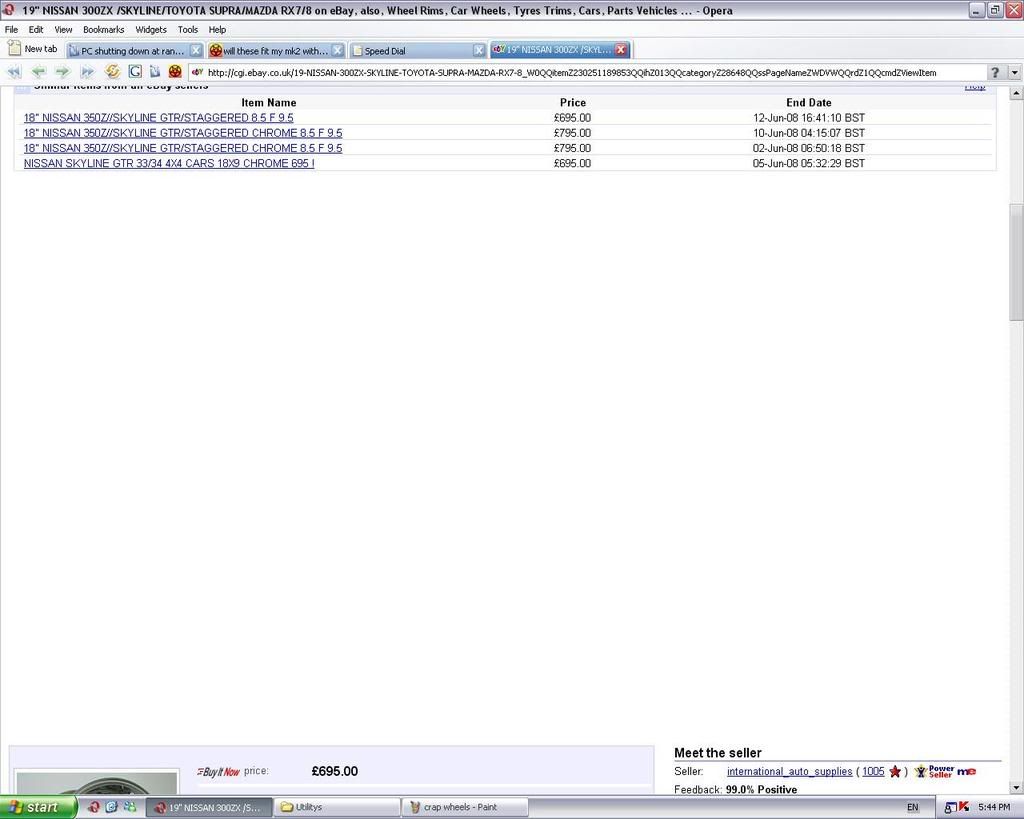My PC keeps shutting down at random moments.
It shuts down a lot when i turn it on, it will almost load up and it will shut down again, (Shut down as in all the power just goes and its off or it just restarts it self) and it can do it 3 or 4 times in a row.
If i play games ill just get started and about 5 minutes in it will just shut down.
If i try use a Virus scan, spybot scan or Ad-aware scan it shuts down.
If i use my burner it shuts down.
I cant install updates to things(like windows updates) or it shuts down
Even if i use google earth i can expect it to shut down
And when browsing the internet it has shut down on me aswell!
I dont know if its hardwear or a virus/bot/something created by the devil
I have removed the Graphic cars, The CPU and Fan, Ram Sticks, sound card and cleaned them all up and it still happens.
I have tryed taking out a ram stick thinking i might have a faulty one and it still didnt solve anything(I did it to both ram sticks.
I just dont know whats wrong and this is really ****ing me off
The only thing i can really use my computer for is for the internet but i fear having too many tabs open incase it shuts down
Please help
It shuts down a lot when i turn it on, it will almost load up and it will shut down again, (Shut down as in all the power just goes and its off or it just restarts it self) and it can do it 3 or 4 times in a row.
If i play games ill just get started and about 5 minutes in it will just shut down.
If i try use a Virus scan, spybot scan or Ad-aware scan it shuts down.
If i use my burner it shuts down.
I cant install updates to things(like windows updates) or it shuts down
Even if i use google earth i can expect it to shut down

And when browsing the internet it has shut down on me aswell!
I dont know if its hardwear or a virus/bot/something created by the devil

I have removed the Graphic cars, The CPU and Fan, Ram Sticks, sound card and cleaned them all up and it still happens.
I have tryed taking out a ram stick thinking i might have a faulty one and it still didnt solve anything(I did it to both ram sticks.
I just dont know whats wrong and this is really ****ing me off

The only thing i can really use my computer for is for the internet but i fear having too many tabs open incase it shuts down

Please help