A friend of mine wants a New gaming build,
Their currently using a ryzen 1800X & GTX1060
Here's what they want:
only think i'm thinking is using noctua for quietness, he finds be quiet to loud, also thinking of air cooling so no pump noise
suggestions?
Their currently using a ryzen 1800X & GTX1060
Here's what they want:
- most efficient & quiet build, their very susceptible to any noise
- support for 1440p gaming up to 240hz (but their happy with 140/160fps for most part)
- don't care for glass/RGB
- Midi/full build
- he plays all games from GTA V to BF2042, to Alan Wake 2 & other new titles
- no real budget but under £3500 would be nice
only think i'm thinking is using noctua for quietness, he finds be quiet to loud, also thinking of air cooling so no pump noise
suggestions?
Last edited:


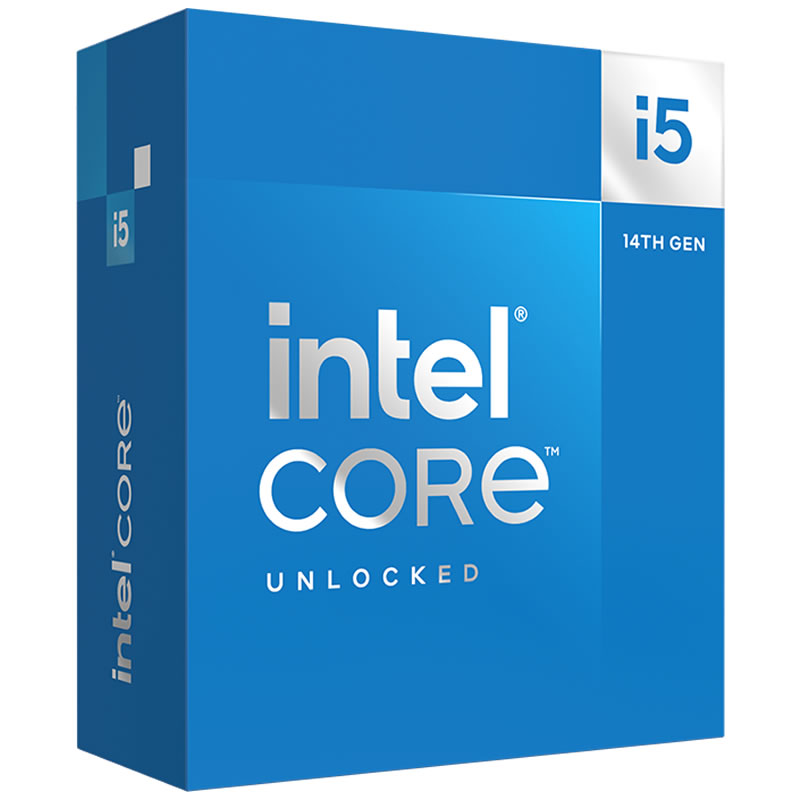



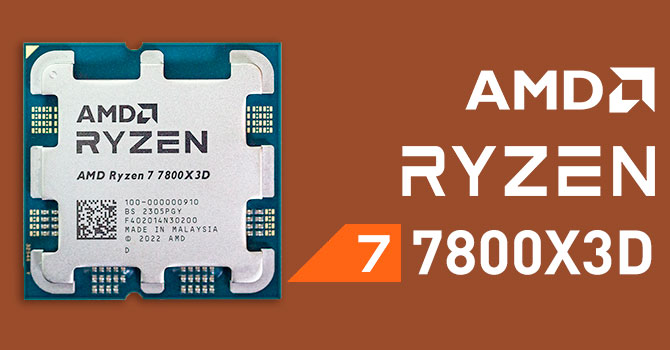







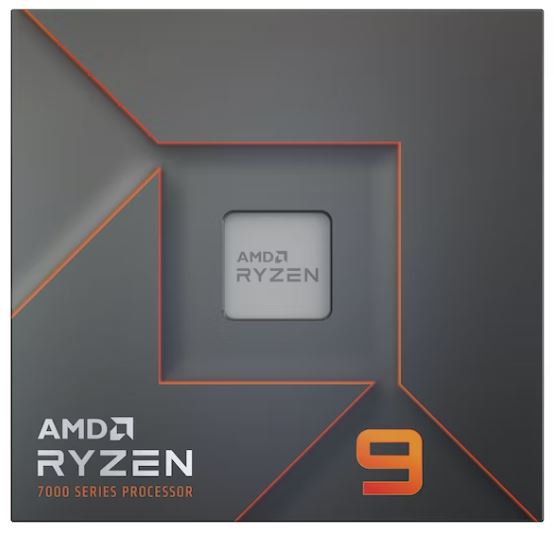




 that makes a 7900-3D right?
that makes a 7900-3D right?  amd tdps do seem a bit "off"
amd tdps do seem a bit "off"













