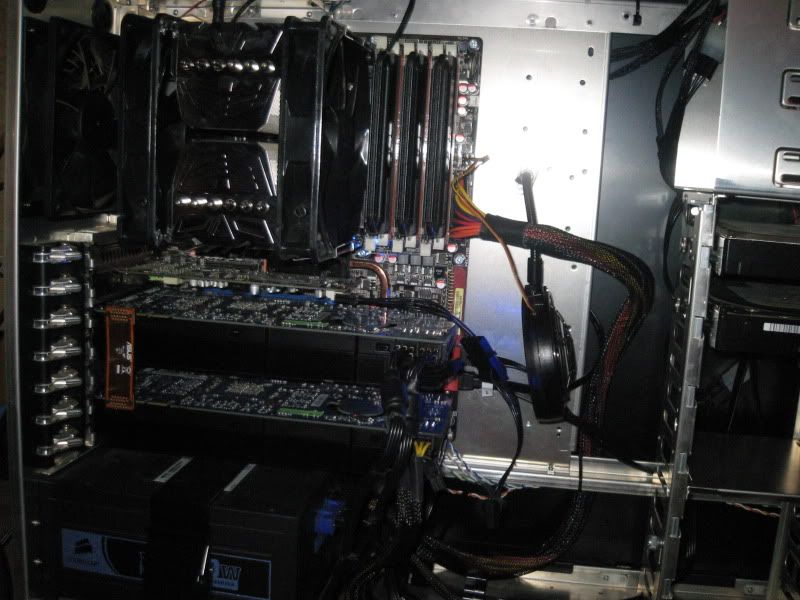I've just crossfired 2 x 6970 on the top 2 pci x 16 slots but was a little concerned about temps etc, the case is an 800d. temps during intense gameplay mid 70s and other card about 65 c. there is a very small gap between both cards so i decided to move the second card to the pci x 8 slot at the bottom of the board.
the only problem is that i can't get the card to fit in the slot fully because of the pwr/led header switches at bottom of the board next to the front usb headers. i unplugged the front usb headers and the pwr/led headers and this allows me to plug the card in fully but this wont allow me to power up the pc as the pwr header is unplugged. i think this is a design flaw on the ud5 and i can't see a work around other than keep both cards together in slots 1 and 2 and monitor temps or get a new board with better pci-e spacing? anyone got a workaround re the pwr/led header blocking the pci-e x 8 slot when a card is fitted?
the only problem is that i can't get the card to fit in the slot fully because of the pwr/led header switches at bottom of the board next to the front usb headers. i unplugged the front usb headers and the pwr/led headers and this allows me to plug the card in fully but this wont allow me to power up the pc as the pwr header is unplugged. i think this is a design flaw on the ud5 and i can't see a work around other than keep both cards together in slots 1 and 2 and monitor temps or get a new board with better pci-e spacing? anyone got a workaround re the pwr/led header blocking the pci-e x 8 slot when a card is fitted?