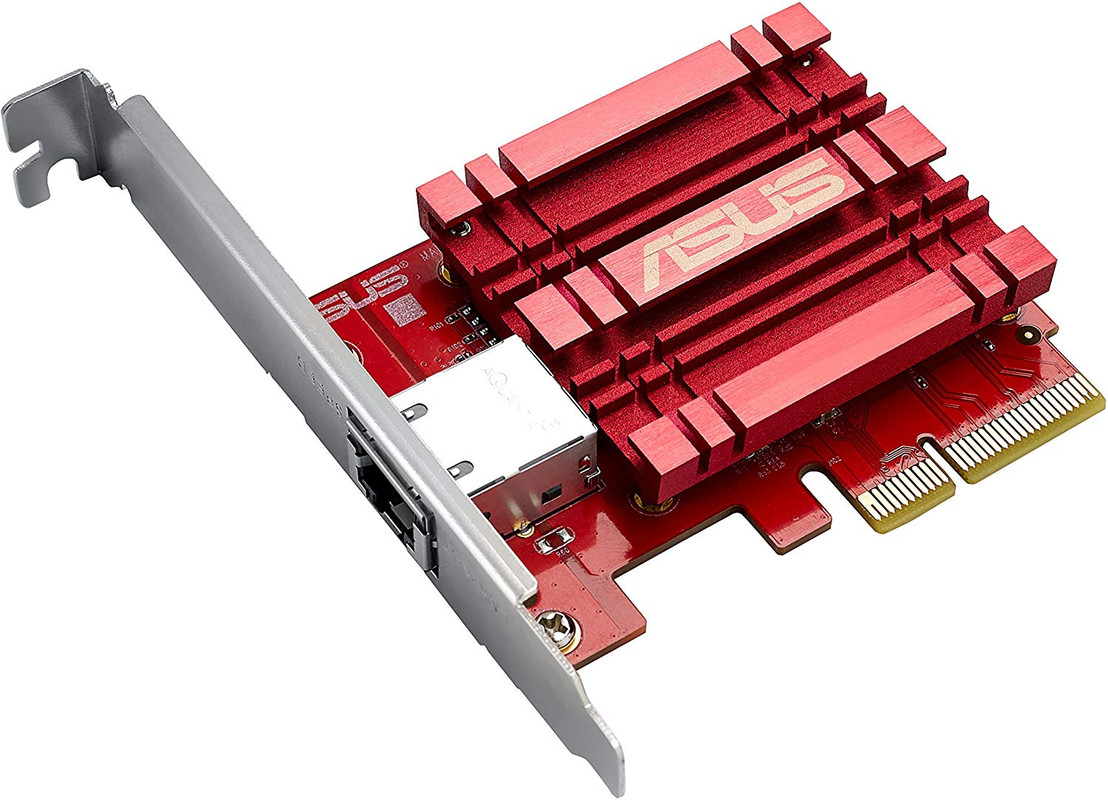Soldato
- Joined
- 20 Jun 2011
- Posts
- 3,675
- Location
- Livingston
Hey guys I’m in the process of putting together a Unraid/server build in a Corsair 678c.
I’m planning on using an Aquantia 10gb nic (ASUS Areion) but while it has a large passive heatsink it runs hot even when idle.
I’m looking for a way to dump as much of this heat as possible and wonder about the possibility of using a PCIe slot exhaust fan, provided of course it’s not too noisy.
Has anyone ever tried one of these? They come in both blower and 10mm fan flavours.
I have my eye on this one but wonder how noisy it is.

Thanks
I’m planning on using an Aquantia 10gb nic (ASUS Areion) but while it has a large passive heatsink it runs hot even when idle.
I’m looking for a way to dump as much of this heat as possible and wonder about the possibility of using a PCIe slot exhaust fan, provided of course it’s not too noisy.
Has anyone ever tried one of these? They come in both blower and 10mm fan flavours.
I have my eye on this one but wonder how noisy it is.

Thanks