Hello,
I'm doing this for a friend, and we were having difficulty making PCs see each other on the LAN network, especially with the NAS station. I did not have enough time to diagnose the problem the last time I was there.
I have a quick drawing as follows:
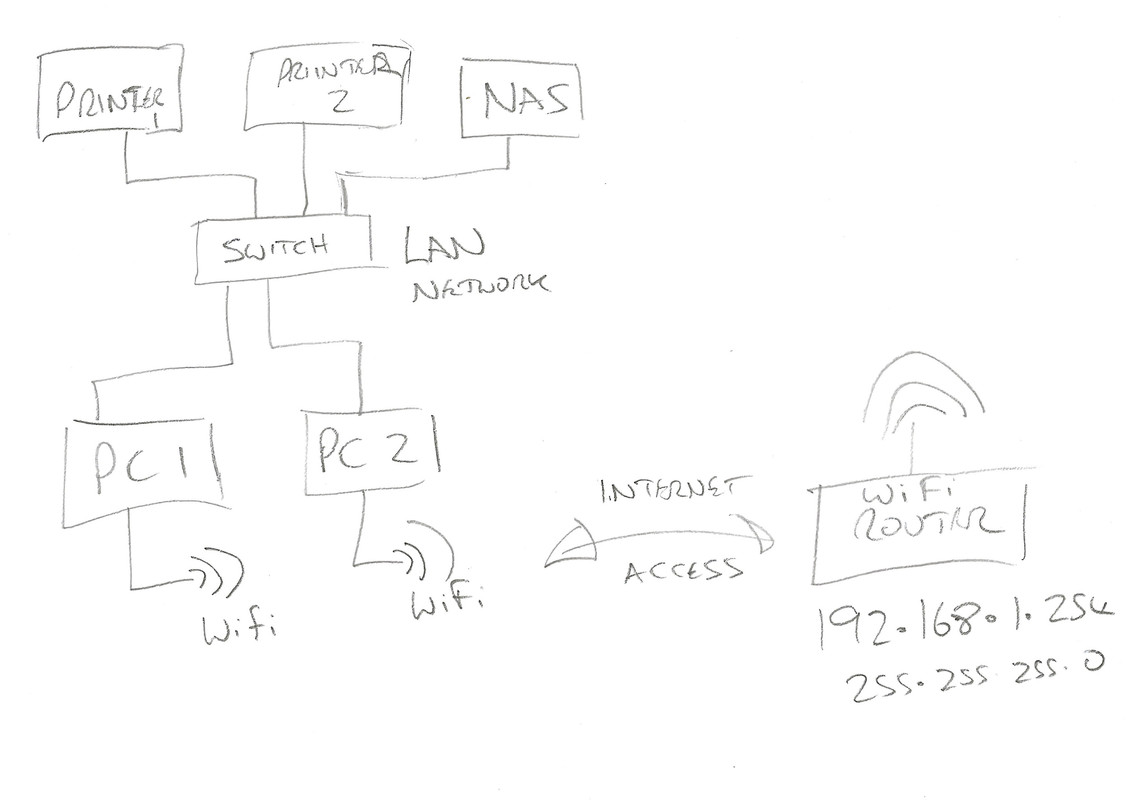
So these PCs got internet access via the WiFi connection from the BT Hub.
For the LAN, I think there is no DHCP as they are all connected to a LAN switch, so they would be given a static IP; however, Synology NAS Station can have its DHCP turned on if needed but since one of the printers use static IP, so what would be best IP range for that? As there is no host on that LAN so do I need to I assign a gateway IP?
I assume that IP ranges cannot be the same as the WiFi network, so therefore they would have to be something like 192.168.2.xxx?
I'm doing this for a friend, and we were having difficulty making PCs see each other on the LAN network, especially with the NAS station. I did not have enough time to diagnose the problem the last time I was there.
I have a quick drawing as follows:
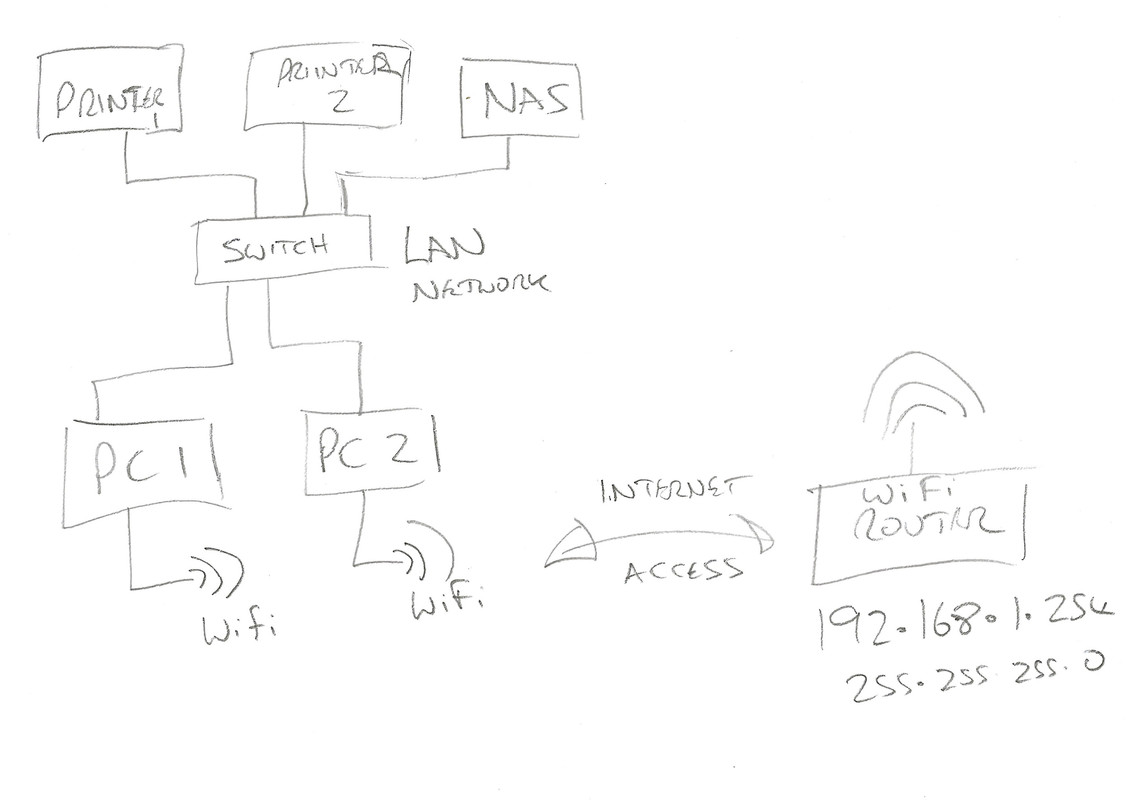
So these PCs got internet access via the WiFi connection from the BT Hub.
For the LAN, I think there is no DHCP as they are all connected to a LAN switch, so they would be given a static IP; however, Synology NAS Station can have its DHCP turned on if needed but since one of the printers use static IP, so what would be best IP range for that? As there is no host on that LAN so do I need to I assign a gateway IP?
I assume that IP ranges cannot be the same as the WiFi network, so therefore they would have to be something like 192.168.2.xxx?

